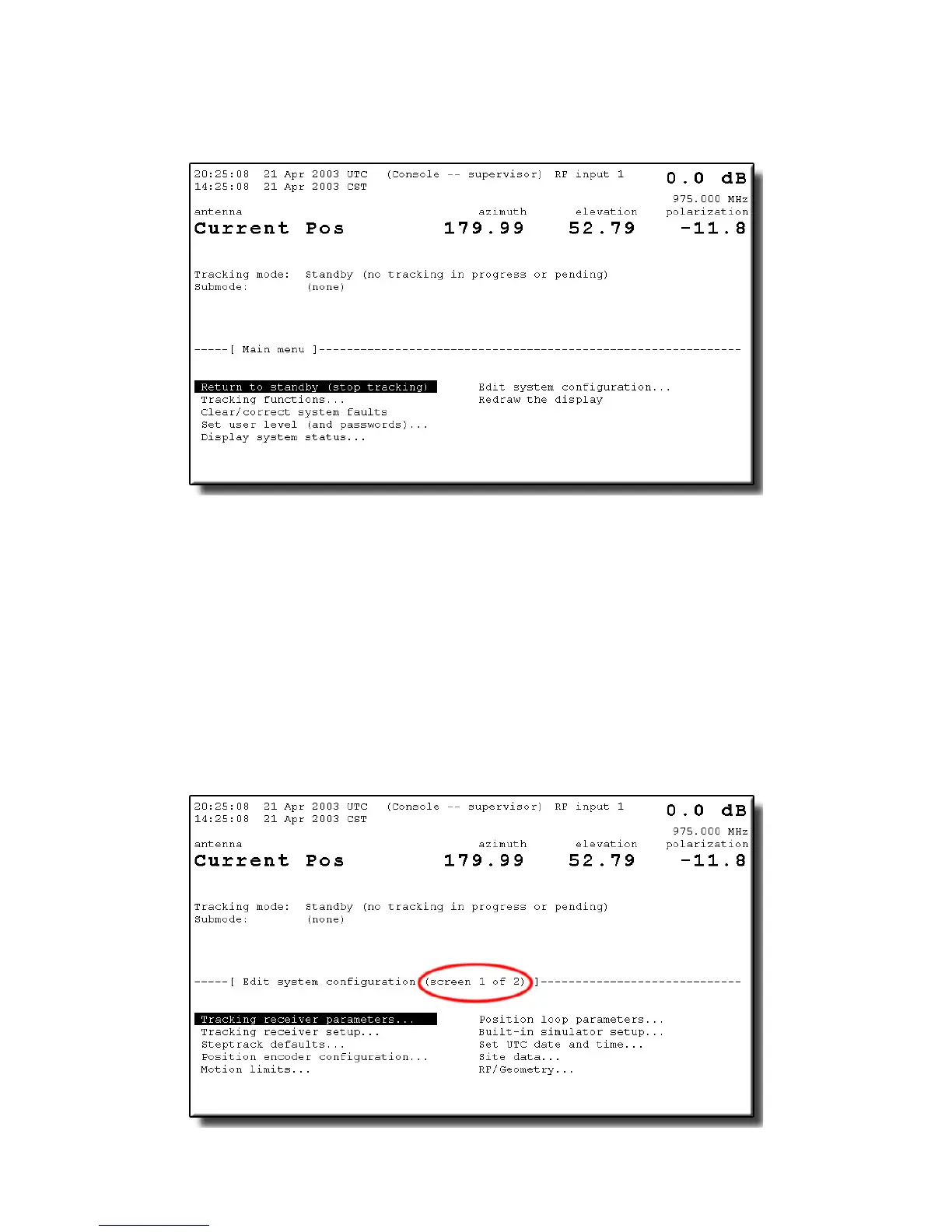Operation
Figure 5-1 shows a representation of the (Main Menu) screen as it appears on the
7200 ACU display. See Appendix G for 7200 Menu Tree software flow charts.
Figure 5-1 7200 ACS Basic Menu System
5.2.1 Multiscreen Menus
Each screen can display up to 5 lines of text or 10 menu items (5 per column). If
more information than can fit on one screen needs to be displayed, there will be a
message in the screen title as shown in Figure 5-2. To view the next screen of a
multiscreen menu, simultaneously press [SHIFT] and [ ↓ ]. To view the previous
screen of a multiscreen menu, simultaneously press [SHIFT] and [ ↑ ]. Note that
pressing [PRIOR] will return the system to the previous menu, moving up a menu
tree level. It will not necessarily return to the previous screen.
Figure 5-2 Multiscreen Menu
5-2