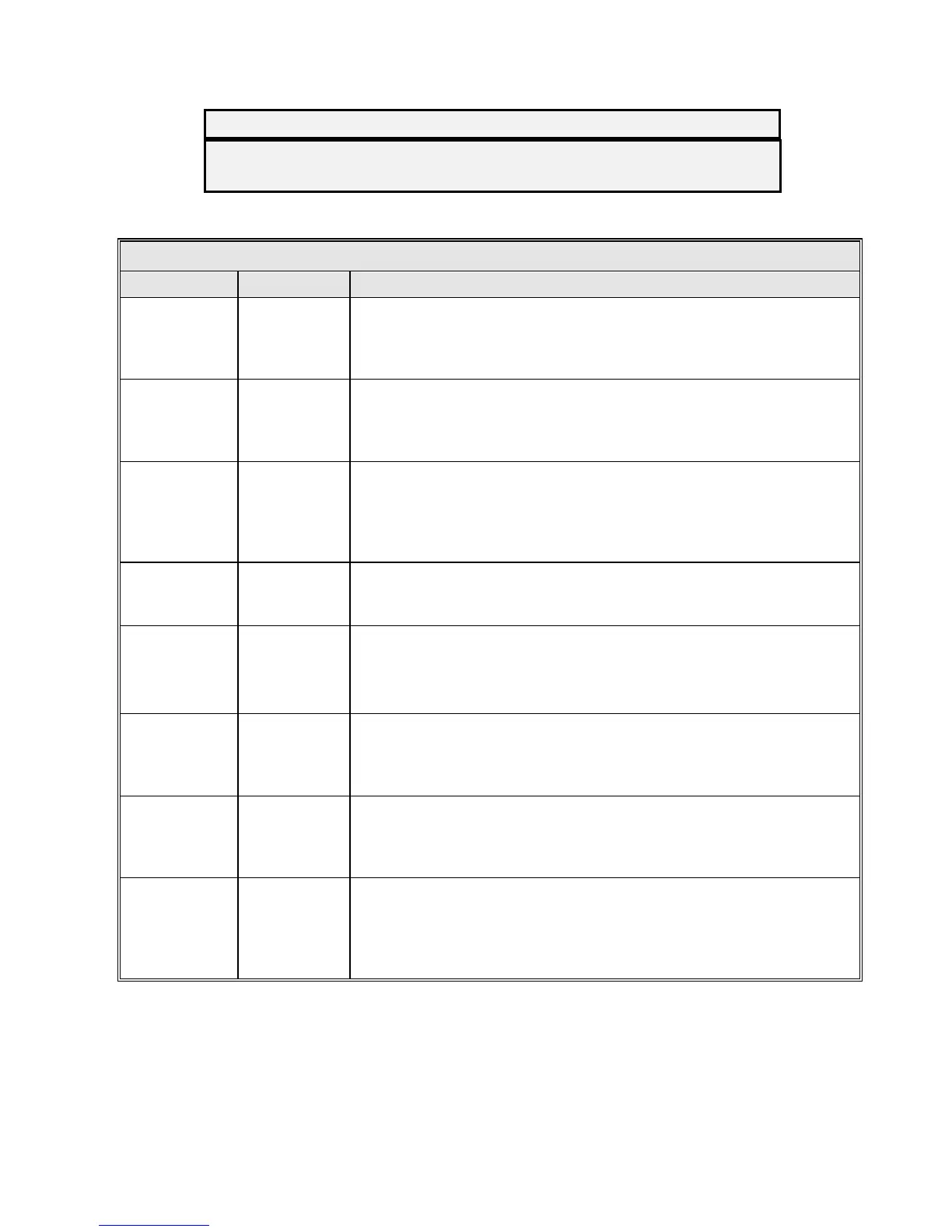Operation
CAUTION
Improper modification of the parameters listed in Table 5-9
will severely degrade OPT performance.
TABLE 5-10 ADVANCED OPT PARAMETERS
PARAMETER DEFAULT DESCRIPTION
ST discard
point
0.10
Represents the fraction of the -3 dB beamwidth at which OPT will start the
process to invalidate the current short-
term solution. Setting this value
larger will
allow more error growth, but setting it too small will cause
excessive steptrack operations.
LT discard
point
0.09
Represents the fraction of the -3 dB beamwidth at which OPT will start the
process to invalidate the current long-term solution. Setting thi
s value
larger will allow more error growth, but setting it too small will cause
excessive steptrack operations.
dB collect
cycle time [ms]
500 ms
(0.5 sec)
Controls the frequency at which new points are read from the current A/D.
A window of 40 points is held to determine the mean dB and standard
deviation of the signal inside OPT. The nominal value is 500 ms (0.5 sec)
which will cover the last 20 seconds in time. Increasing this value will
stretch the time the window covers but only 40 points are maintained.
Propagator
cycle time [ms]
1000 ms
(1 sec)
Controls the frequency at which new look angles are calculated from an
existing OPT solution. The value can be increased to lower the workload
on the CPU.
Max solution
RMS
0.10
(10%
bandwidth)
WARNING: Setting this value too low will cause OPT to malfunction.
Represents the fraction of the receive -3 dB beamwidth at which OPT will
no longer consider an orbital element set valid. Setting this value too high
could allow OPT to use a bad solution.
Max steptrack
fit [db]
N/A
One of two values used to determine if a steptrack operation should be
accepted by OPT. SP_FIT (seen in Steptrack statistics) is the comparison
data. This parameter should only be changed on the advice of General
Dynamics personnel.
Max steptrack
std [db]
N/A
One of two values used to determine if a steptrack operation should be
accepted by OPT. SP_STD (seen in Steptrack statistics) is the comparison
data. This parameter should only be changed on the advice of General
Dynamics personnel.
Use solutions Enabled
In normal operation, OPT will follow its solutions between steptrack
operations. This parameter must be enabled for this to happen. Disabling
this parameter will stop OPT from using its solutions, but OPT will
continue to collect data and generate solutions. OPT will always use its
solutions to initially acquire the target.
5-26