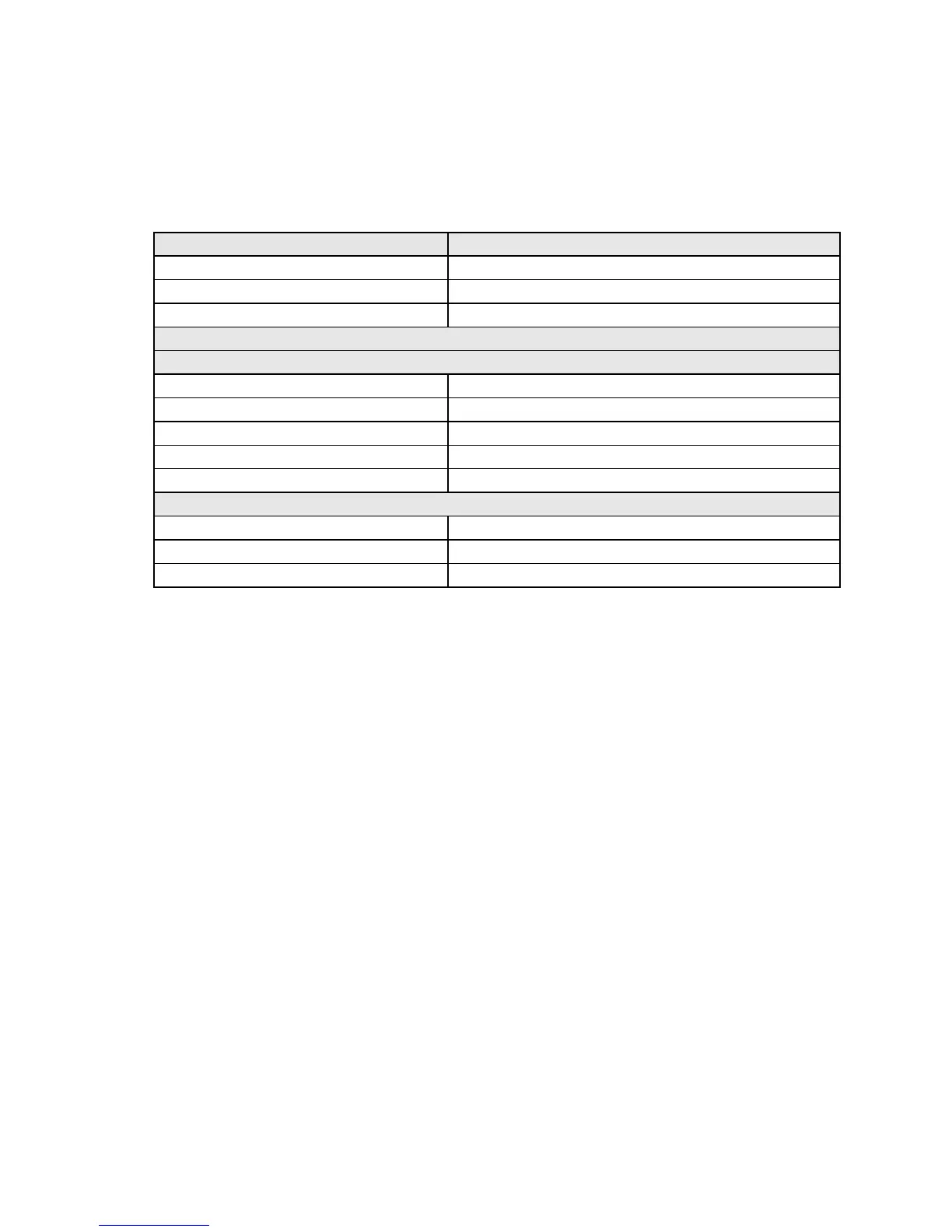SITE TEST PROCEDURE
F - 14
1.8.3 Orbit Prediction Tracking (OPT)
1. Configure an OPT target, based upon the simulated satellite nominal location and
inclination and record the information in the following table.
MENU
VALUE
TARGET #
TARGET NAME
TARGET MODE OPT
TARGET PARAMETERS
SPACECRAFT PARAMETERS
Box Center (deg East)
Longitude range (deg)
Est. Inclination (deg)
Box Limit
Orbit Scan
Tracking Signal Parameters
Freq. (MHz)
RF Input
Attenuation (dB)
2. Execute the target. Verify that the following sequence of
events occurs successfully:
a. Target name appears and antenna is moved to AZ/EL
for nominal longitude. _______(Check)
b. Orbit scan is initiated (if required) and satellite is
acquired. _______(Check)
c. OPT mode takes over and steptrack activity is initiated
with a 2-minute cycle time. _______(Check)
d. After approximately 1.25 hours, a short-term model is
generated and followed, with steptrack cycle time
lengthened to 10 minutes. _______(Check)
3. Disconnect the signal input to the tracking receiver. Verify
that a “lowsignal" alarm appears and the system follows
the OPT model. _______(Check)
4. Reconnect the tracking receiver. Verify that the "low signal"
alarm disappears and a steptrack cycle is started. _______(Check)