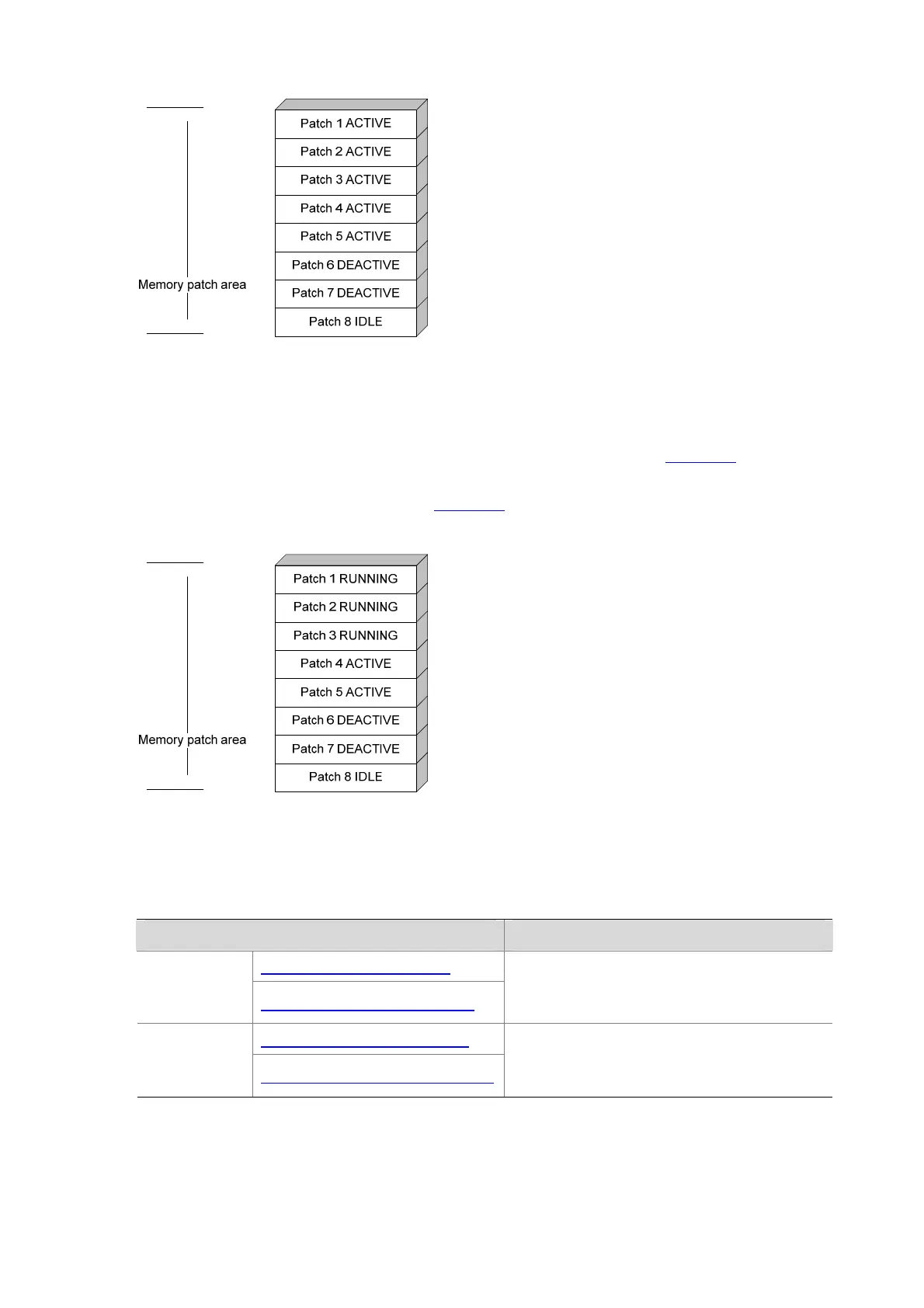1-4
Figure 1-4 Patches are activated
RUNNING state
After you confirm the running of the ACTIVE patches, the state of the patches will become RUNNING
and will be in the RUNNING state after system reboot. For the five patches in
Figure 1-4, if you confirm
the running the first three patches, their states will change from ACTIVE to RUNNING. At this time, the
patch states of the system are as shown in
Figure 1-5.
Figure 1-5 Patches are running
The patches that are in the RUNNING state will be still in the RUNNING state after system reboot.
Hotfix Configuration Task List
Task Remarks
One-Step Patch Installation
Install patches
Step-by-Step Patch Installation
Use either approach.
The step-by-step patch installation allows you
to control the patch status.
One-Step Patch Uninstallation
Uninstall
patches
Step-by-Step Patch Uninstallation
Use either approach.
The step-by-step patch uninstallation allows
you to control the patch status.
