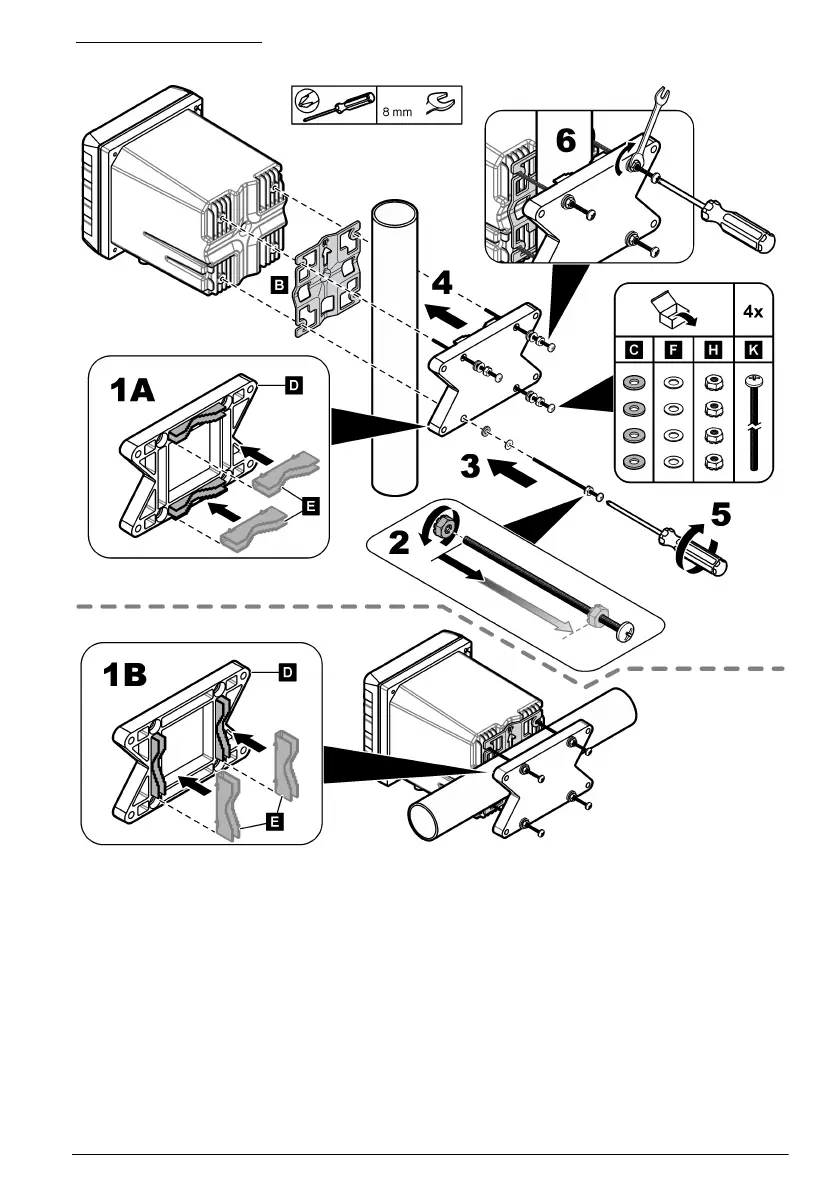Figure 4 Pole mounting
4.2.3 Install the instrument in a panel
A rectangular hole is necessary for panel installation. Use the supplied sealing gasket for panel
mount as a template to cut the hole in the panel. Make sure to use the template in the up position to
install the controller vertical. Refer to Figure 5.
Note: If using the bracket (optional) for panel mounting, push the controller through the hole in the panel and then
slide the bracket over the controller on the back side of the panel. Use the four 15 mm pan head screws (supplied)
to attach the bracket to the controller and secure the controller to the panel.
English
11
