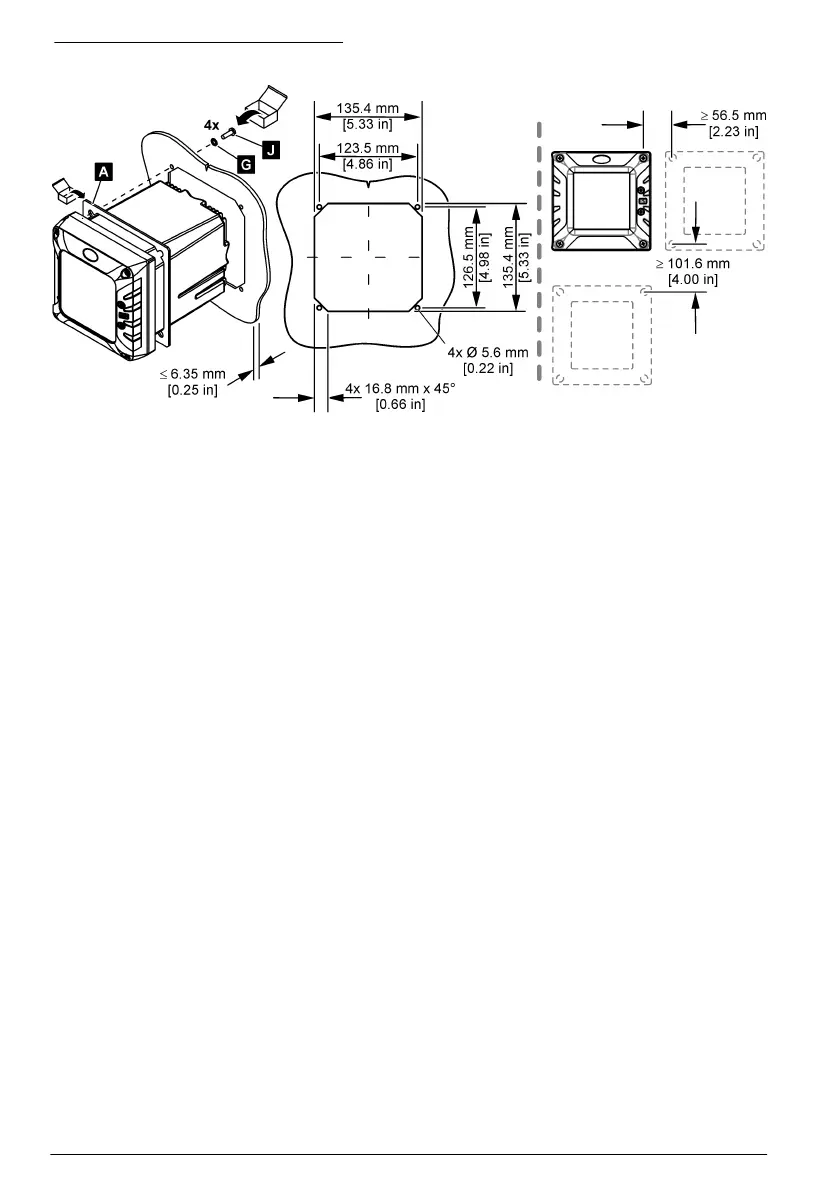Figure 5 Panel mounting dimensions
4.3 Electrical installation
4.3.1 Electrical connectors and fittings
Figure 6 shows the electrical connectors and fittings on the instrument. To keep the environmental
rating of the enclosure, make sure that there is a plug in the strain relief fittings that are not used and
a connector cap on the unused connectors.
Based on the controller configuration, the controller has:
• Ethernet connectors (LAN) to give internet access to the controller through a customer network.
• Ethernet connectors for Industrial Ethernet Protocols: EtherNet/IP or PROFINET.
• Digital SC connectors for sc digital sensors, sc digital gateways and analyzers.
A color code identifies the connectors. The LAN connectors are green. The EtherNet/IP or
PROFINET connectors are yellow. The sc digital sensor connectors are black. Refer to Table 1 for
the applicable options for each connector and fitting.
Note: The controller is supplied without strain relief fittings installed. The user must supply the necessary strain
reliefs. Refer to the expanded user manual on the manufacturer's website for additional information.
12
English
