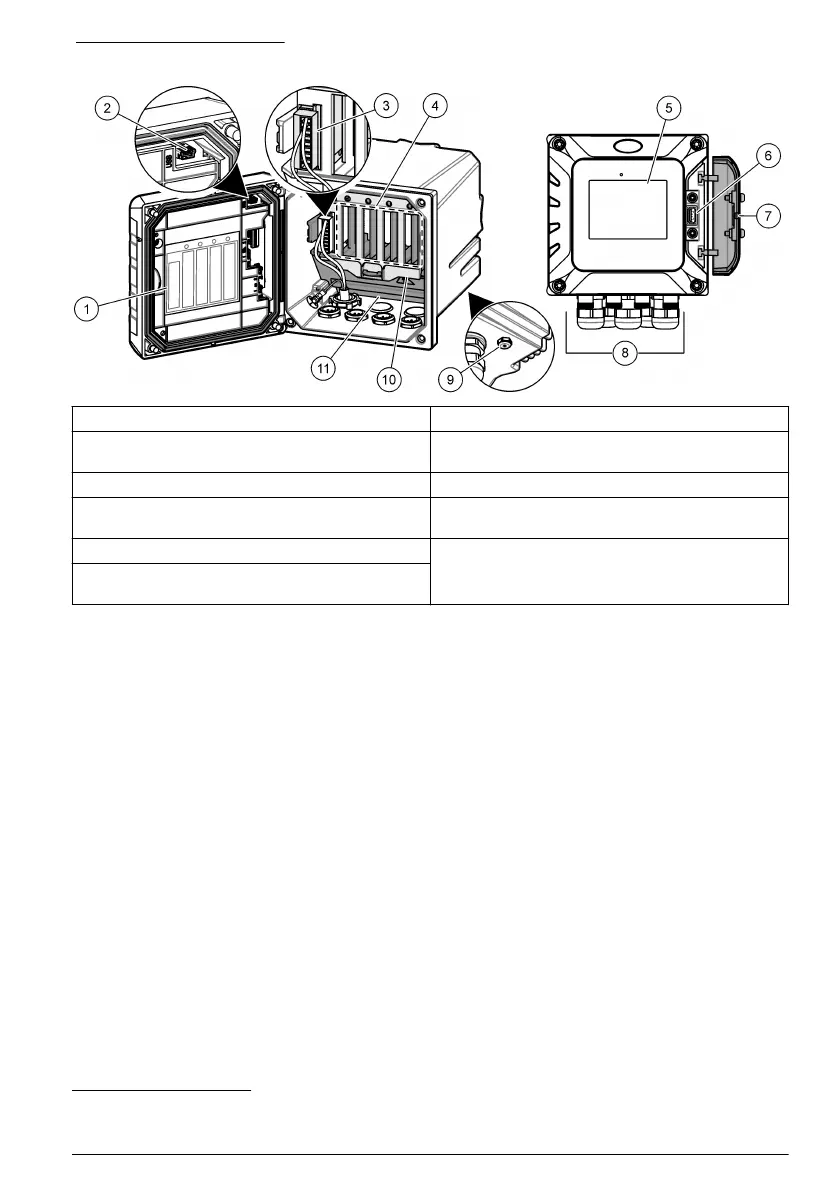Figure 1 Product overview
1 Label for module installation and wiring information 7 USB cover
2 USB connection for external USB box (WiFi or
cellular connection)
8 Electrical connections and fittings
3 Expansion module (Slot 0)
5
9 Protective vent
4 Additional expansion module slots
(Slots 1, 2, 3 and 4)
10 Cover for module installation
5 Touchpad display 11 High-voltage barrier
6 USB connection for data download and firmware
update
5
Dependent on controller configuration. The expansion modules are factory-installed based on
controller configuration.
English 7
