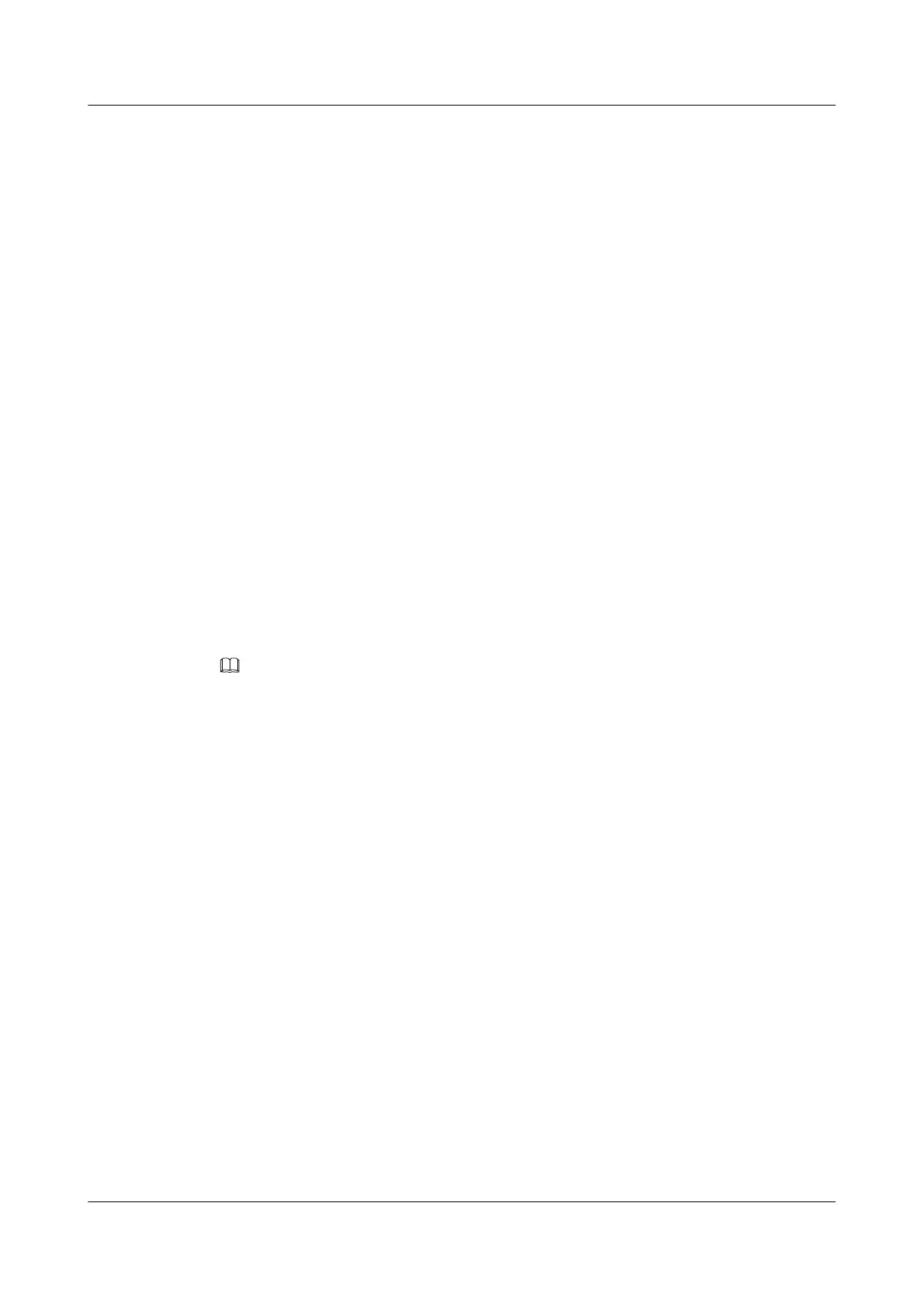The interface enabled with State-Refresh sends State-Refresh messages periodically. By default,
PIM-DM State-Refresh is enabled on an interface.
You can run the undo pim state-refresh-capable command to disable PIM-DM State-Refresh
on the interface.
----End
3.8.3 Setting the Interval for Sending State-Refresh Messages
Procedure
Step 1 Run:
system-view
The system view is displayed.
Step 2 Run:
pim
The PIM view is displayed.
Step 3 Run:
state-refresh-interval interval
The interval for sending State-Refresh messages is set.
By default, the PIM State-Refresh messages are sent every 60 seconds.
NOTE
The interval for sending State-Refresh messages must be shorter than the holdtime of Join or Prune
messages. You can run the holdtime join-prune command to set the holdtime of Join or Prune messages.
----End
3.8.4 Setting the Timeout Interval for Receiving State-Refresh
Messages
Context
An S9300 may receive multiple State-Refresh messages during a short period. You can set the
timeout interval for receiving State-Refresh messages to avoid the problem. The S9300 discards
the State-Refresh messages received within the interval. After the time expires, the S9300 is
restored to receive new State-Refresh messages. In addition, the S9300 updates the PIM-DM
state and resets the timeout interval.
Procedure
Step 1 Run:
system-view
The system view is displayed.
Step 2 Run:
pim
Quidway S9300 Terabit Routing Switch
Configuration Guide - Multicast 3 PIM-DM Configuration
Issue 01 (2009-07-28) Huawei Proprietary and Confidential
Copyright © Huawei Technologies Co., Ltd.
3-19
