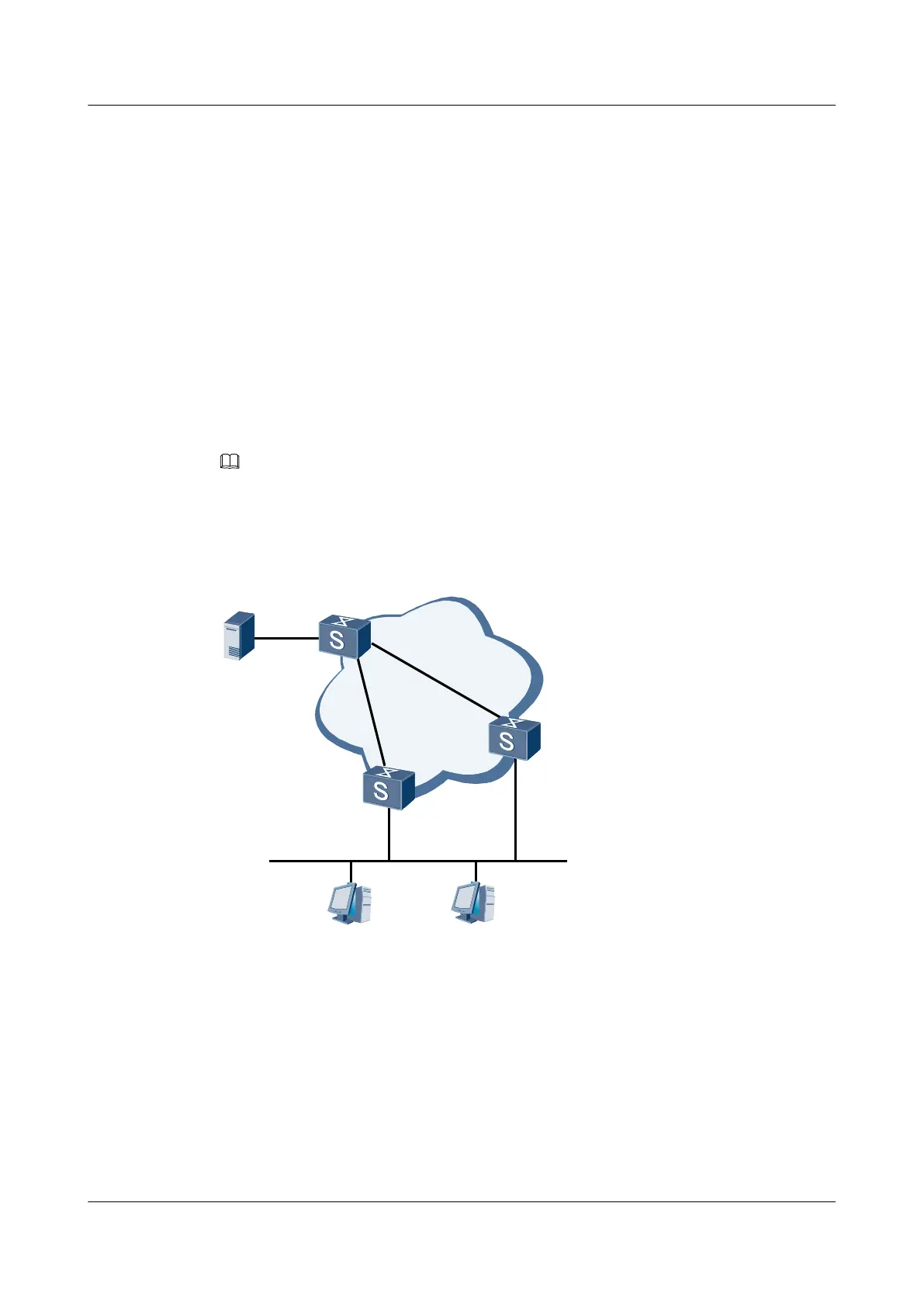4.17.3 Example for Configuring PIM BFD
Networking Requirements
On the multicast network shown in Figure 4-4, PIM-SM is run between S9300s. Hosts receive
the VOD information from the multicast source. S9300-A is the DR on the source side. S9300-
B and S9300-C are connected to the segment where hosts reside. When the DR changes, other
S9300s on the network segment can detect the change of the DR quickly.
You can set up the BFD session on the network segment where the host is located to respond to
the changes of the DR quickly. In addition, you can configure the DR switchover delay. In this
case, when an S9300 is added to the network segment and may become a DR, the multicast
routing table of the original DR is reserved until the routing entries of the new DR are created.
Therefore, the packet loss due to the delay in creating multicast entries is prevented.
NOTE
After the delay of PIM DR switchover is set, the downstream receiver may receive two copies of the same
data during the DR switchover and the assert mechanism will be triggered. If you do not want to trigger
the assert mechanism, you do not need to set the DR switchover delay.
Figure 4-4 Configuring the PIM BFD networking in the shared network segment
PIM-SM
S9300-A
S9300-B
S9300-C
GE2/0/0
GE2/0/0
Source
10.1.7.1/24
User1 User2
VLAN100
GE1/0/0
GE1/0/0
Configuration Roadmap
The configuration roadmap is as follows:
1. Configure PIM BFD on the interfaces that connect S9300s to the network segment where
the host is located.
2. Set the PIM DR switchover delay on the interfaces that connect S9300s to the network
segment where the host is located.
4 PIM-SM Configuration
Quidway S9300 Terabit Routing Switch
Configuration Guide - Multicast
4-68 Huawei Proprietary and Confidential
Copyright © Huawei Technologies Co., Ltd.
Issue 01 (2009-07-28)
