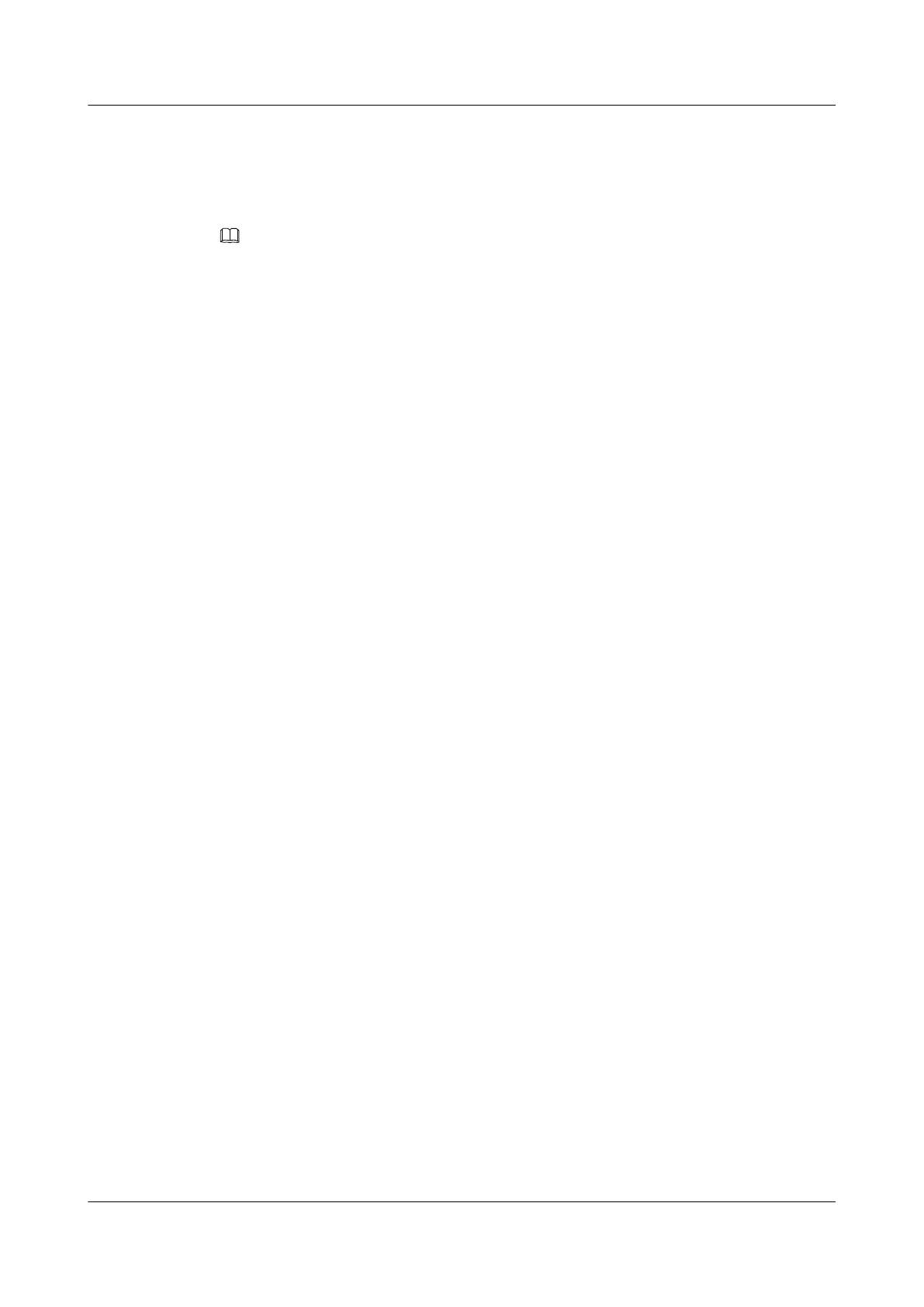IGMP Query Controller
For IGMPv1, you can set the interval for sending General Query messages and robustness
variable.
NOTE
IGMPv1 does not support querier election. Therefore, you need to enable PIM for querier election.
For IGMPv2, you can set the interval for sending General Query messages, robustness variable,
maximum response duration of IGMP Query messages, and IGMP prompt leave.
For IGMPv3, you can set the interval for sending General Query messages, robustness variable,
and maximum response time of IGMP Query messages.
SSM-Mapping
An S9300 can serve hosts of IGMPv1 and IGMPv2 after you configure SSM-Mapping on the
S9300.
2.3 Logical Relations Between Configuration Tasks
This section describes the logical relationships between the configuration tasks.
To make each configuration of IGMP take effect. All other configuration tasks are optional and
are not listed in sequence. You can configure them as required.
2.4 Configuring Basic IGMP Functions
This section describes how to configure and apply IGMP.
2.4.1 Establishing the Configuration Task
2.4.2 Enabling IP Multicast
2.4.3 Enabling the IGMP Function
2.4.4 (Optional) Specifying the IGMP Version
2.4.5 (Optional) Configuring a Static IGMP Group
2.4.6 (Optional) Configuring an IGMP Multicast Group Policy
2.4.7 Checking the Configuration
2.4.1 Establishing the Configuration Task
Applicable Environment
IGMP is applied to the network segment in which a host is connected to an S9300. IGMP needs
to run on both the S9300 and the host. The following contents describe how to configure IGMP
on an S9300.
Quidway S9300 Terabit Routing Switch
Configuration Guide - Multicast 2 IGMP Configuration
Issue 01 (2009-07-28) Huawei Proprietary and Confidential
Copyright © Huawei Technologies Co., Ltd.
2-3
