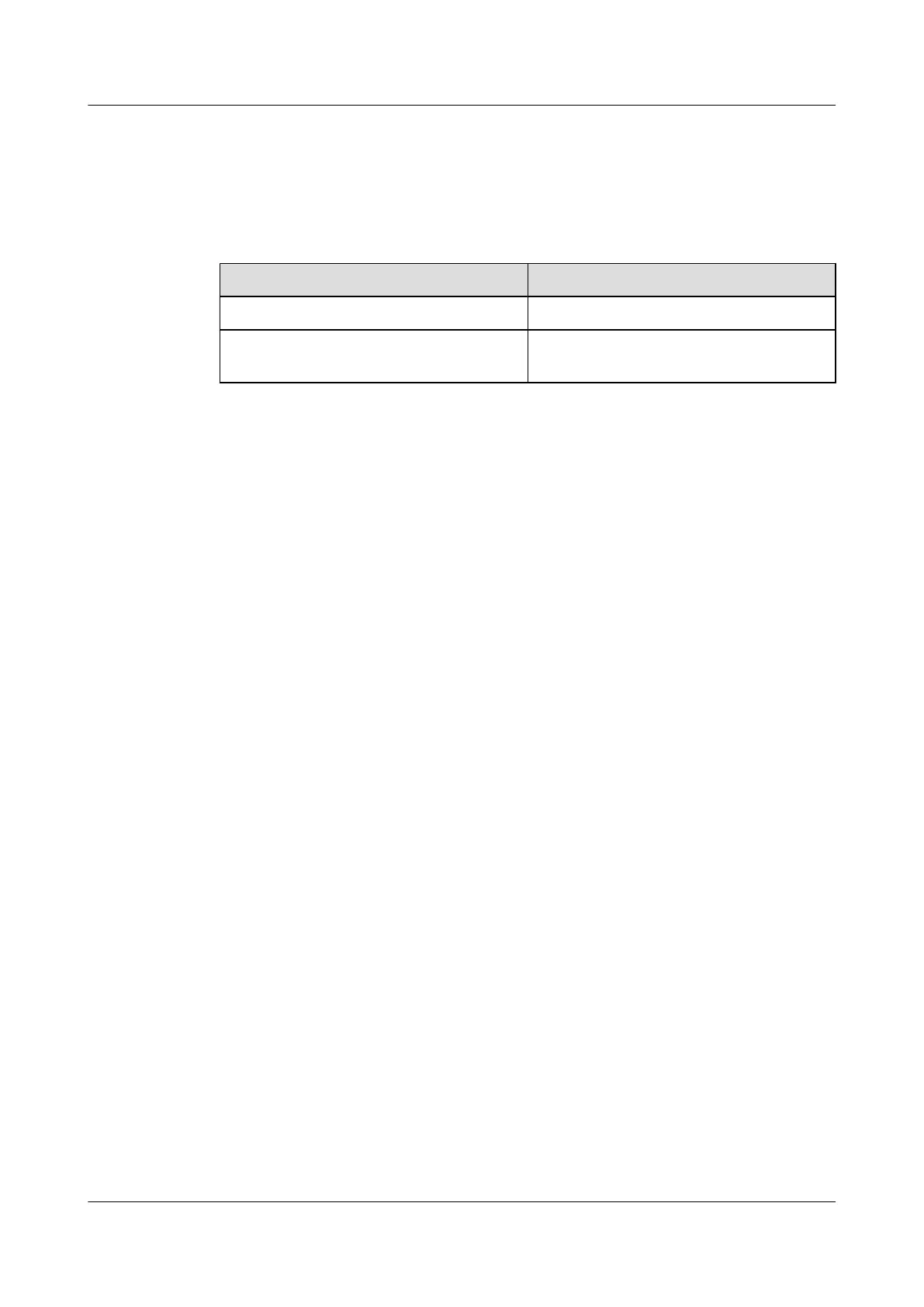l 3.4 Configuring Basic PIM-DM Functions
Data Preparation
To set the parameters for controlling the forwarding of a multicast source, you need the following
data.
No. Data
1 Keepalive period of a multicast source
2 ACL rules for filtering multicast source
addresses
3.5.2 Setting the Keepalive Period of a Multicast Source
Context
When not receiving subsequent multicast data from multicast source S, an S9300 deletes the (S,
G) entry after a period instead of deleting it immediately. The period is called the Keepalive
period of a multicast source.
Procedure
Step 1 Run:
system-view
The system view is displayed.
Step 2 Run:
pim
The PIM view is displayed.
Step 3 Run:
source-lifetime interval
The Keepalive period of a multicast source is set.
By default, the Keepalive period of a multicast source is 210 seconds.
----End
3.5.3 Configuring the Rules for Filtering Multicast Source
Addresses
Prerequisite
The ACL filtering rules are created.
For the configuration of the ACL, see ACL Configuration in the Quidway S9300 Terabit
Routing Switch Configuration Guide - Security.
3 PIM-DM Configuration
Quidway S9300 Terabit Routing Switch
Configuration Guide - Multicast
3-8 Huawei Proprietary and Confidential
Copyright © Huawei Technologies Co., Ltd.
Issue 01 (2009-07-28)
