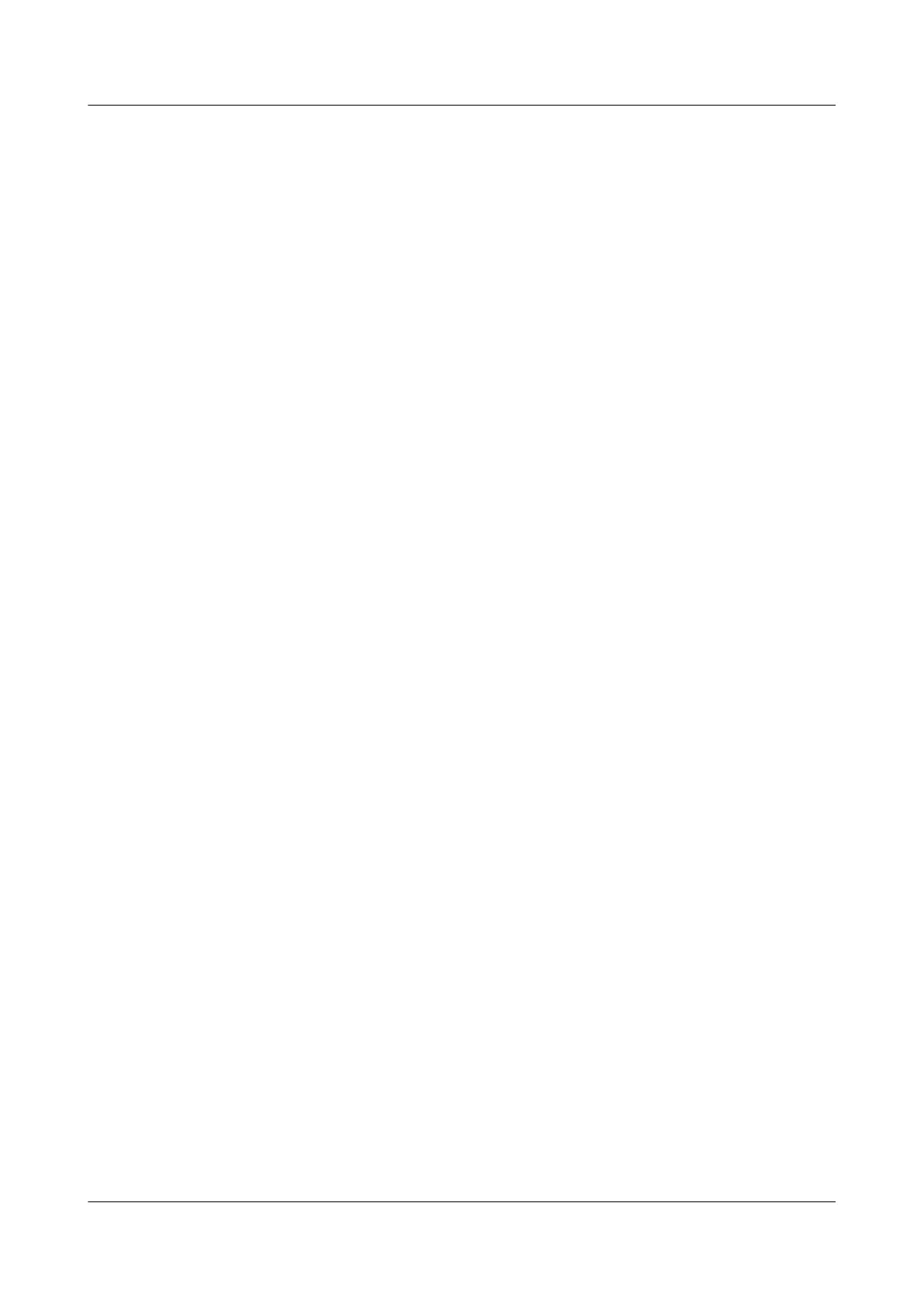Procedure
Step 1 Run:
system-view
The system view is displayed.
Step 2 Run:
interface interface-type interface-number
The interface view is displayed.
The S9300 uses this interface to communicate with hosts. On the S9300, VLANIF interfaces
and loopback interfaces support IGMP.
Step 3 Run:
igmp version { 1 | 2 | 3 }
The IGMP version is specified on the interface.
----End
2.4.5 (Optional) Configuring a Static IGMP Group
Context
After an interface is added to a multicast group statically, the S9300 considers that multicast
group members exist on the network segment that the interface belongs to. Therefore, S9300
receives the multicast data sent to the multicast group.
Procedure
Step 1 Run:
system-view
The system view is displayed.
Step 2 Run:
interface interface-type interface-number
The interface view is displayed.
The S9300 uses this interface to communicate with hosts. On the S9300, VLANIF interfaces
and loopback interfaces support IGMP.
Step 3 Run:
igmp static-group group-address [ source source-address ]
The interface is added to the multicast group or multicast source group statically.
If a loopback interface is adopted, the S9300 forwards the received data only when a user
demands the data. In this case, the bandwidth usage is reduced. If a VLANIF interface is adopted,
the S9300 forwards the received data directly.
By default, an interface is not statically added to any multicast group.
----End
2 IGMP Configuration
Quidway S9300 Terabit Routing Switch
Configuration Guide - Multicast
2-6 Huawei Proprietary and Confidential
Copyright © Huawei Technologies Co., Ltd.
Issue 01 (2009-07-28)
