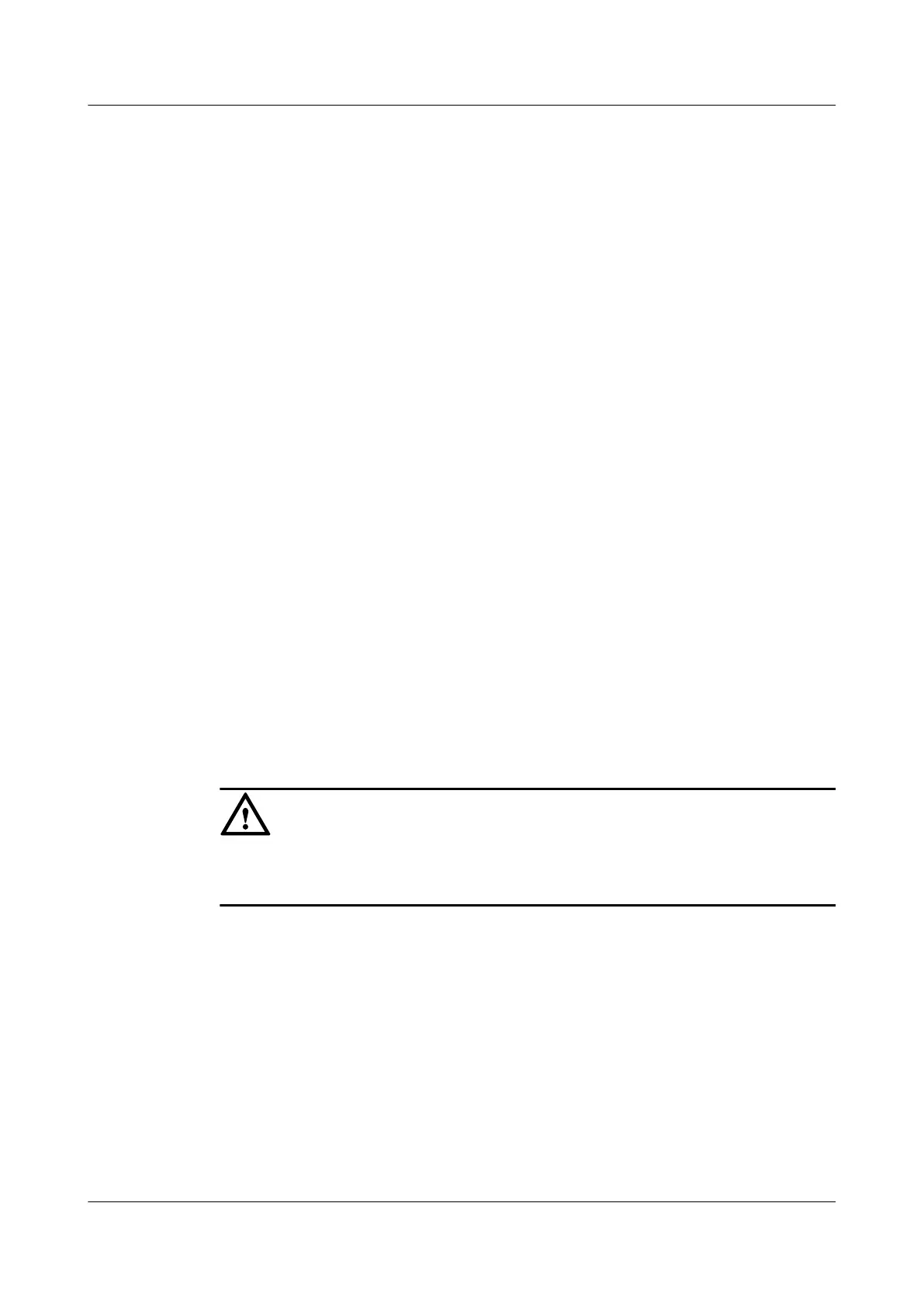Context
During routine maintenance, you can run the following commands in any view to understand
the running status of PIM-DM.
Procedure
l Run the display pim claimed-route [ source-address ] command to check the unicast
routing information that PIM uses.
l Run the display pim control-message counters [ interface interface-type interface-
number ] [ message-type message-type ] command to check the number of sent and
received PIM control messages.
l Run the display pim grafts command to check the PIM-DM Graft messages that are not
acknowledged.
l Run the display pim interface [ interface-type interface-number | up | down ]
[ verbose ] command to check the PIM information on the interface.
l Run the display pim neighbor [ interface interface-type interface-number ] [ verbose ]
command to check the information about a PIM neighbor.
l Run the display pim routing-table [ group-address [ mask { group-mask-length | group-
mask } ] ] [ source-address [ mask { source-mask-length | source-mask } ] ] [ incoming-
interface { interface-type interface-number | register } ] [ outgoing-interface { include |
exclude | match } { interface-type interface-number | register | none } ] [ mode { dm |
sm | ssm } ] [ flags flag-value ] [ fsm ] command to check the PIM multicast routing table.
----End
3.12.3 Debugging PIM-DM
Context
CAUTION
Debugging affects the performance of the system. So, after debugging, run the undo debugging
all command to disable it immediately.
When a PIM fault occurs, run the following debugging commands in the user view to locate the
fault.
Procedure
l Run the debugging pim all command to enable all the debugging of PIM.
l Run the debugging pim event [ advanced-acl-number ] command to enable the event
debugging of PIM.
l Run the debugging pim routing-table [ advanced-acl-number ] command to enable the
routing debugging of PIM.
l Run the debugging pim neighbor [ basic-acl-number | [ receive | send ] ]
*
command to
enable debugging of a PIM neighbor.
3 PIM-DM Configuration
Quidway S9300 Terabit Routing Switch
Configuration Guide - Multicast
3-30 Huawei Proprietary and Confidential
Copyright © Huawei Technologies Co., Ltd.
Issue 01 (2009-07-28)
