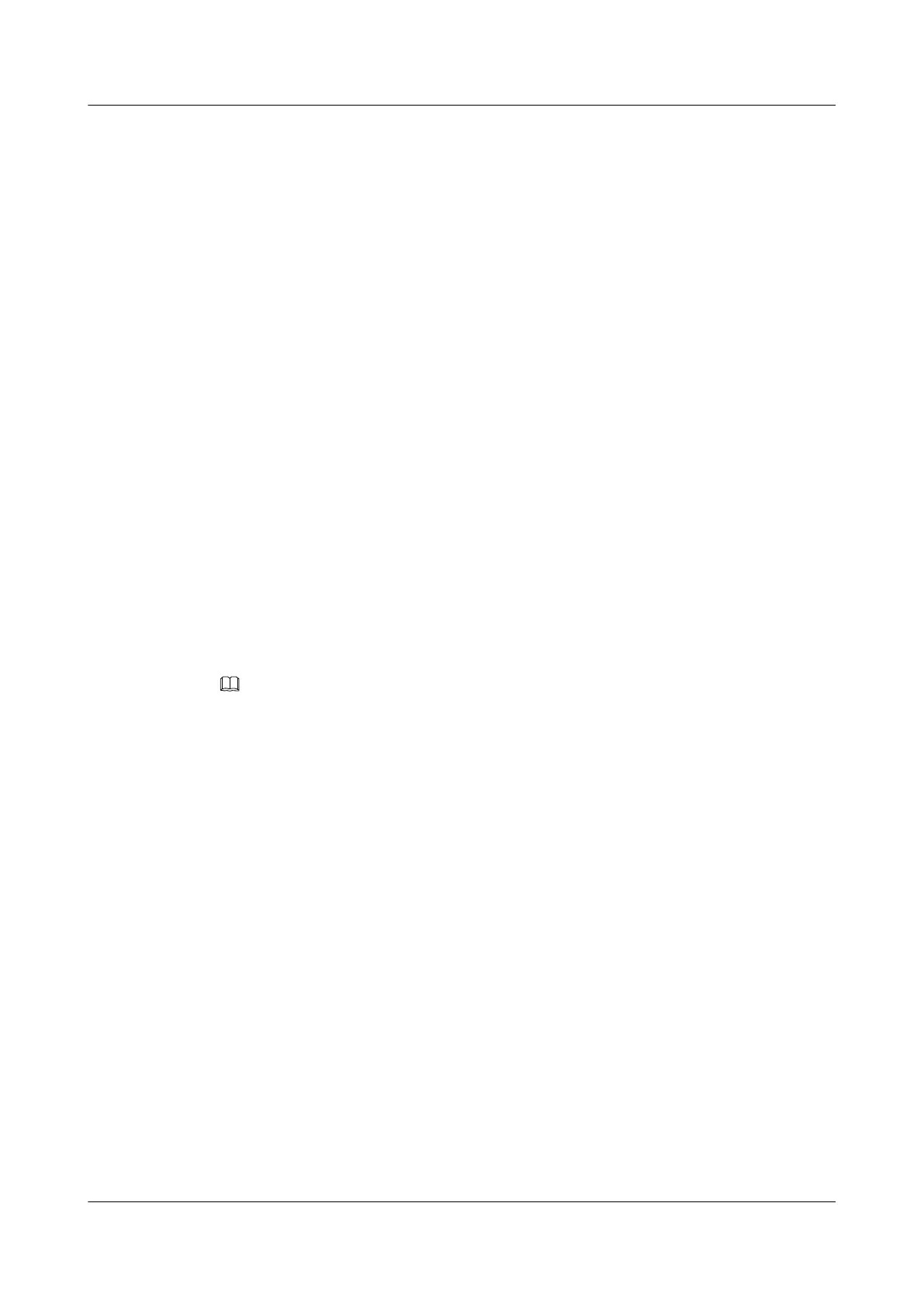1.6.14 Checking the Configuration
Prerequisite
The configuration of IGMP snooping in a VLAN is complete.
Procedure
l Run the display igmp-snooping configuration command to check the configuration of
IGMP snooping.
l Run the display igmp-snooping [ vlan vlan-id ] command to check the configuration of
IGMP snooping in a VLAN.
l Run the display igmp-snooping statistics [ vlan vlan-id ] command to check the statistics
of IGMP snooping on a VLAN.
l Run the display igmp-snooping port-info [ vlan vlan-id ] [ group-address group-
address ] [ verbose ] command to check the information about member interfaces of a
multicast group.
l Run the display igmp-snooping router-port vlan vlan-id command to check the
information about interfaces on a router.
l Run the display igmp-snooping querier vlan [ vlan-id ] command to check the enabling
information about the IGMP snooping querier.
----End
Example
NOTE
If IGMP snooping is disabled in a VLAN, you can still configure IGMP snooping functions, but the
configuration does not take effect. In this case, no information is displayed after you run the display igmp-
snooping command.
If the configurations succeed, you can obtain the following information after running the display
igmp-snooping [ vlan vlan-id ] command :
l IGMP snooping is enabled in the VLAN.
l The IGMP version is set correctly.
l A multicast group policy is correctly set for the VLAN.
l Prompt leave is enabled for interfaces in the VLAN.
l Aging time of the router interface, interval for sending Last Member Query messages,
interval for sending IGMP General Query messages, maximum response time, suppression
duration of IGMP messages, and IGMP robustness variable are correctly set.
l The Router Alert option is set correctly.
The following is an example.
<Quidway> display igmp-snooping vlan 3
IGMP Snooping Information for VLAN 3
IGMP Snooping is Enabled
IGMP Version is Set to default 2
IGMP Query Interval is Set to default 60
IGMP Max Response Interval is Set to default 10
IGMP Robustness is Set to default 2
IGMP Last Member Query Interval is Set to default 1
IGMP Router Port Aging Interval is Set to 180s or holdtime in hello
1 Layer 2 Multicast Configuration
Quidway S9300 Terabit Routing Switch
Configuration Guide - Multicast
1-24 Huawei Proprietary and Confidential
Copyright © Huawei Technologies Co., Ltd.
Issue 01 (2009-07-28)
