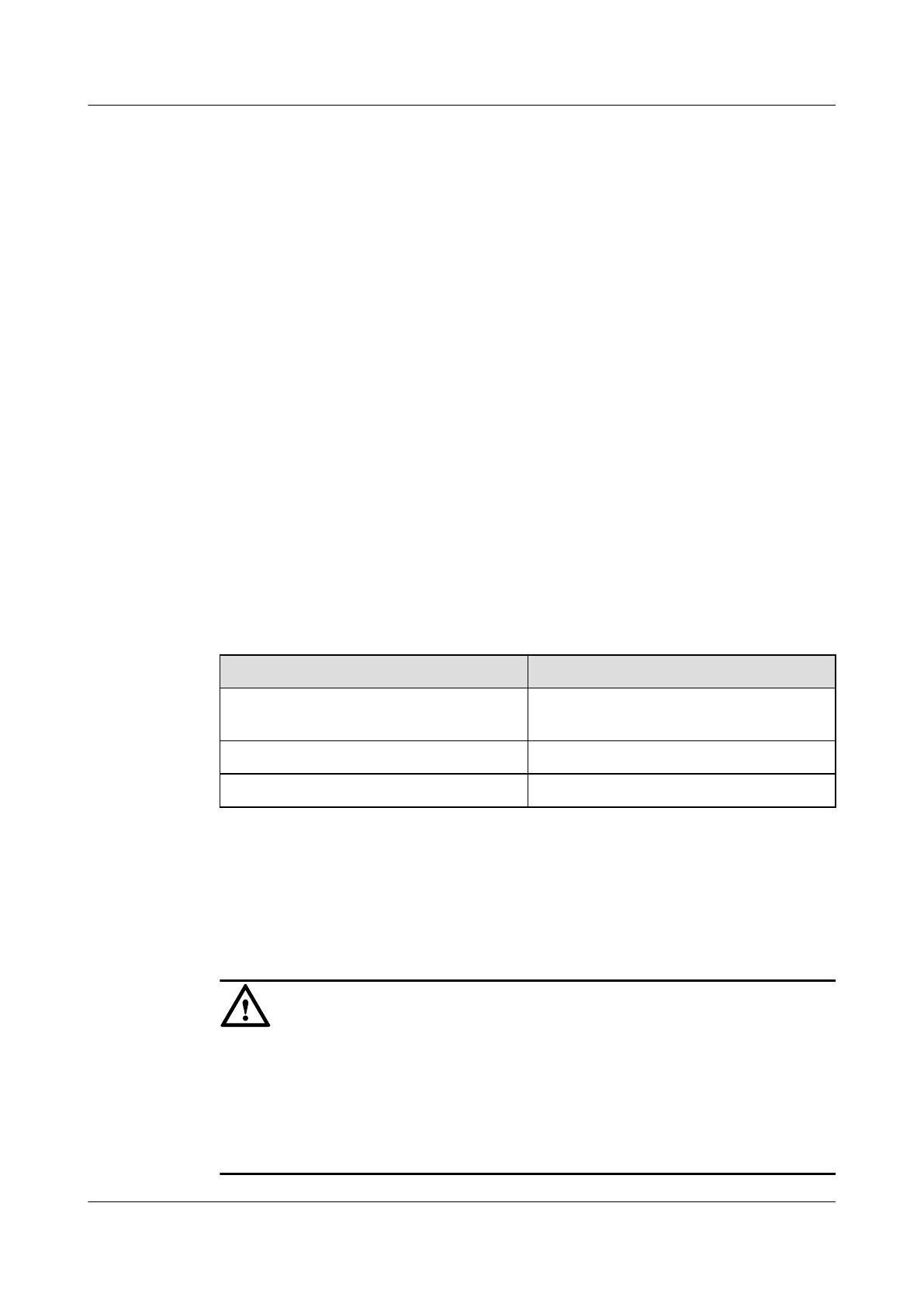Applicable Environment
Based on the application environment, static multicast routes have the following functions:
l Changing RPF routes
When the multicast topology structure is the same as the unicast topology structure on the
network, unicast data and multicast data are transmitted on the path. You can configure
static multicast routes on an S9300 to change RPF routes and to create a multicast
transmission path that is different from the unicast transmission path.
l Connecting RPF routes
On the network segment where unicast routes are cut off and static multicast routes are not
configured, packets cannot be forwarded because no RPF route is available. You can
configure static multicast routes on an S9300 to generate RPF routes and to perform RPF
check. As a result, you can create routing entries and forward packets.
Pre-configuration Tasks
Before configuring a static route, complete the following tasks:
l Configuring the unicast routing protocol to ensure that IP routes between nodes are
reachable
l Configuring basic multicast functions
Data Preparation
To configure a static multicast route, you need the following data.
No.
Data
1 Addresses and masks (or mask lengths) of the
multicast source
2 Unicast routing protocol
3 Filtering policy and preference
6.4.2 Configuring a Static Multicast Route
Context
CAUTION
The physical interfaces on an S9300 are not point-to-point Layer 2 Ethernet interfaces.
Therefore, you need to configure IP addresses and routes on VLANIF interfaces after adding
the physical interfaces to VLAN. You can also configure IP addresses and routes on loopback
interfaces. As a logical interface, a VLANIF or loopback interface may map multiple next-hop
addresses. Therefore, when configuring a static multicast route, you need to specify the next hop
address, namely, the IP address of the RPF interface.
Quidway S9300 Terabit Routing Switch
Configuration Guide - Multicast 6 Multicast Route Management
Issue 01 (2009-07-28) Huawei Proprietary and Confidential
Copyright © Huawei Technologies Co., Ltd.
6-5
