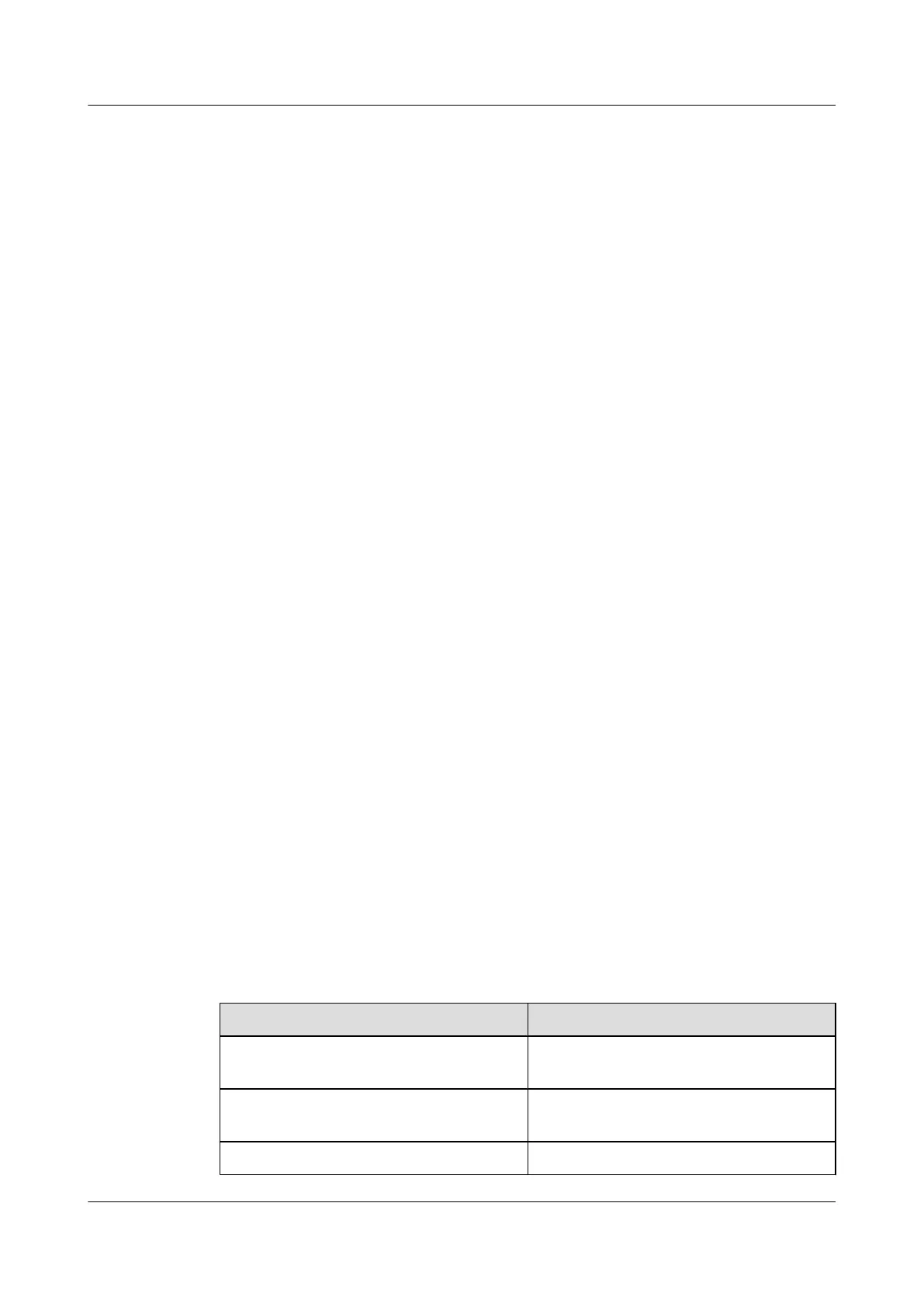Number of routers on link not using DR priority: 0
Number of routers on link not using LAN delay: 0
Number of routers on link not using neighbor tracking: 0
4.13 Configuring PIM BFD
This section describes how to configure PIM BFD on a shared network segment.
4.13.1 Establishing the Configuration Task
4.13.2 Enabling PIM BFD
4.13.3 (Optional) Changing Values of the BFD Detection Parameter
4.13.4 Checking the Configuration
4.13.1 Establishing the Configuration Task
Applicable Environment
If the active DR is faulty on the shared network segment, other PIM neighbors trigger a new DR
election when the neighbor relation times out. The interrupted transmission of multicast data is
recovered within the period (in seconds) shorter than the holdtime of the neighbor relation.
BFD can detect faults in milliseconds. BFD is used to detect the statuses of PIM neighbors on
the shared network segment. When detecting a fault on the peer device, BFD reports the fault
to the PIM module. The PIM module triggers a new DR election immediately instead of waiting
the timeout of the neighbor relation. In this process, the interruption time of multicast data
transmission is reduced, which improves the reliability of the multicast network.
PIM BFD is applicable to the assert election on the shared network segment. In addition, It
quickly responds to faults on the assert winner interface.
Pre-configuration Tasks
Before configuring PIM BFD, complete the following tasks:
l Configuring the unicast routing protocol to ensure that IP routes between nodes are
reachable
l 4.4 Configuring Basic PIM-SM Functions
Data Preparation
To configure PIM BFD, you need the following data.
No.
Data
1 Minimum interval for sending BFD detection
messages
2 Minimum interval for receiving BFD
messages
3 Local detection multiplier
Quidway S9300 Terabit Routing Switch
Configuration Guide - Multicast 4 PIM-SM Configuration
Issue 01 (2009-07-28) Huawei Proprietary and Confidential
Copyright © Huawei Technologies Co., Ltd.
4-43
