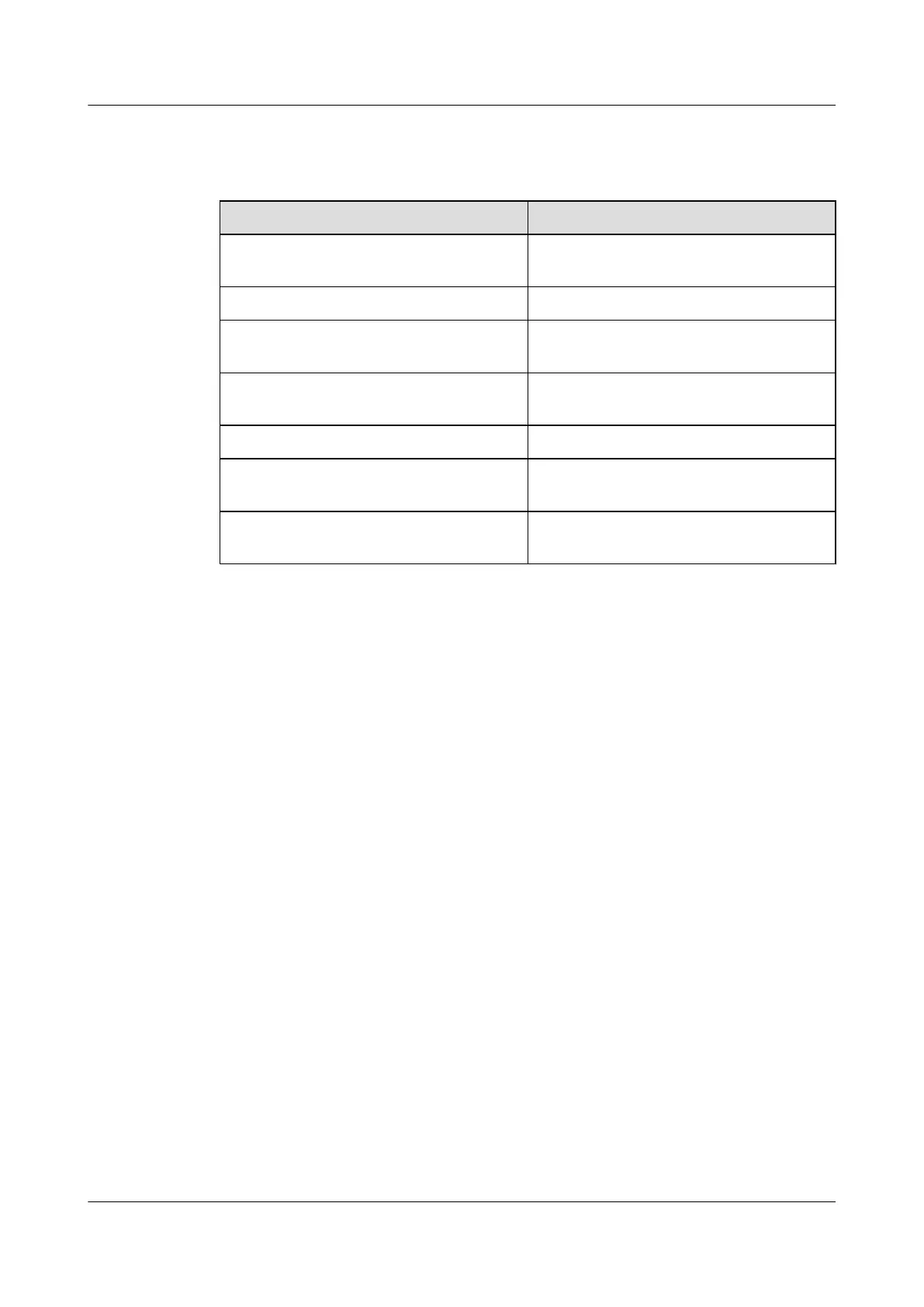Data Preparation
To set parameters of SA messages, you need the following data.
No. Data
1 (Optional) TTL threshold for forwarding SA
messages that contain multicast packets
2 Address of the remote MSDP peer
3 (Optional) ACL for filtering received SA
request messages
4 Maximum number of (S, G) entities to be
cached
5 (Optional) ACL for filtering SA messages
6 (Optional) ACL for filtering received SA
messages
7 (Optional) ACL for filtering to-be-forwarded
SA messages
5.7.2 Configuring the Content of an SA Message
Context
Do as follows on the source RP where an MSDP peer is configured.
Procedure
Step 1 Run:
system-view
The system view is displayed.
Step 2 Run:
msdp
The MSDP view is displayed.
Step 3 Run:
encap-data-enable
The function of encapsulating a multicast packet in an SA message is enabled.
By default, an SA message contains only the (S, G) message without any multicast packet
encapsulated.
Step 4 (Optional) Run:
peer peer-address minimum-ttl ttl
The TTL threshold of multicast packets is set.
Quidway S9300 Terabit Routing Switch
Configuration Guide - Multicast 5 MSDP Configuration
Issue 01 (2009-07-28) Huawei Proprietary and Confidential
Copyright © Huawei Technologies Co., Ltd.
5-19
