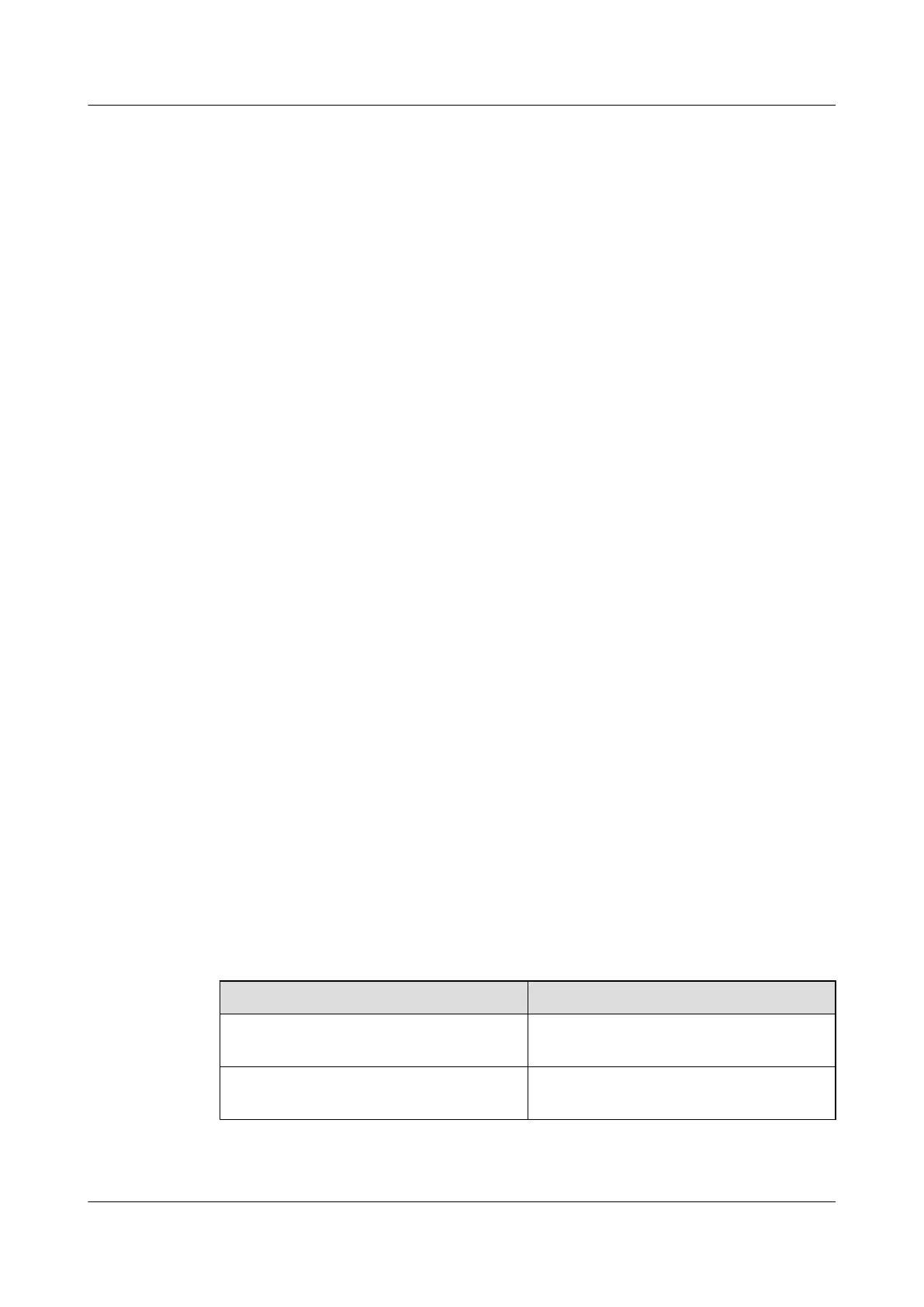6.5 Configuring a Multicast Routing Policy
This section describes how to configure a multicast routing policy.
6.5.1 Establishing the Configuration Task
6.5.2 Configuring the Longest-Match Principle for Selecting Multicast Routes
6.5.3 Configuring Multicast Load Balancing
6.5.4 Checking the Configuration
6.5.1 Establishing the Configuration Task
Applicable Environment
If multiple unicast routes with the same cost exist when an S9300 selects the upstream interface,
you can use one of the following methods to configure the S9300 to select the RPF route
according to the network requirements:
l By default, the S9300 selects routes according to the sequence of entries.
l According to the longest match, the S9300 selects the route with the longest destination
address matching the address of the source of the packet.
l Load balancing is configured among equal-cost routes. Load balancing of multicast traffic
is based on the multicast source, multicast group, or multicast source + multicast group can
optimize network traffic distribution when multiple multicast data flows exist.
Pre-configuration Tasks
Before configuring a multicast routing policy, complete the following tasks:
l Configuring the unicast routing protocol to ensure that IP routes between nodes are
reachable
l Configuring basic multicast functions
Data Preparation
To configure a multicast routing policy, you need the following data.
No.
Data
1 Addresses, masks, and mask lengths of the
multicast source and multicast group
2 Matching policy, sequence, and preference of
multicast routes
Quidway S9300 Terabit Routing Switch
Configuration Guide - Multicast 6 Multicast Route Management
Issue 01 (2009-07-28) Huawei Proprietary and Confidential
Copyright © Huawei Technologies Co., Ltd.
6-7
