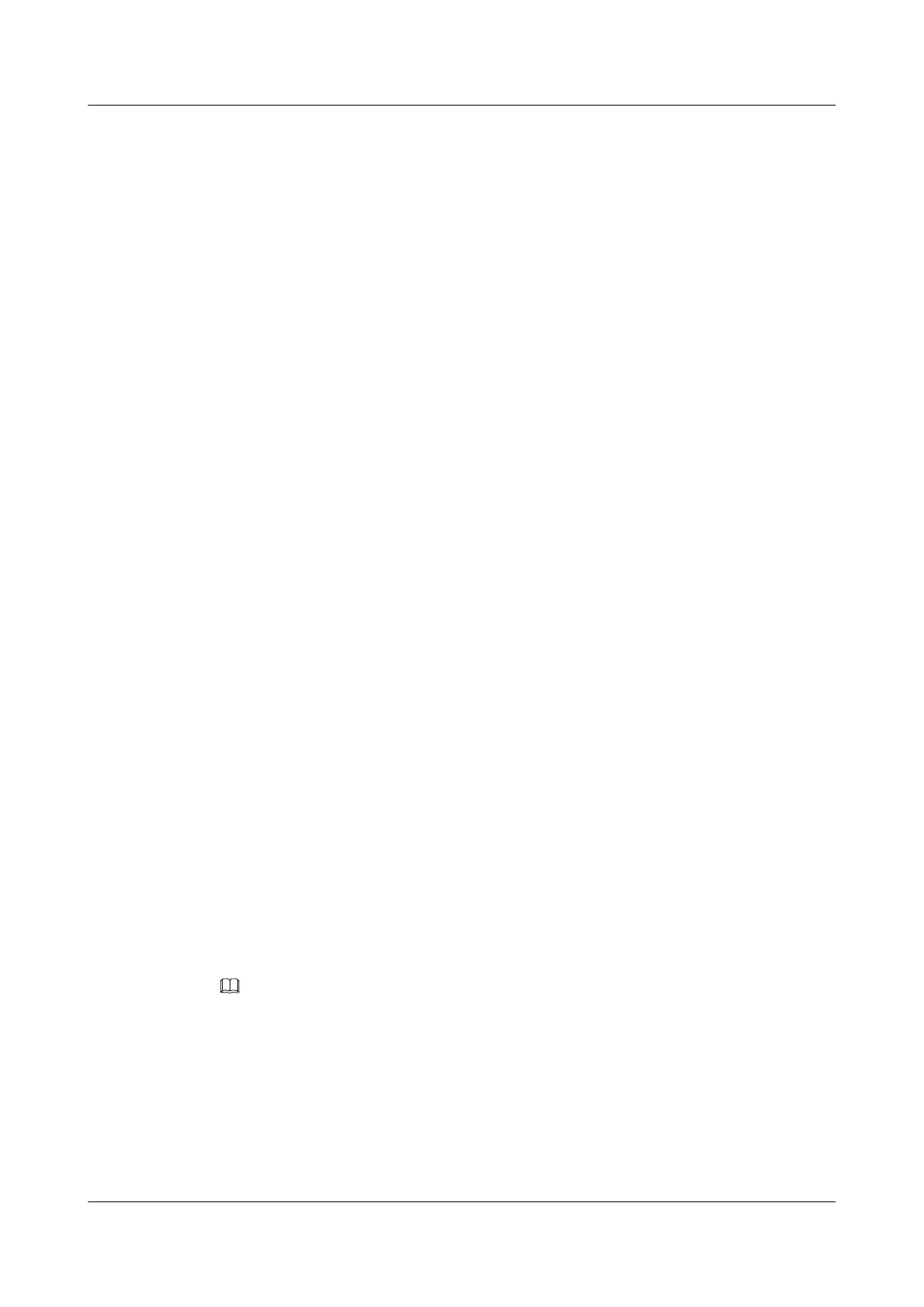l Configuring the IGMP querier on an interface
1. Run:
system-view
The system view is displayed.
2. Run:
interface interface-type interface-number
The interface view is displayed.
The S9300 communicates with hosts through this interface. On the S9300, VLANIF
interfaces and loopback interfaces support IGMP.
3. Run:
igmp timer query seconds
The interval for sending IGMP General Query messages is set.
By default, the interval for sending IGMP General Query messages is 60 seconds.
4. Run:
igmp robust-count robust-value
The IGMP robustness variable is set.
When the S9300 starts, the S9300 sends General Query messages robust-value times.
The interval between the messages is 1/4 of the interval for sending IGMP General
Query messages. By default, the robustness variable is 2.
----End
2.5.4 Configuring the IGMPv2 or IGMPv3 Querier
Context
The IGMP querier can be configured globally or on an interface.
l The global configuration is valid for each interface.
l The configuration on an interface is valid only for the specified interface. The configuration
on an interface takes precedence over the global configuration. If the IGMP querier is not
configured on the interface, the global configuration is used.
When the version of IGMP is IGMPv2 or IGMPv3, the configurable parameters of the IGMP
querier include the interval for sending IGMP General Query messages, interval for sending
IGMP Group-Specific Query messages, maximum response time for IGMP Query messages,
Keepalive period of other IGMP queriers, and IGMP robustness variable.
NOTE
In actual configuration, ensure that the interval for sending IGMP General Query messages is greater than
the maximum response time for IGMP Query messages and is smaller than the Keepalive period of other
IGMP queriers.
Procedure
l Configuring the IGMP querier globally
1. Run:
system-view
2 IGMP Configuration
Quidway S9300 Terabit Routing Switch
Configuration Guide - Multicast
2-12 Huawei Proprietary and Confidential
Copyright © Huawei Technologies Co., Ltd.
Issue 01 (2009-07-28)
