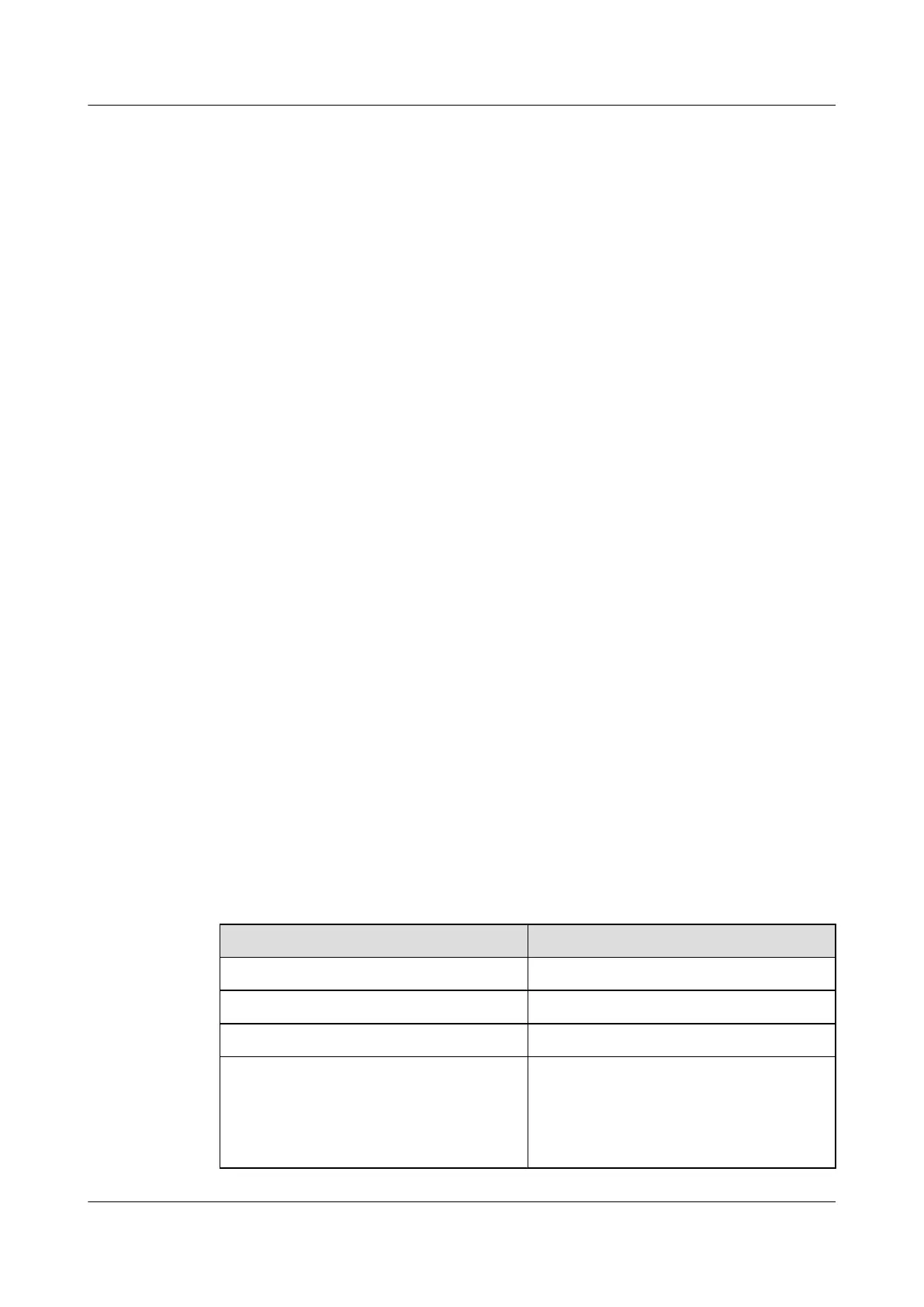1.6.6 (Optional) Disabling Dynamic Learning on Interfaces
1.6.7 (Optional) Setting Parameters of the IGMP Snooping Querier
1.6.8 (Optional) Configuring Multicast Policies
1.6.9 (Optional) Configuring an SSM Group Policy
1.6.10 (Optional) Configuring Layer 2 Multicast SSM Mapping
1.6.11 (Optional) Configuring Prompt Leave for Interfaces
1.6.12 (Optional) Configuring the S9300 to Respond to Changes of a Layer 2 Network Topology
1.6.13 (Optional) Modifying Parameters of IGMP Snooping in a VLAN
1.6.14 Checking the Configuration
1.6.1 Establishing the Configuration Task
Applicable Environment
VLAN-based IGMP snooping runs on the S9300 between an upstream router and hosts. The
S9300 monitors the multicast protocol packets exchanged between the router and hosts to
maintain the forwarding entries for the multicast packets. In this manner, the S9300 manages
and controls forwarding of multicast data packets to implement Layer 2 multicast.
Pre-configuration Tasks
Before configuring IGMP snooping in a VLAN, complete the following tasks:
l Connecting interfaces and configuring the physical parameters of each interface to make
the physical layer in Up state
l Creating a VLAN
l Adding interfaces to the VLAN
Data Preparation
To configure IGMP snooping in a VLAN, you need the following data.
No.
Data
1 ID of the VLAN
2 (Optional) Version of IGMP messages
3 Types and numbers of interfaces
4 (Optional) Parameters of a querier: interval
for sending IGMP General Query messages,
robustness variable, maximum response time,
and interval for sending Last Member Query
messages
1 Layer 2 Multicast Configuration
Quidway S9300 Terabit Routing Switch
Configuration Guide - Multicast
1-12 Huawei Proprietary and Confidential
Copyright © Huawei Technologies Co., Ltd.
Issue 01 (2009-07-28)
