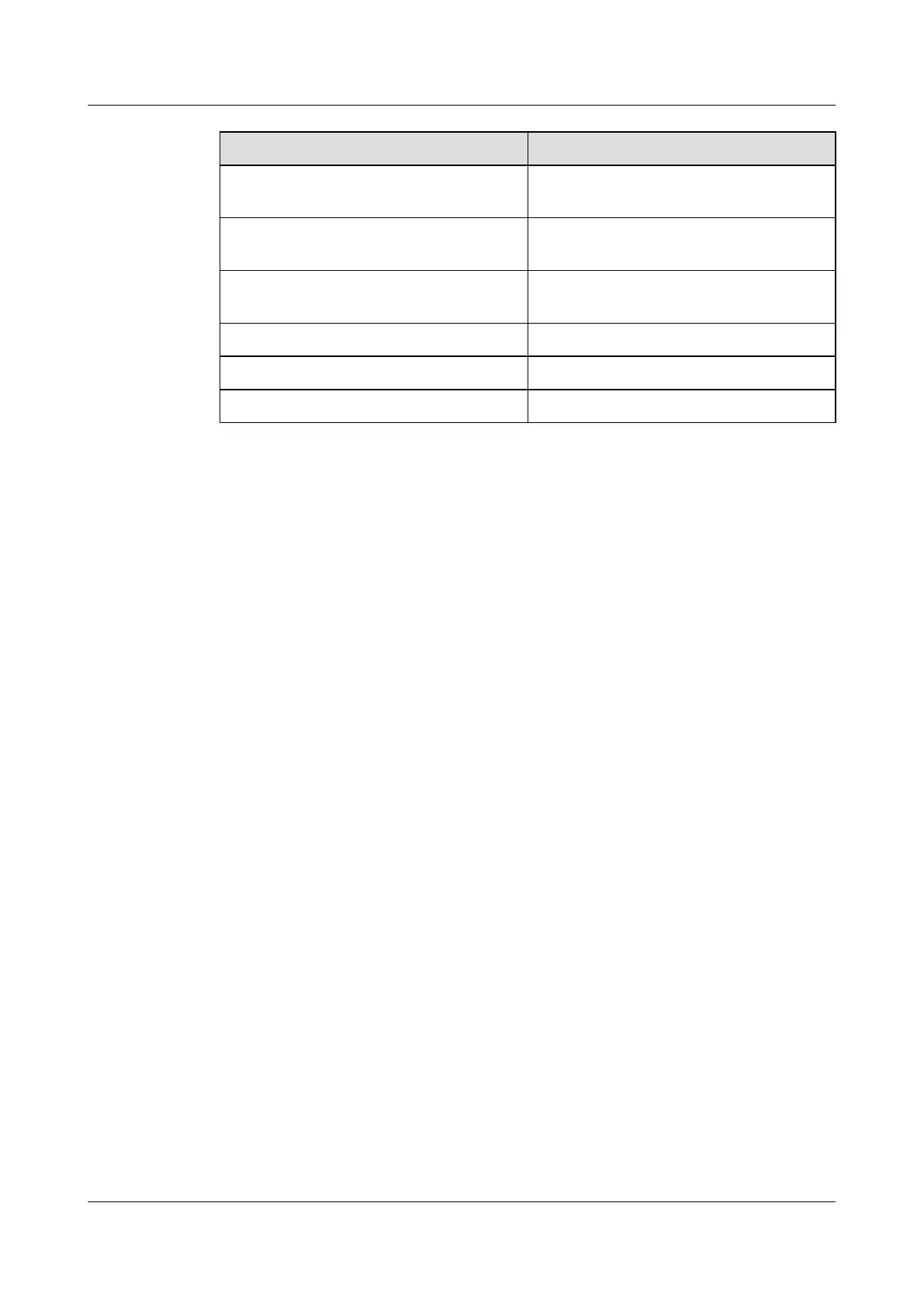No. Data
4 ACL that defines the range of multicast
groups served by a C-RP
5 Interval at which a C-RP sends
Advertisement messages
6 Timeout period during which a BSR waits the
Advertisement message from a C-RP
7 Hash mask length of a C-BSR
8 Priority of a C-BSR
9 Range of SSM group addresses
4.4.2 Enabling IP Multicast
Context
Enabling IP multicast is the prerequisite of configuring other IP multicast protocols. Do as
follows on the S9300.
Procedure
Step 1 Run:
system-view
The system view is displayed.
Step 2 Run:
multicast routing-enable
IP multicast routing is enabled.
----End
4.4.3 Enabling PIM-SM
Context
PIM-DM and PIM-SM cannot be enabled on the same interface. When the S9300 is deployed
in a PIM-SM domain, enable PIM-SM on all non-boundary interfaces.
Procedure
Step 1 Run:
system-view
The system view is displayed.
Quidway S9300 Terabit Routing Switch
Configuration Guide - Multicast 4 PIM-SM Configuration
Issue 01 (2009-07-28) Huawei Proprietary and Confidential
Copyright © Huawei Technologies Co., Ltd.
4-7
