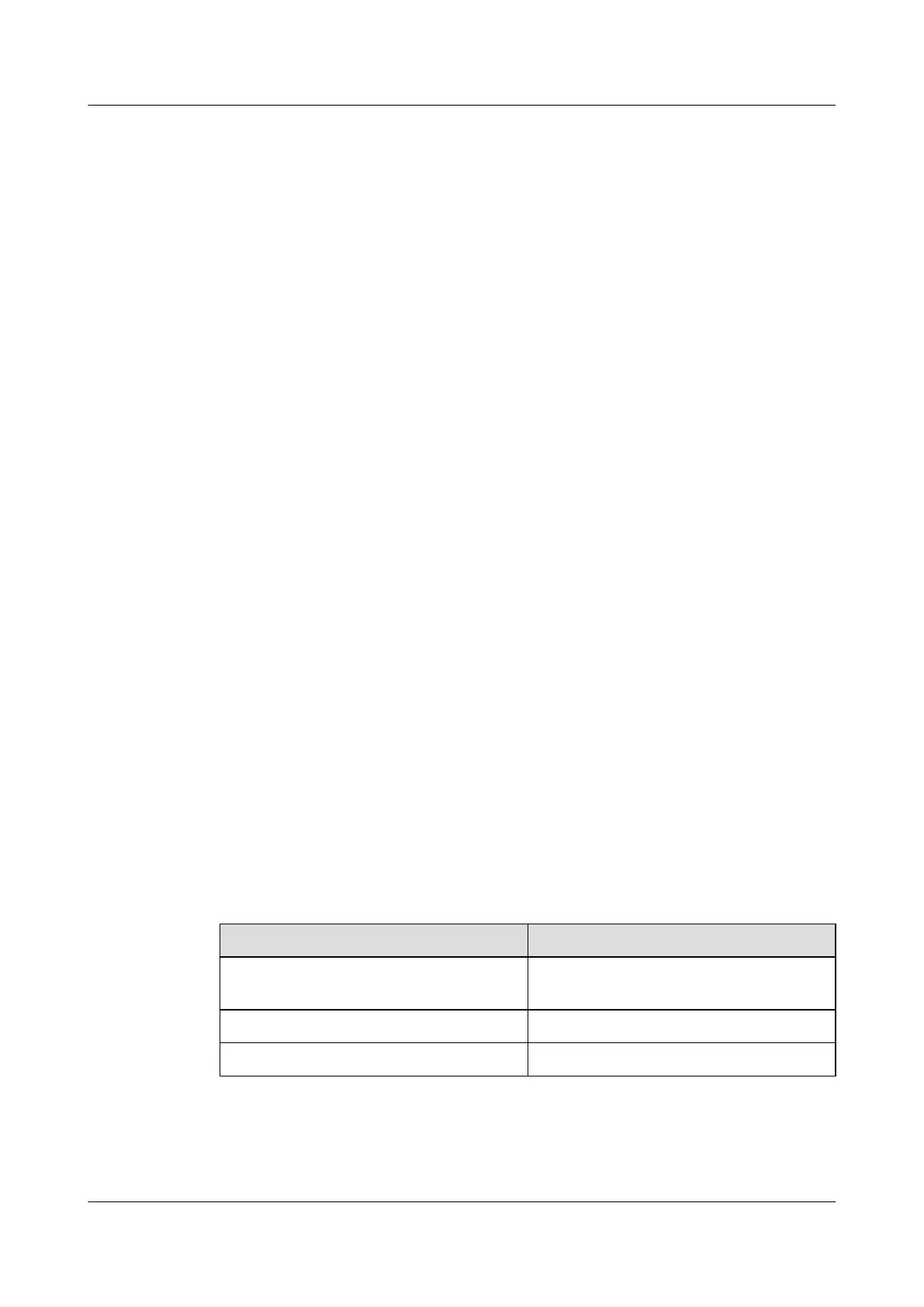1.4 Configuring Static Layer 2 Multicast
This section describes how to configure static multicast entries in a VLAN.
1.4.1 Establishing the Configuration Task
1.4.2 Creating a VLAN and Enabling IGMP Snooping
1.4.3 (Optional) Setting the Forwarding Mode of Multicast Data in a VLAN
1.4.4 Adding an Interface to a VLAN
1.4.5 Adding an Interface to a Multicast Group Statically
1.4.6 Checking the Configuration
1.4.1 Establishing the Configuration Task
Applicable Environment
In a metro Ethernet, if a host connected to an interface of the S9300 needs to receive the multicast
flow of a certain multicast group for a long time, you can add the interface to the multicast group.
After static Layer 2 multicast is configured, hosts can receive the multicast flows of the registered
multicast group in a steady and timely manner for a long time. However, in this mode, all the
forwarding entries need to be manually configured. This makes the maintenance difficult and
thus this mode is not applicable to a complicated network.
Pre-configuration Tasks
Before configuring static Layer 2 multicast in a VLAN, complete the following tasks:
l Connecting interfaces and configuring the physical parameters of each interface to make
the physical layer in Up state
l Enabling IGMP snooping or globally
Data Preparation
To configure static Layer 2 multicast, you need the following data.
No.
Data
1 Type and number of the interface that needs
to join a multicast group statically
2 ID of the VLAN that the interface belongs to
3 IP address of the multicast group
1.4.2 Creating a VLAN and Enabling IGMP Snooping
1 Layer 2 Multicast Configuration
Quidway S9300 Terabit Routing Switch
Configuration Guide - Multicast
1-4 Huawei Proprietary and Confidential
Copyright © Huawei Technologies Co., Ltd.
Issue 01 (2009-07-28)
