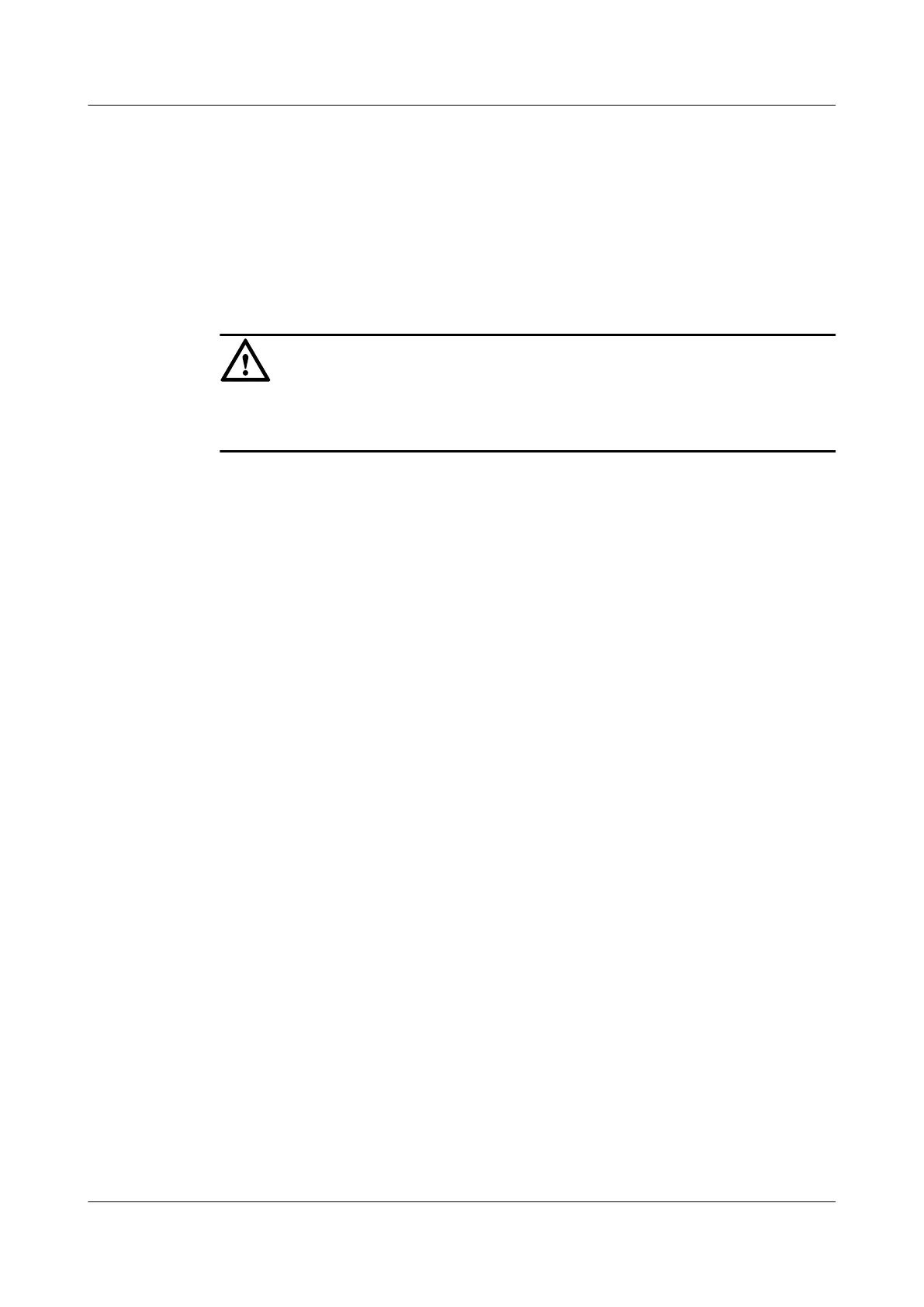Step 5 Run:
multicast-vlan user-vlan { { vlan-id1 [ to vlan-id2 ] } & <1-10> }
The mapping between the multicast VLAN and the user VLAN is configured.
l The vlan-id1 and vlan-id2 parameters are IDs of user VLANs. The value of vlan-id2 must
be greater than the value of vlan-id1.
l A user VALN can be added to only one multicast VLAN. A multicast VLAN can have up
to 4093 user VLANs.
CAUTION
When a VLAN is configured as the user VLAN, the VLANIF interface of this VLAN cannot
be assigned an IP address.
----End
1.5.4 Adding Interfaces to Corresponding VLANs
Procedure
l Adding a user side interface to a VLAN
1. Run:
system-view
The system view is displayed.
2. Run:
interface interface-type interface-number
The interface view is displayed.
The interface can be a GE interface, an Ethernet interface, or an Eth-Trunk interface.
It is the interface that connects user hosts to the S9300.
3. Run:
port hybrid tagged vlan vlan-id
The interface is added to a user VLAN.
The vlan-id parameter specifies the ID of a user VLAN.
l Adding a router side interface to a VLAN
1. Run:
system-view
The system view is displayed.
2. Run:
interface interface-type interface-number
The interface view is displayed.
The interface can be a GE interface, an Ethernet interface, or an Eth-Trunk interface.
It is the interface that connects S9300 to the upstream router.
1 Layer 2 Multicast Configuration
Quidway S9300 Terabit Routing Switch
Configuration Guide - Multicast
1-10 Huawei Proprietary and Confidential
Copyright © Huawei Technologies Co., Ltd.
Issue 01 (2009-07-28)
