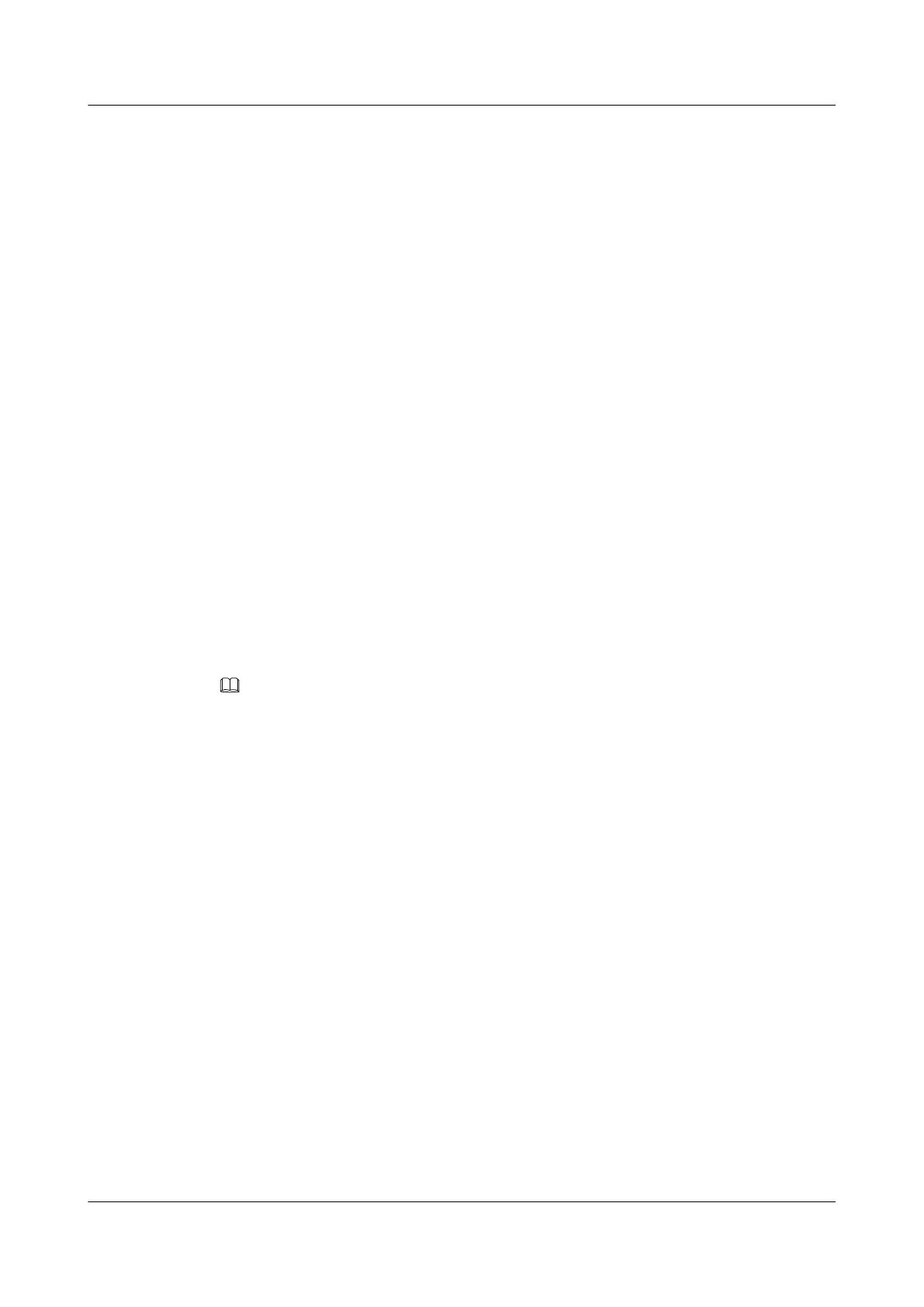Procedure
Step 1 Run:
system-view
The system view is displayed.
Step 2 Run:
msdp
The MSDP view is displayed.
Step 3 Run:
peer peer-address connect-interface interface-type interface-number
The MSDP peer relation is set up.
l The peer-address parameter specifies the address of a remote MSDP peer. The value of this
parameter is the same as the address of the remote BGP or MBGP peer.
l The interface is the local interface connected to the remote MSDP peer. The interface address
is the same as the address of the local BGP or MBGP peer. On the S9300, VLANIF interfaces
and loopback interfaces can be configured with the MSDP peer relation.
----End
5.4.5 Configuring Static RPF Peers
Context
NOTE
If you have already performed the task 5.4.4 Configuring MSDP Peer Relation Across ASs on the MBGP
Peer, skip this configuration task.
Do as follows on the RPs of different ASs.
Procedure
Step 1 Run:
system-view
The system view is displayed.
Step 2 Run:
msdp
The MSDP view is displayed.
Step 3 Run:
peer peer-address connect-interface interface-type interface-number
The MSDP peer relation is set up.
l The peer-address parameter specifies the address of a remote MSDP peer.
l The interface is the local interface connected to the remote MSDP peer. The VLANIF
interfaces and loopback interfaces on the S9300 can be configured with the MSDP peer
relation.
Quidway S9300 Terabit Routing Switch
Configuration Guide - Multicast 5 MSDP Configuration
Issue 01 (2009-07-28) Huawei Proprietary and Confidential
Copyright © Huawei Technologies Co., Ltd.
5-7
