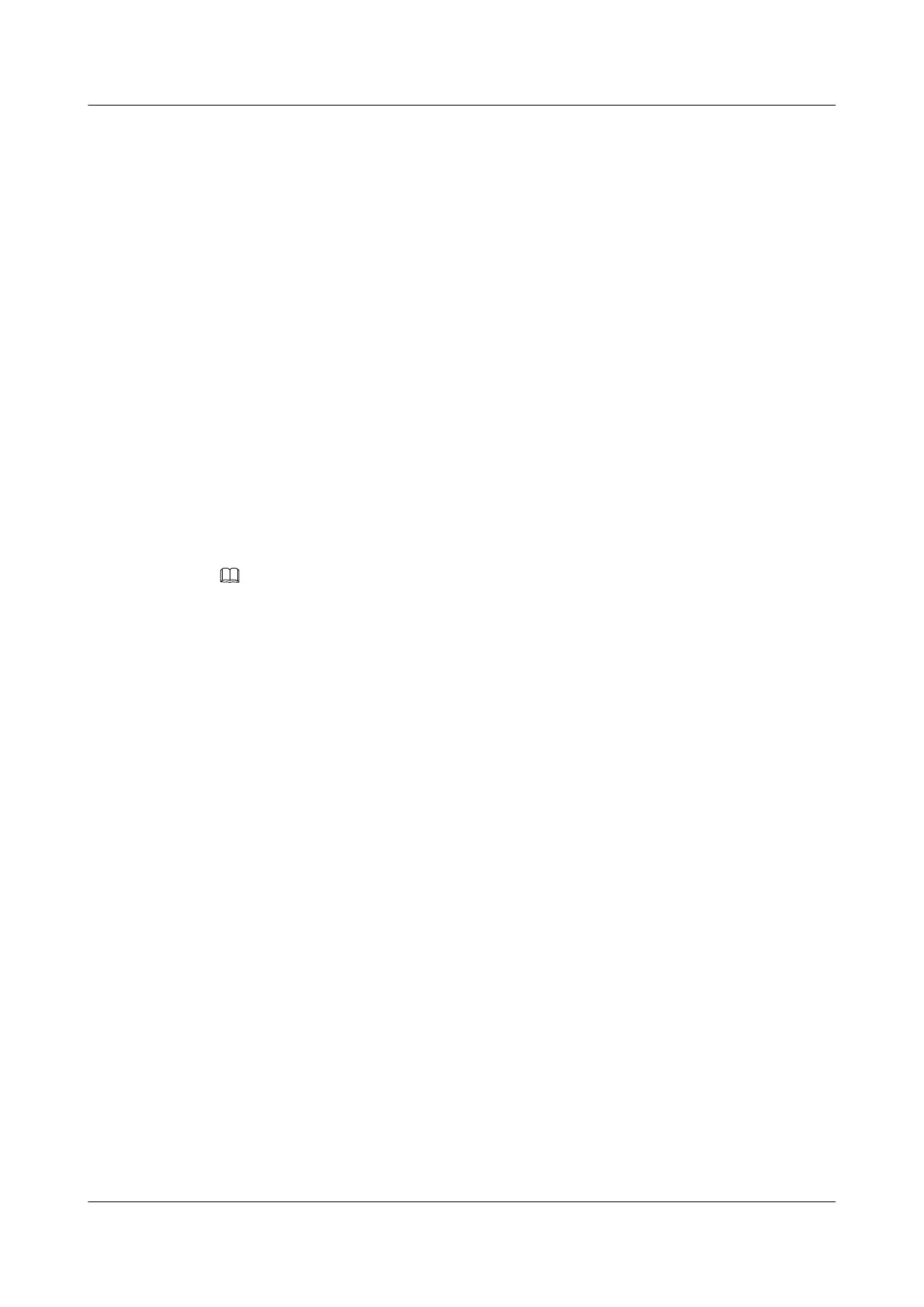GE 4/0/0 VLANIF 103 10.110.5.1/24
Configuration Roadmap
In a small-scale experiment network, PIM-DM is adopted to configure multicast. Enable PIM
silent on the VLANIF interfaces of S9300-A to protect S9300-A from Hello message attacks.
The configuration roadmap is as follows:
1. Enable multicast on the S9300.
2. Enable PIM-DM on each interface.
3. Enable PIM silent and configure IGMP on the VLANIF interfaces connected to hosts.
Data Preparation
To complete the configuration, you need the following data:
l Address of multicast group G: 225.1.1.1/24
l Address of multicast group S: 10.110.5.100/24
l Version of the IGMP protocol running between routers and hosts: IGMPv2
NOTE
This configuration example describes only the commands used to configure PIM-DM.
Procedure
Step 1 Enable multicast on all S9300s and enable PIM-DM on all interfaces.
# Enable multicast on S9300-A and enable PIM-DM on each interface. The configurations of
S9300-B, S9300-C, and S9300-D are similar to the configuration of S9300-A, and are not
mentioned here.
[S9300-A] multicast routing-enable
[S9300-A] interface vlanif 100
[S9300-A-Vlanif100] pim dm
[S9300-A-Vlanif100] quit
[S9300-A] interface vlanif 101
[S9300-A-Vlanif101] pim dm
[S9300-A-Vlanif101] quit
Step 2 Configure the interfaces connected to hosts to be PIM silent and configure IGMP on the interface.
# On S9300-A, configure the vlanif interfaces connected to hosts to be PIM silent, and configure
IGMP on the interface. The configurations of S9300-B, S9300-C, and S9300-D are similar to
configuration of S9300-A, and are not mentioned here.
[S9300-A] interface vlanif 101
[S9300-A-Vlanif101] pim slient
[S9300-A-Vlanif101] igmp enable
[S9300-A-Vlanif101] quit
Step 3 Verify the configuration.
# Run the display pim interface command to view the configuration and operating of PIM on
the router interface. The display of the PIM configuration on S9300-D is as follows:
<S9300-D> display pim interface
VPN-Instance: public net
3 PIM-DM Configuration
Quidway S9300 Terabit Routing Switch
Configuration Guide - Multicast
3-32 Huawei Proprietary and Confidential
Copyright © Huawei Technologies Co., Ltd.
Issue 01 (2009-07-28)
