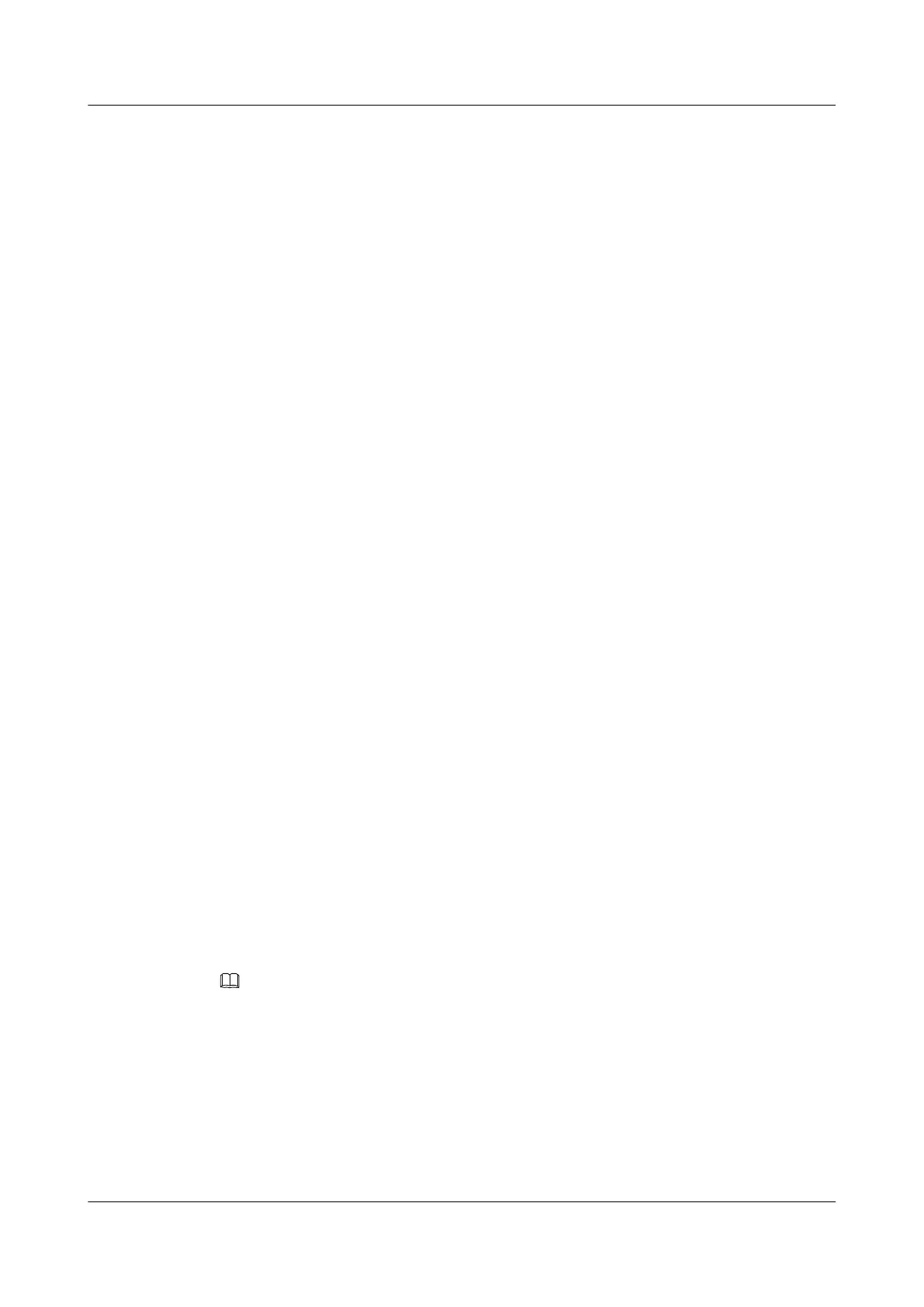GE 2/0/0 VLANIF 102 10.110.2.2/24
S9300-C GE 1/0/0 VLANIF 100 192.168.1.1/24
GE 2/0/0 VLANIF 101 10.110.1.1/24
GE 3/0/0 VLANIF 104 10.110.4.1/24
Loopback0 1.1.1.1/32
Loopback1 3.3.3.3/32
Loopback10 10.1.1.1/32
S9300-D GE 1/0/0 VLANIF 300 192.168.3.1/24
GE 2/0/0 VLANIF 102 10.110.2.1/24
GE 3/0/0 VLANIF 103 10.110.3.1/24
Loopback0 2.2.2.2/32
Loopback1 4.4.4.4/32
Loopback10 10.1.1.1/32
S9300-E GE 1/0/0 VLANIF 300 192.168.3.2/24
GE 2/0/0 VLANIF 100 192.168.1.2/24
Configuration Roadmap
Configure anycast RPs. Then the receiver sends a Join message to the nearest RP and the
multicast source sends a Register message to the nearest RP.
1. Configure IP addresses for the interfaces of each S9300 and configure OSPF in the PIM-
SM domain.
2. Enable multicast on all S9300s and PIM-SM on all interfaces and enable the IGMP function
on the interfaces connected the hosts.
3. Configure Loopback10 interfaces on S9300-C and S9300-D. Configure C-RPs on
Loopback10 interfaces, and configure the C-BSR on Loopback1.
4. Configure MSDP peers on Loopback0 interfaces of S9300-C and S9300-D. According to
RPF rules, the S9300s receive SA messages from the source RP.
Data Preparation
To complete the configuration, you need the following data:
l Address of multicast group G: 225.1.1.1/24
l Router ID of S9300-C: 1.1.1.1
l Router ID of S9300-D: 2.2.2.2
NOTE
This configuration example describes only the commands used to configure anycast RP.
Procedure
Step 1 Configure the IP addresses of interfaces and the unicast routing protocol
# According to Figure 5-3, configure IP addresses and masks for the interfaces in the PIM-SM
domain. Configure the OSPF protocol between S9300s. The configuration procedure is not
mentioned.
5 MSDP Configuration
Quidway S9300 Terabit Routing Switch
Configuration Guide - Multicast
5-42 Huawei Proprietary and Confidential
Copyright © Huawei Technologies Co., Ltd.
Issue 01 (2009-07-28)
