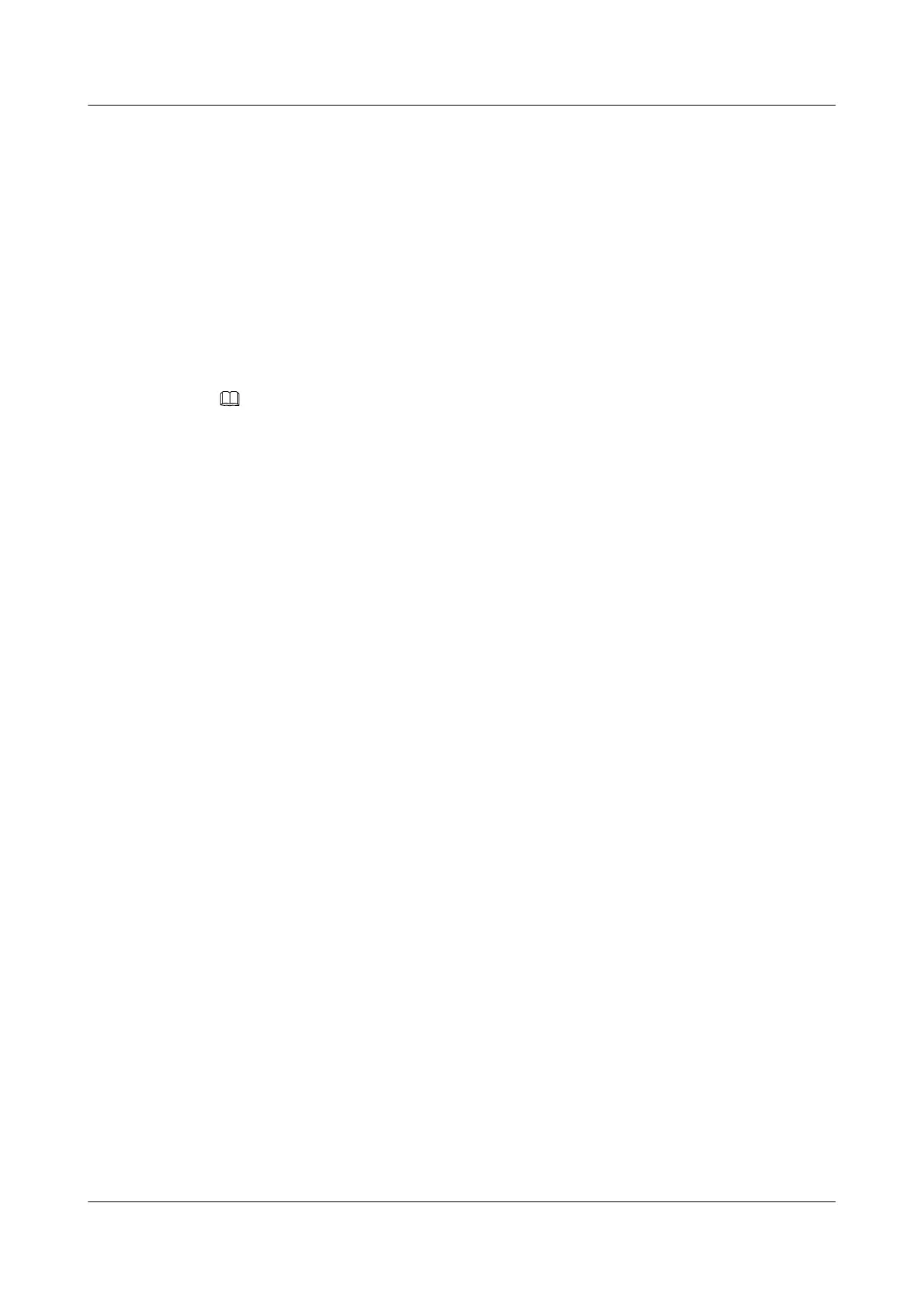1. Configure the IP addresses of interfaces and the unicast routing protocol on each S9300.
2. Enable the multicast function on all S9300s, PIM-SM on all interfaces, and IGMP on the
interfaces at the host side.
3. Configure static multicast RPF routes on S9300-B, and configure S9300-C as the RPF
neighbor.
Data Preparation
To complete the configuration, you need the following data:
l IP address of the source
l Outgoing interface of the route from S9300-B to S9300-C: VLANIF 40
NOTE
This configuration example describes only the commands used to configure static multicast routes.
Procedure
Step 1 Configure the IP addresses of interfaces and the unicast routing protocol on each S9300.
# Configure the IP addresses and masks on the interfaces on each S9300 according to Figure
6-1. IP addresses must be configured on the VLANIF interfaces. OSPF runs between S9300-A,
S9300-B and S9300-C, and the S9300s can update routes among them through the unicast routing
protocol. The configuration procedure is not provided here.
Step 2 Enable multicast on all S9300s and PIM-DM on all interfaces.
# Enable multicast on all S9300s, and PIM-SM on all interfaces. Enable the IGMP function on
the interfaces at the host side. The configurations of other S9300s are similar to configuration
of S9300-B, and are not mentioned here.
[S9300-B] multicast routing-enable
[S9300-B] interface vlanif 10
[S9300-B-Vlanif10] pim dm
[S9300-B-Vlanif10] quit
[S9300-B] interface vlanif 20
[S9300-B-Vlanif20] pim dm
[S9300-B-Vlanif20] quit
[S9300-B] interface vlanif 30
[S9300-B-Vlanif30] pim dm
[S9300-B-Vlanif30] igmp enable
[S9300-B-Vlanif30] quit
# Run the display multicast rpf-info command on S9300-B to view the RPF information of the
source. The RPF routes are unicast routes, and the RPF neighbor is S9300-A. The following
information is displayed:
<S9300-B> display multicast rpf-info 8.1.1.2
VPN-Instance: public net
RPF information about source 8.1.1.2:
RPF interface: vlanif10, RPF neighbor: 9.1.1.1
Referenced route/mask: 8.1.1.0/24
Referenced route type: unicast
Route selection rule: preference-preferred
Load splitting rule: disable
Step 3 Configure the static multicast route.
# Configure a static multicast RPF route on S9300-B, and configure S9300-C as the RPF
neighbor.
6 Multicast Route Management
Quidway S9300 Terabit Routing Switch
Configuration Guide - Multicast
6-18 Huawei Proprietary and Confidential
Copyright © Huawei Technologies Co., Ltd.
Issue 01 (2009-07-28)
