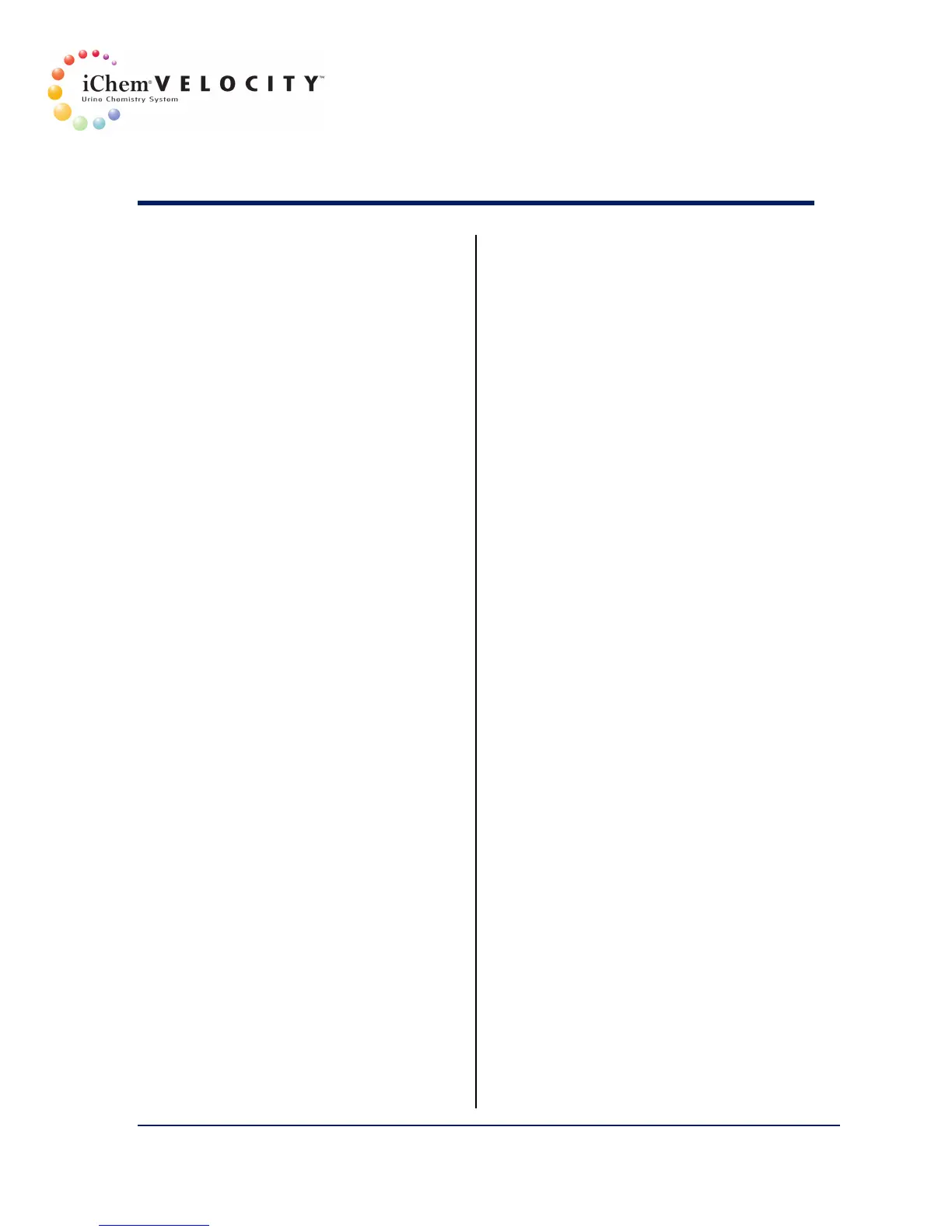Index
301-7146 English Rev B 11/02/2011 Operator’s Manual NA 235
Modifying an Operator ..................................... 53
Mouse ............................................................... 31
N
Nitrite ............................................................. 212
Notes ................................................................ 14
Number, search by sequence ......................... 120
O
Obtain Patient Demographics Information from
LIS ................................................................. 62
OK Button ....................................................... 199
On-board Help .................................................. 38
Opening the Help File ....................................... 38
Operator Accounts Settings .............................. 51
Option, Accessing the expired consumable
lockout override ......................................... 207
Optional Load and Unload Trays ...................... 25
Options, tagging ............................................. 187
Override, Expired consumable lockout .......... 207
P
Patient Report with Tag .................................. 192
Perform Reflectance CalChek ......................... 146
Perform SG/CC CalChek .................................. 146
Performance Characteristics .......................... 211
Periodic Maintenance..................................... 136
Peripherals ........................................................ 31
Precautions ............................................... 18, 135
Precautions and Warnings ................................ 14
Preparation for Long-Term Shutdown ............ 149
Preparing Sample Racks ................................... 79
Prime the System Lines .................................. 150
Print Button .............................................. 97, 198
Print List .......................................................... 118
Print List button ................................................ 93
Printer ............................................................... 31
Printing the setup ............................................. 47
Processing Failure ........................................... 126
Processing not complete ................................ 127
Protein ............................................................ 212
Pumps ............................................................... 27
Q
QC Definitions ................................................. 101
QC Result, Saving a specific .............................. 97
QC Results, Saving all ........................................ 97
QC Settings ................................................. 70, 89
QC Statistics ...................................................... 99
QC, Chemistry consumables ........................... 195
Quality Control / Calibration Material ............ 202
R
Racks ................................................................. 29
REF Override Settings ....................................... 70
Reflectance CalChek ....................................... 103
Reflectance CalChek test strips ...................... 102
Release Settings ................................................ 72
Remove ............................................................. 93
Replacing Wash Solution .......................... 87, 146
Report Generator ........................................... 190
Report Tagging ............................................... 188
Report, Consumables ..................................... 200
Report, Patient with tag ................................. 192
Report, Patient with tage ............................... 192
Re-Report ....................................................... 118
Re-Report button .............................................. 93
Restore Button ................................................. 49
Restore… Button ............................................... 49
Result Storage................................................... 41
Result, Entering manually a chemistry value .. 132
Result, Selecting a Chemistry Value ............... 130
Results Interpretation .................................... 112
Results, Data Management ............................ 192
Results, Editing Chemistry .............................. 130
Results/Rules Tagging ..................................... 187
Review Flagged Specimen .............................. 129
Review Flagged Specimen button .................. 125
Reviewing Quality Controls Results .................. 92
Reviewing Results ........................................... 113
Rule Button ..................................................... 180
Rule Generator ............................................... 178
Rule, adding more conditions to a ................. 185
Rule, creating a new numbered custom......... 183
Rule, creating a new unnumbered ................. 183
Rule, deleting a condition from a ................... 185
