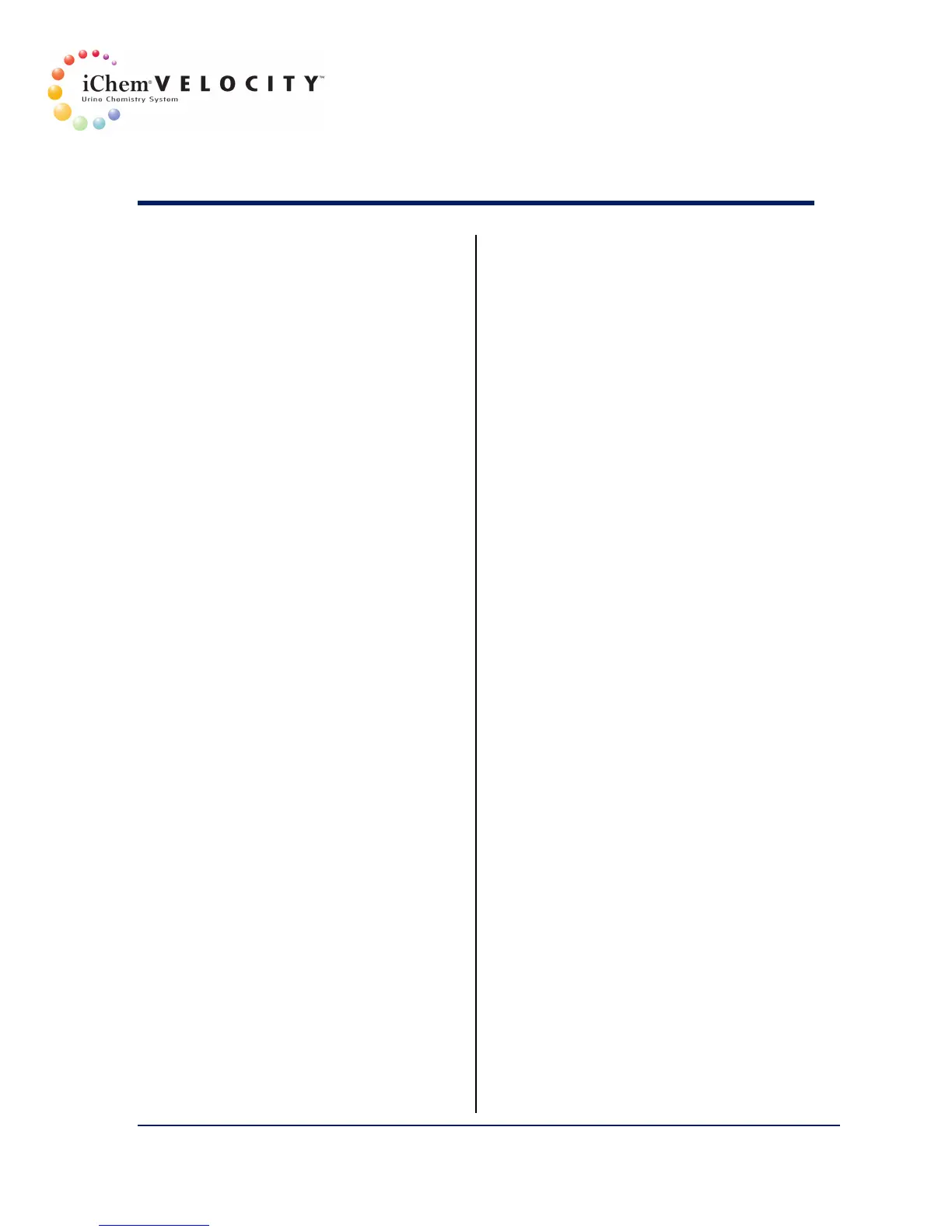Index
301-7146 English Rev B 11/02/2011 Operator’s Manual NA 236
Rule, Saving a .................................................. 186
Rules, creating populated ............................... 183
Rules, import pre-programmed ...................... 182
Rules/Results Tagging ..................................... 187
Run CalChek .................................................... 150
Run Control Rack ............................................ 150
Running Samples .............................................. 83
S
S1 ................................................................... 127
S2 ................................................................... 127
S3 ................................................................... 127
Sample Probe ................................................... 27
Sample rack ...................................................... 29
Sample Tube Specifications .............................. 78
Sampler ............................................................. 24
Save As Button ........................................ 181, 198
Save as… Button ............................................... 49
Save Button ........................................ 95, 97, 181
Saving a Rule ................................................... 186
Saving a Specific QC Result ............................... 97
Saving all QC Results ......................................... 97
Screen Level Functions ..................................... 35
Screen, building custom rules ........................ 180
Screen, consumables traceability ................... 198
Screen, Found List .......................................... 114
Screen, Tagging from the building custom rules
................................................................... 189
Search ............................................................. 119
Search button ................................................... 94
Search by Operator ID .................................... 120
Search by Sequence Number ......................... 120
Search by specimen ID.................................... 119
Search with Additional Criteria ....................... 190
Search, Consumables ...................................... 209
Selecting a Chemistry Result Value ................ 130
Sensitivity and Measurement Range .............. 214
Settings Screen ................................................. 46
Shift Summary .................................................. 34
Show incomplete specimens only .................. 123
Show released specimens only ....................... 123
Show specimens awaiting transmission only . 123
Skip ................................................................. 129
Software Functions ........................................... 32
Sort Work List ................................................. 114
Specific Gravity ......................................... 23, 213
Specific Gravity CalChek solutions .................. 102
Specific Gravity, Color, and Clarity CalChek .... 110
Specific Gravity, Color, and Clarity Module ...... 26
Specimen information from LIS ........................ 62
Specimen Preparation ...................................... 76
Specimen Results .............................................. 37
Specimen Screen ............................................ 128
Specimen Screen Buttons ............................... 129
Specimen Settings ............................................ 71
Specimen Volume ............................................. 77
Specimens at Room Temperature .................... 77
Specimens, show incomplete only ................. 123
SQL Button ...................................................... 180
Standard Deviation ......................................... 101
Start-up after Long-term Shutdown ............... 149
Status field ........................................................ 94
Storage and Use ............................................. 102
Strip Conveyor System ..................................... 25
Strip Disposal .................................................... 27
Strip Provider Module ...................................... 25
Strip Provider Module Empty ........................... 86
Strip Reader Module ........................................ 25
Strips, Chemistry Test ..................................... 203
System Components ......................................... 24
System Configuration Settings ......................... 55
System Status Lights ......................................... 28
T
Tag, Patient report with ................................. 192
Tagging Button ............................................... 180
Tagging from the Building Custom Rules Screen
................................................................... 189
Tagging Options .............................................. 187
Tagging Using the Tagging Button .................. 188
Tagging, Info Pane .......................................... 188
Tagging, LIS ..................................................... 188
Tagging, report ............................................... 188
Tagging, Results/Rules .................................... 187
Tallies .............................................................. 155
Target Value ................................................... 101
Technical Specifications .................................... 42
Test Specifications .......................................... 30
Test Strips ......................................................... 30
Test Strips, Chemistry ..................................... 203
