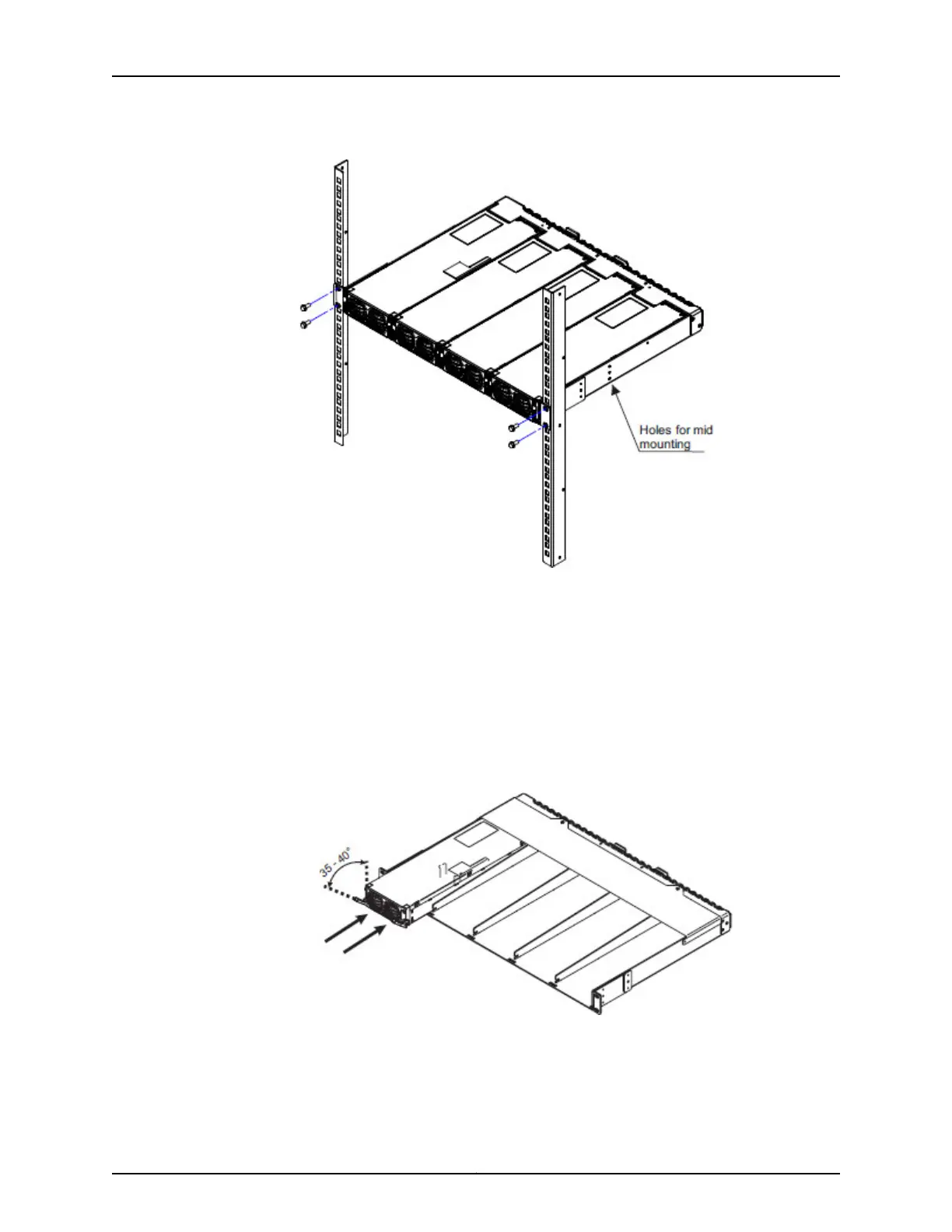5. Ground the shelf, using the ground lugs included in the rectifier kit from Juniper
Networks.
From the two M5 size grounding screws at the shelf rear, connect the shelf to the rack
in which the shelf is installed, or to the building ground.
6. Install the rectifier. Rectifiers should be installed from the left to right shelf position.
a. Open the rectifier handle (35 to 40 degree angle) and place the rectifier into the
mounting slot.
b. Slide the rectifier until it connects to the rear of the shelf.
c. Lock the rectifier into position by pushing the rectifier handles towards the shelf.
Repeat these steps for each rectifier you are installing.
Copyright © 2019, Juniper Networks, Inc.208
BTI7800 Series Hardware Overview and Installation Guide
