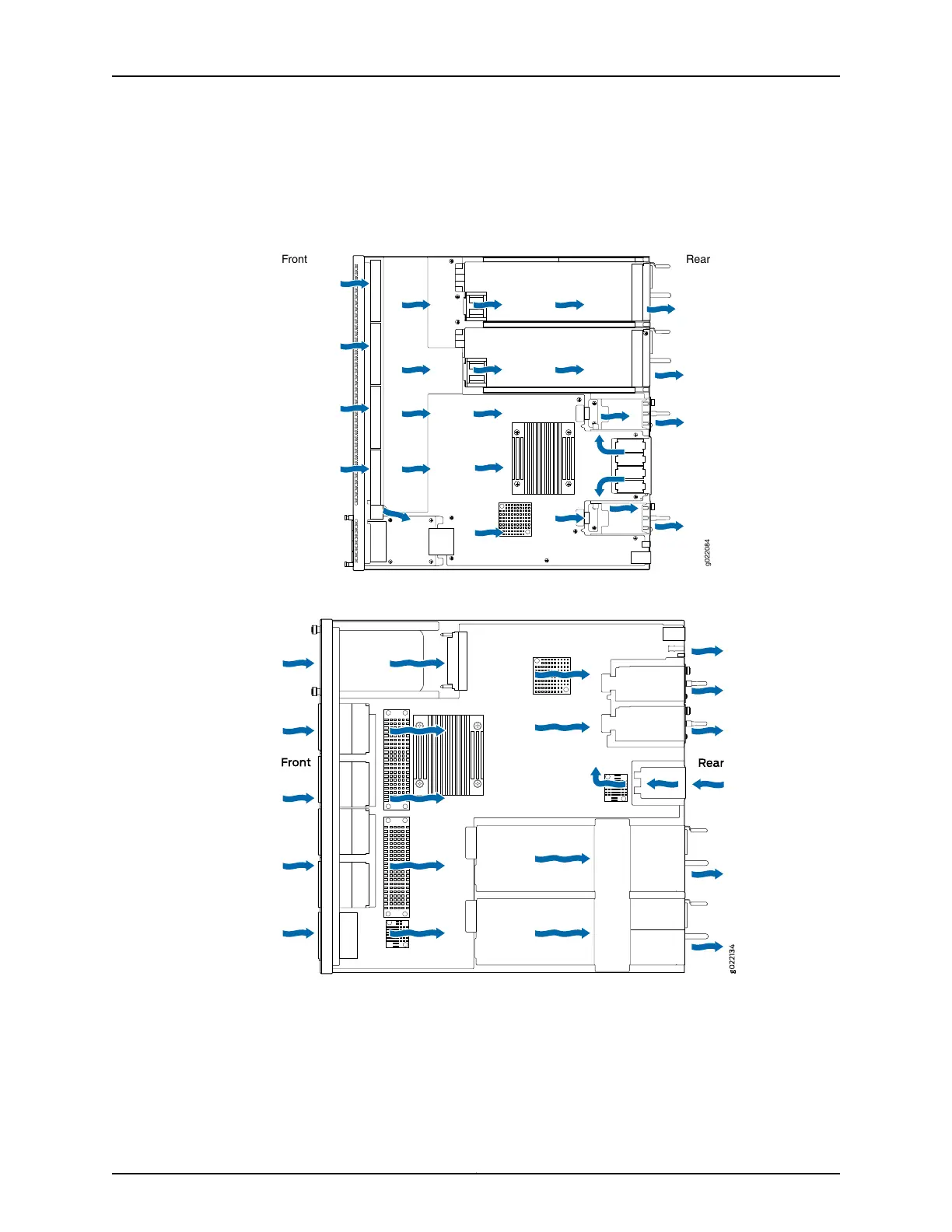•
For the cooling system to function properly, the airflow around the chassis must be
unrestricted. See Figure 35 on page 96, Figure 36 on page 96, and Figure 37 on page 96
for reference.
Figure 35: Front-to-Back Airflow on 24-Port and 48-Port EX4300 Switches
Figure 36: Front-to-Back Airflow on 32-Port EX4300 Switches
Figure 37: Back-to-Front Airflow on 24-Port and 48-Port EX4300 Switches
Copyright © 2017, Juniper Networks, Inc.96
EX4300 Switch Hardware Guide
