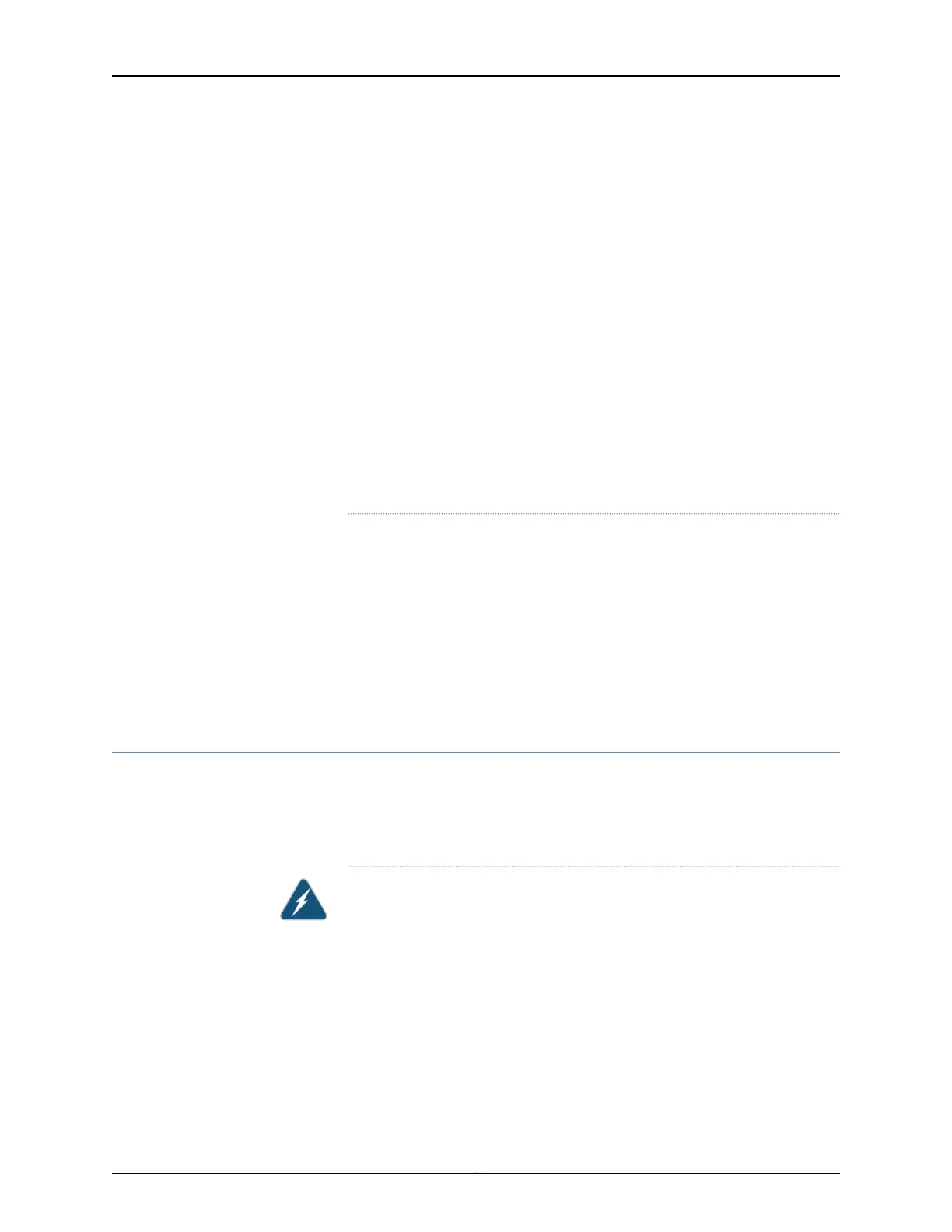painel que serve o circuito de corrente contínua e coloque-o na posição OFF
(Desligado), segurando nessa posição a manivela do interruptor do disjuntor
com fita isoladora.
¡Atención! Antes de proceder con los siguientes pasos, comprobar que la
alimentacióndel circuito de corrientecontinua(CC)estécortada(OFF).Para
asegurarse de que toda la alimentación esté cortada (OFF), localizar el
interruptor automático en el panel que alimenta al circuito de corriente
continua, cambiar el interruptor automático a la posición de Apagado (OFF),
y sujetar con cinta la palanca del interruptor automático en posición de
Apagado (OFF).
Varning! Innan du utför någon av följande procedurer måste du kontrollera
att strömförsörjningen till likströmskretsen är bruten. Kontrollera att all
strömförsörjning är BRUTEN genom att slå AV det överspänningsskydd som
skyddar likströmskretsen och tejpa fast överspänningsskyddets omkopplare
i FRÅN-läget.
Related
Documentation
General Safety Guidelines and Warnings on page 283•
• General Electrical Safety Guidelines and Warnings on page 311
• DC Power Electrical Safety Guidelines for Switches on page 316
• DC Power Grounding Requirements and Warning on page 320
• DC Power Wiring Sequence Warning on page 321
• DC Power Wiring Terminations Warning on page 323
DC Power Grounding Requirements and Warning
An insulated grounding conductor that is identical in size to the grounded and ungrounded
branch circuit supply conductors but is identifiable by green and yellow stripes is installed
as part of the branch circuit that supplies the device. The grounding conductor is a
separately derived system at the supply transformer or motor generator set.
WARNING: When you install the device, the ground connection must always
be made first and disconnected last.
Waarschuwing Bij de installatie van hettoestelmoet de aardverbinding altijd
het eerste worden gemaakt en het laatste worden losgemaakt.
Varoitus Laitetta asennettaessa on maahan yhdistäminen aina tehtävä
ensiksi ja maadoituksen irti kytkeminen viimeiseksi.
Attention Lors de l'installation de l'appareil, la mise à la terre doit toujours
être connectée en premier et déconnectée en dernier.
Copyright © 2017, Juniper Networks, Inc.320
EX4300 Switch Hardware Guide