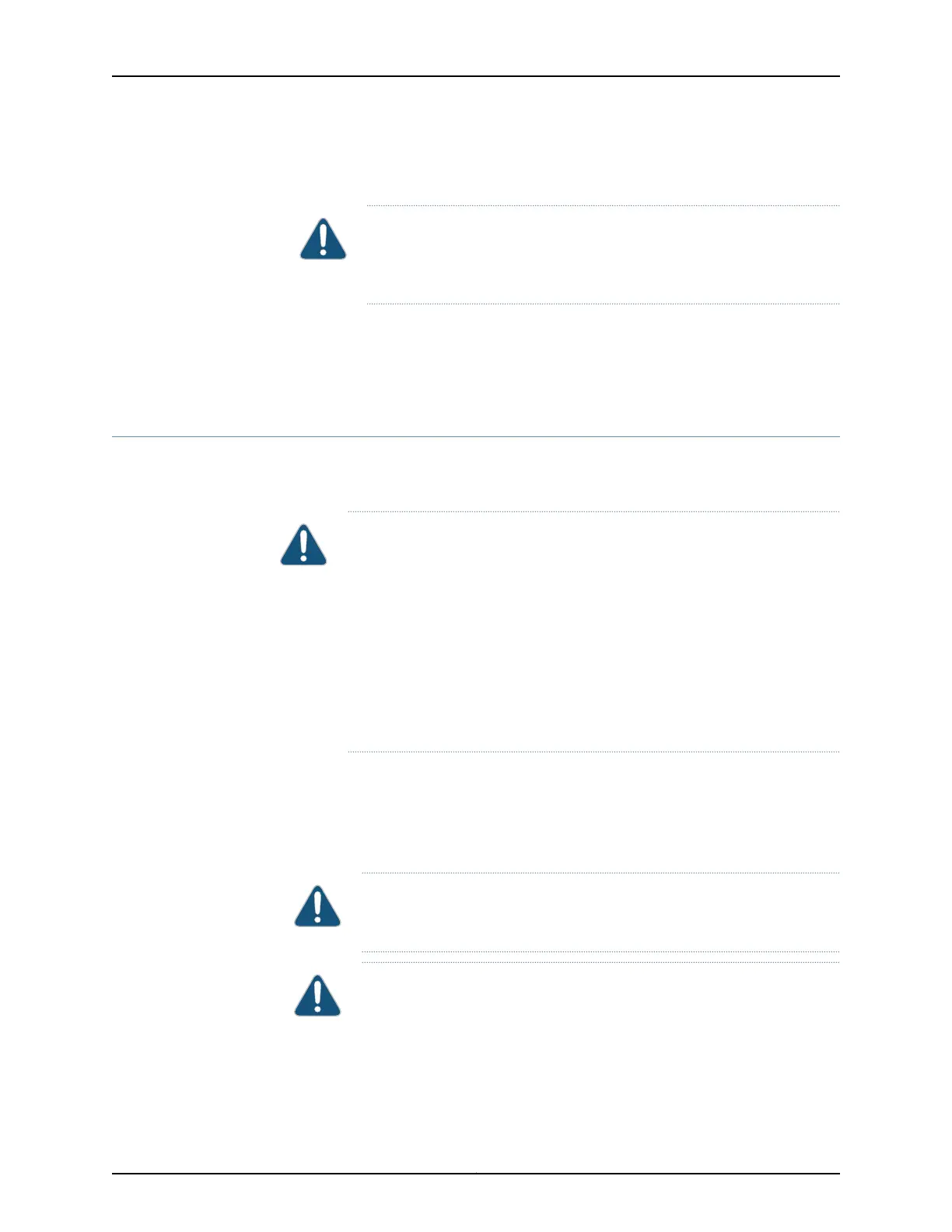ready: the power supplies or a cover panel must be installed in the switch to ensure
proper airflow.
CAUTION: We recommend that you install either a replacement power
supply or a cover panel in the empty power supply slot to prevent chassis
overheating and dust accumulation.
Related
Documentation
AC Power Supply in EX4300 Switches on page 49•
• AC Power Supply LEDs in EX4300 Switches on page 56
Connecting DC Power to an EX4300 Switch
EX4300 switches can be configured with up to two DC power supplies. After you install
at least one power supply, you can connect power to the switch.
CAUTION: Do not mix:
•
AC and DC power supplies in the same chassis
•
Power supplies with different airflow labels (AIR IN (AFI) and AIR OUT
(AFO)) in the same chassis.
•
Fan modules with different airflow labels (AIR IN (AFI) and AIR OUT (AFO))
in the same chassis.
•
Power supplies and fan modules with different airflow labels (AIR IN (AFI)
and AIR OUT (AFO)) in the same chassis.
Before you begin connecting DC power to an EX4300 switch:
•
Ensure that you have taken the necessary precautions to prevent electrostatic discharge
(ESD) damage (see “Prevention of Electrostatic Discharge Damage” on page 313).
•
Ensure that you have connected the switch chassis to earth ground.
CAUTION: Ensure that you install the power supply module first and then
install the DC input wire, before closing input breaker ON.
CAUTION: Before you connect power to the device, a licensed electrician
must attach a cablelug to the grounding and power cables that you supply.
A cable with an incorrectly attached lug can damage the device (for
example, by causing a short circuit).
Copyright © 2017, Juniper Networks, Inc.188
EX4300 Switch Hardware Guide