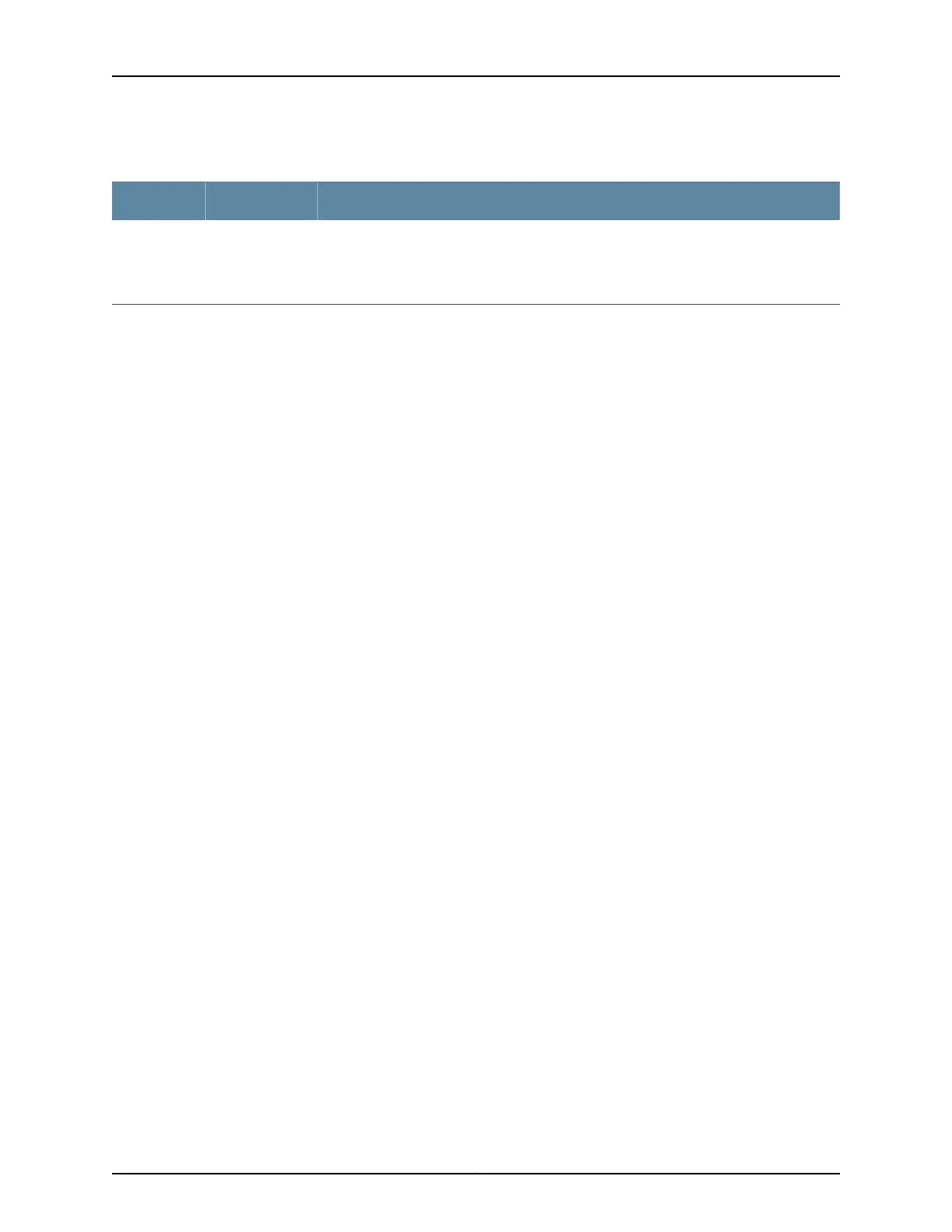Table 23: Status LED on QSFP+ Ports
State and DescriptionLCD IndicatorLED
Indicates the status. The status indicators are:
•
Unlit—40-Gigabit port is down.
•
Steadily green—40-Gigabit port is up.
GreenStatus
Related
Documentation
• Uplink Modules in EX4300 Switches on page 31
• EX4300 Switches Hardware Overview on page 3
Copyright © 2017, Juniper Networks, Inc.42
EX4300 Switch Hardware Guide