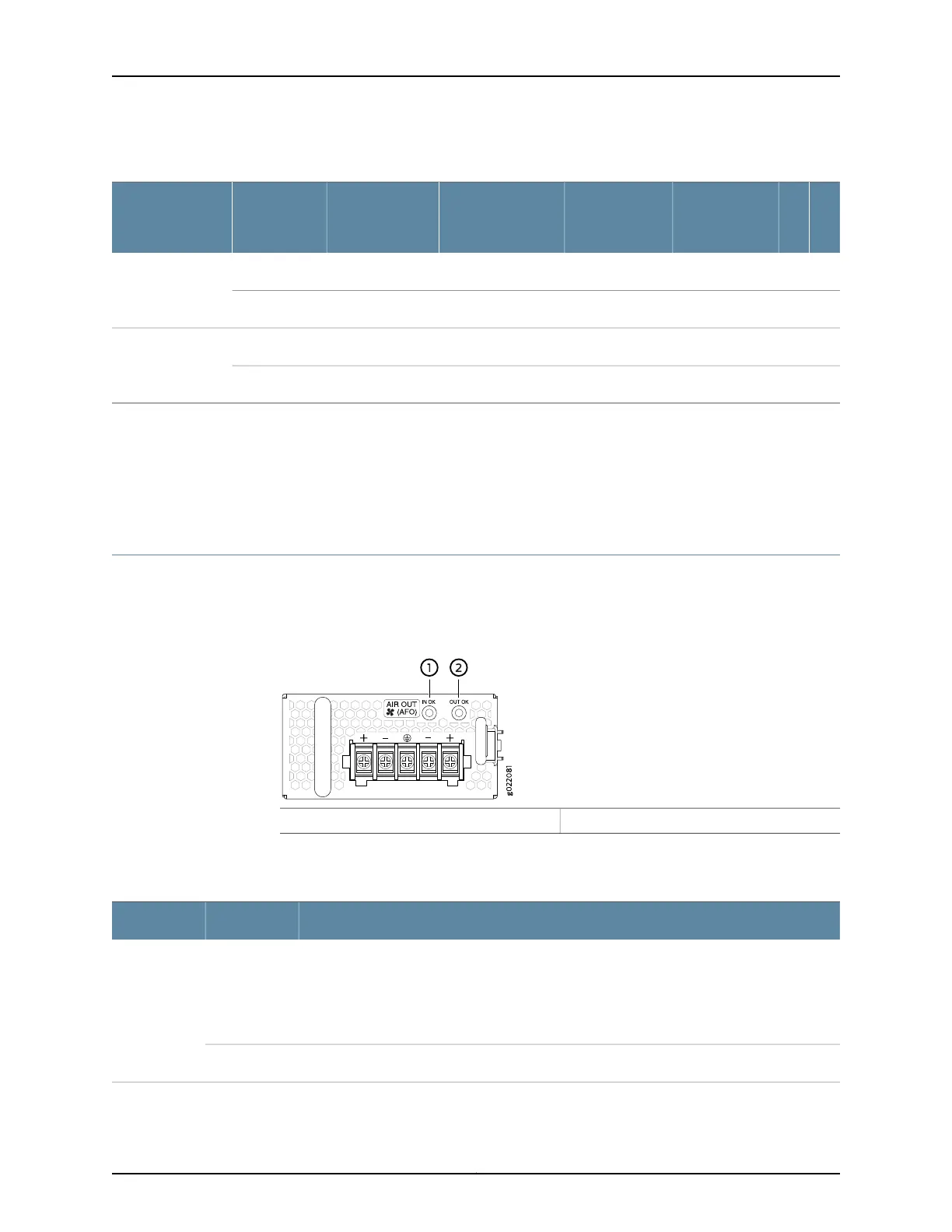Table 39: N+N DC Power Calculations for EX4300 Switch Configurations (continued)
Base Power
(in watts)
Backup Power
(in watts)
System Power
Budget (in watts)
Total Power (in
watts)
Number of
Power
Supplies
Switch
Configuration
1490550550132-port EX4300
switch
16055055011002
1750550550148-port EX4300
switch
175522.5522.511002
Related
Documentation
DC Power Supply LEDs in EX4300 Switches on page 62•
• DC Power Supply Specifications for EX4300 Switches on page 104
• Installing a DC Power Supply in an EX4300 Switch on page 236
DC Power Supply LEDs in EX4300 Switches
Figure 34 on page 62 shows the location of the LEDs on a DC powersupply for an EX4300
switch.
Figure 34: DC Power Supply Faceplate on an EX4300 Switch
2—1— OUT OK LEDIN OK LED
Table 40 on page 62 describes the LEDs on the DC power supplies.
Table 40: DC Power Supply LEDs on an EX4300 Switch
DescriptionColorName
Indicates one of the following:
•
Power supply is disconnected from DC power feed.
•
DC power input voltage is not within normal operating range.
•
No DC power input.
UnlitIN OK
The power supply is receiving power.Green
Copyright © 2017, Juniper Networks, Inc.62
EX4300 Switch Hardware Guide
