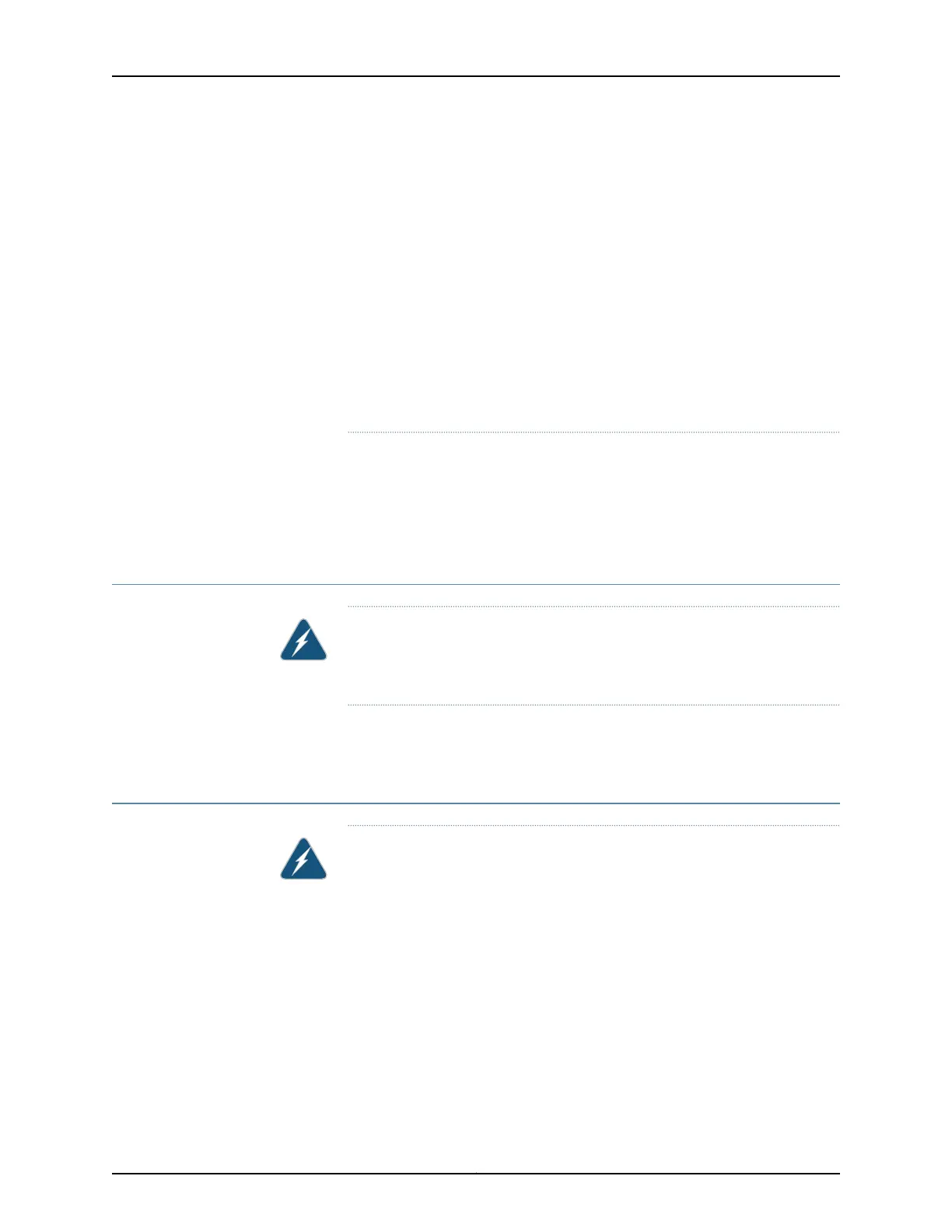försiktighetsåtgärder föratt försäkra dig om attsystemet står stadigt.Följande
riktlinjer ges för att trygga din säkerhet:
•
Juniper Networks switch måste installeras i en ställning som är förankrad
i byggnadens struktur.
•
Om denna enhet är den enda enheten på ställningen skall den installeras
längst ned på ställningen.
•
Om denna enhet installeras på en delvis fylld ställning skall ställningen
fyllas nedifrånoch upp, med de tyngstaenheternalängstned på ställningen.
•
Om ställningen är försedd med stabiliseringsdon skall dessamonteras fast
innan enheten installeras eller underhålls på ställningen.
Related
Documentation
General Safety Guidelines and Warnings on page 283•
• Installation Instructions Warning on page 291
• Grounded Equipment Warning on page 298
Wall-Mounting Warning for EX4300 Switches
WARNING: When mounting an EX4300 switch chassis in a vertical position,
orient the front panel of the chassis downward to ensure proper airflow and
meet safety requirements in the event of a fire.
Related
Documentation
Mounting an EX4300 Switch on a Wall on page 173•
Grounded Equipment Warning
WARNING: The device is intended to be grounded. During normal use, ensure
that you have connected earth ground to the chassis.
Waarschuwing Deze apparatuur hoort geaard te worden Zorg dat de
host-computer tijdens normaal gebruik met aarde is verbonden.
Varoitus Tämä laitteisto on tarkoitettu maadoitettavaksi. Varmista, että
isäntälaite on yhdistetty maahan normaalikäytön aikana.
Attention Cet équipement doit être relié à la terre. S'assurer que l'appareil
hôte est relié à la terre lors de l'utilisation normale.
Warnung Dieses Gerät muß geerdet werden. Stellen Sie sicher, daß das
Host-Gerät während des normalen Betriebs an Erde gelegt ist.
Copyright © 2017, Juniper Networks, Inc.298
EX4300 Switch Hardware Guide
