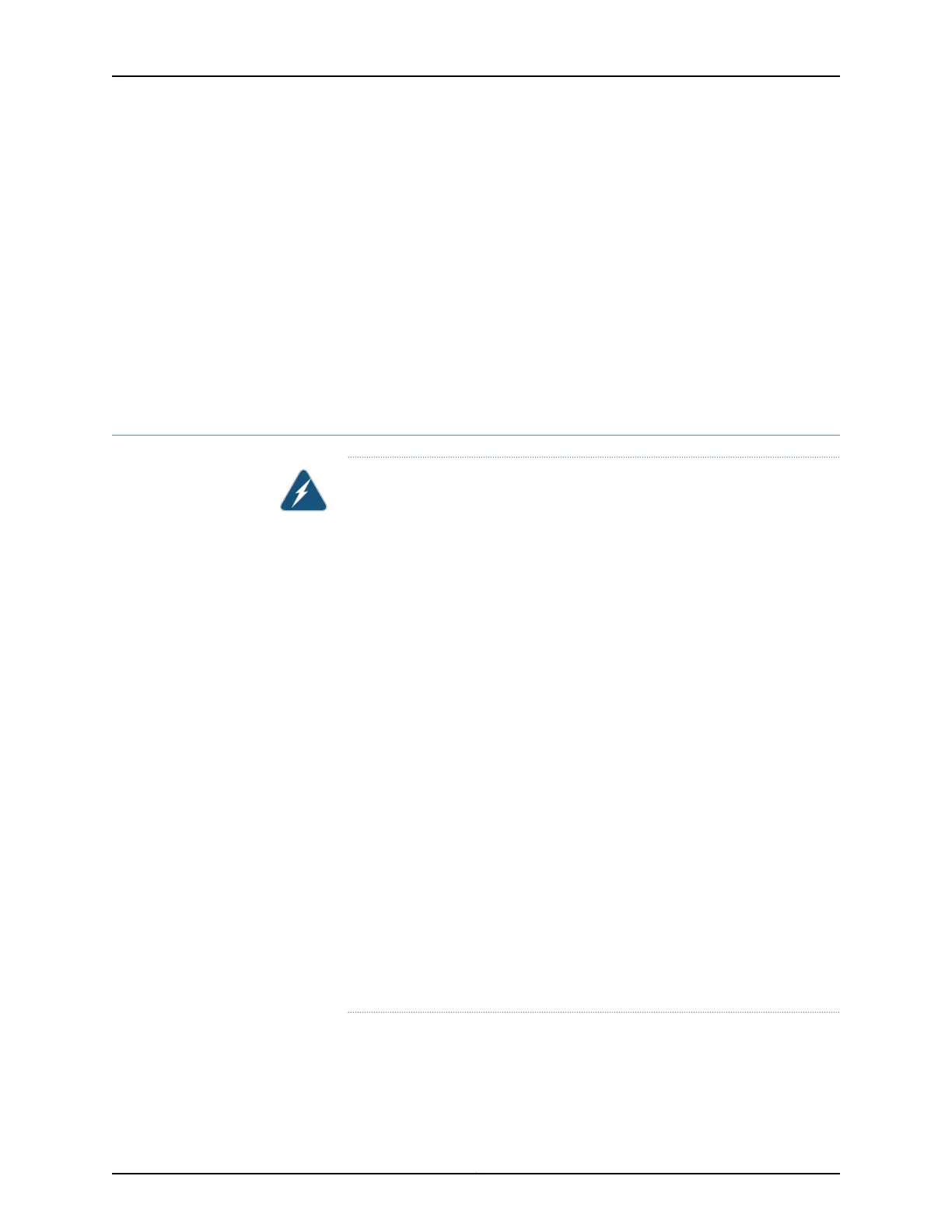Related
Documentation
General Safety Guidelines and Warnings on page 283•
• Installation Instructions Warning on page 291
• Maintenance and Operational Safety Guidelines and Warnings on page 305
• Grounded Equipment Warning on page 298
• Laser and LED Safety Guidelines and Warnings on page 301
• Laser and LED Safety Guidelines and Warnings for the QFX Series
• Laser and LED Safety Guidelines and Warnings for the PTX Series
• Warning Statement for Norway and Sweden on page 287
Qualified Personnel Warning
WARNING: Only trained and qualified personnel should install or replace the
device.
Waarschuwing Installatie en reparaties mogen uitsluitend door getraind en
bevoegd personeel uitgevoerd worden.
Varoitus Ainoastaan koulutettu ja pätevähenkilökuntasaa asentaatai vaihtaa
tämän laitteen.
Attention Tout installation ou remplacement de l'appareil doit être réalisé
par du personnel qualifié et compétent.
Warnung Gerät nur von geschultem, qualifiziertem Personal installieren oder
auswechseln lassen.
Avvertenza Solo personale addestrato e qualificato deve essere autorizzato
ad installare o sostituire questo apparecchio.
Advarsel Kun kvalifisert personell med riktig opplæring bør montere eller
bytte ut dette utstyret.
Aviso Este equipamento deverá ser instalado ou substituído apenas por
pessoal devidamente treinado e qualificado.
¡Atención! Estos equipos deben ser instalados y reemplazados
exclusivamente por personaltécnicoadecuadamente preparado y capacitado.
Varning! Denna utrustning ska endast installeras och bytas ut av utbildad
och kvalificerad personal.
Related
Documentation
General Safety Guidelines and Warnings on page 283•
• General Electrical Safety Guidelines and Warnings on page 311
• AC Power Electrical Safety Guidelines on page 314
Copyright © 2017, Juniper Networks, Inc.286
EX4300 Switch Hardware Guide