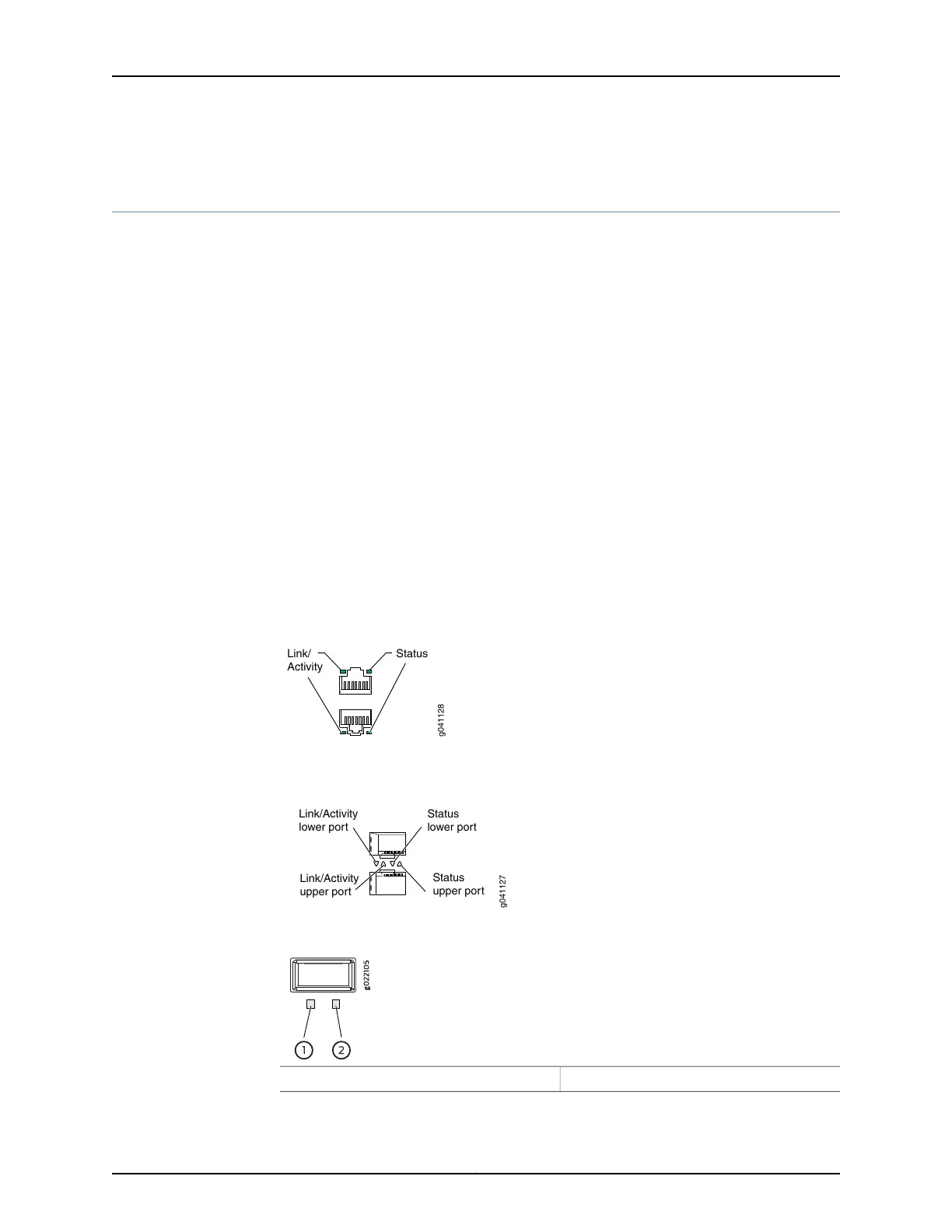Network Port, Built-In QSFP+ Port, Uplink Port, and Uplink Module Port LEDs on EX4300
Switches
Each 10/100/1000BASE-T network port, SFP network port, SFP+ uplink port, SFP+ uplink
module port, built-in QSFP+ port, and QSFP+ uplink module port on an EX4300 switch
has two LEDs that show the link activity and status of the port.
The following figures in this topic shows the location of those LEDs:
•
Figure 21 on page 39 shows the location of the LEDs on the 10/100/1000BASE-T
Ethernet network ports.
•
Figure 22 on page 39 shows the location of the LEDs on the SFP network ports.
•
Figure 23 on page 39 shows the location of the LEDs on the built-in QSFP+ ports.
•
Figure 24 on page 40 shows the location of the LEDs on the SFP+ uplink ports and on
the SFP+ uplink module ports on the 4-port SFP+ uplink module.
•
Figure25 on page 40 shows the location of the LEDs on the QSFP+ uplink moduleports
on the QSFP+ uplink module.
•
Figure 26 on page 40 shows the location of the LEDs on the SFP+ uplink module ports
on the 8-port SFP+ uplink module.
Figure 21: LEDs on 10/100/1000BASE-T Network Ports
g041128
Link/
Activity
Status
Figure 22: LEDs on SFP Network Ports
g041127
Link/Activity
lower port
Link/Activity
upper port
Status
lower port
Status
upper port
Figure 23: LEDs on the Built-In QSFP+ Ports
2—1— Status LEDLink activity LED
39Copyright © 2017, Juniper Networks, Inc.
Chapter 2: Chassis Components and Descriptions
