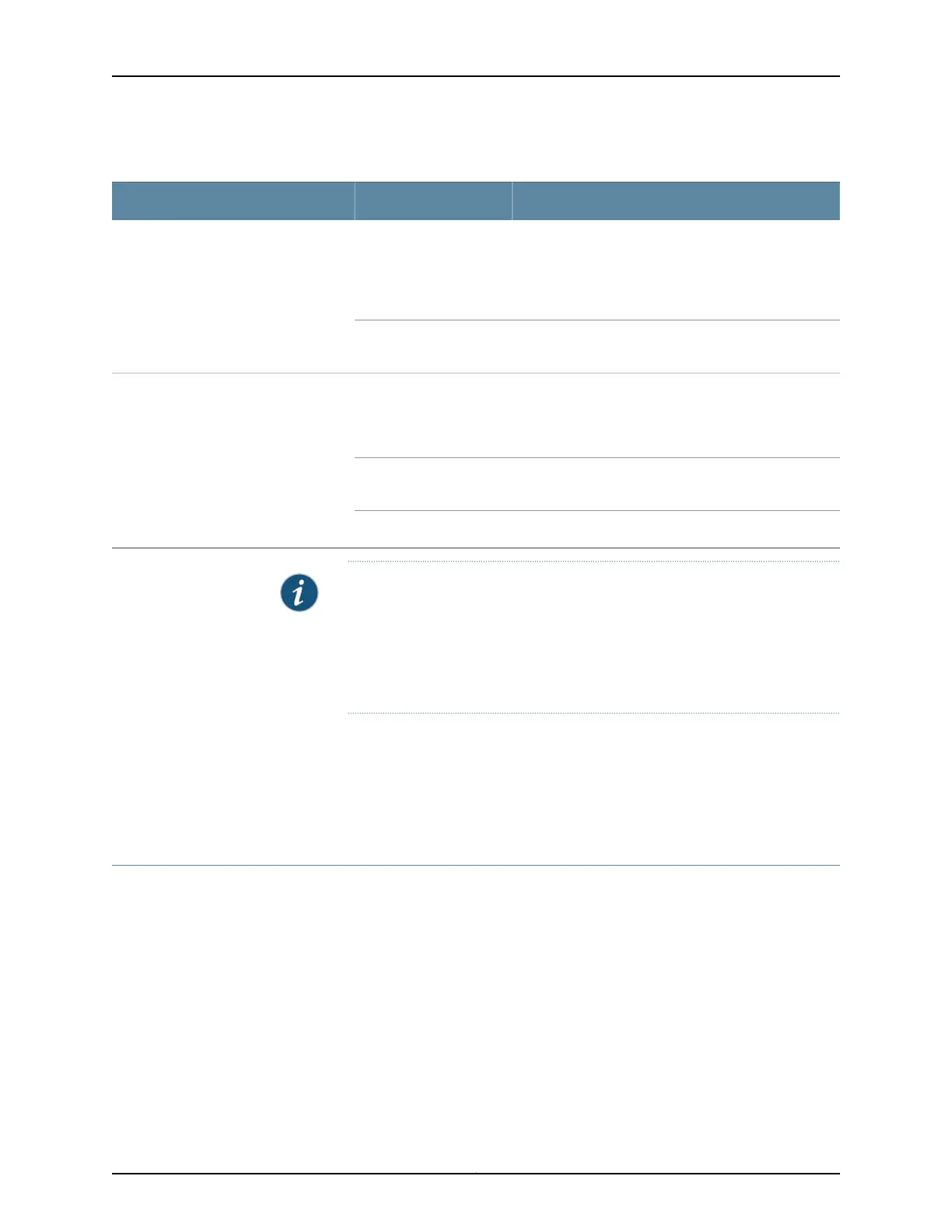Table 35: AC Power Supply LEDs in EX4300 Switches
DescriptionColorLED
Indicates one of the following:
•
AC power input voltage is not within normal operating
range.
•
No AC power input.
UnlitIN OK
Power supply is receiving proper input power and is
functioning normally.
Green
Indicates one of the following:
•
IN OK LED is unlit.
•
The power supply is not delivering power correctly.
UnlitOUT OK
The power supply is delivering power and is functioning
correctly.
Green
The power supply has failed and must be replaced.Red
NOTE: If the IN OK LED and the OUT OK LED are not lit green, either the AC
power cord is not installed properly or the power input voltage is not within
normal operating range.
If the IN OK LED is lit green and the OUT OK LED is unlit or lit red, the AC power
supply is installed properly, but the power supply has an internal failure.
Related
Documentation
AC Power Supply in EX4300 Switches on page 49•
• AC Power Supply Specifications for EX4300 Switches on page 99
• Connecting AC Power to an EX4300 Switch on page 185
DC Power Supply in EX4300 Switches
The DC power supply in EX4300 switches is a hot-insertable and hot-removable
field-replaceable unit (FRU): You can install it without powering off the switch or
disrupting the switching function.
All the EX4300 switches that are powered by DC power supplies except EX4300-24T-S,
EX4300-24P-S, EX4300-32F-S, EX4300-48T-S, and EX4300-48P-S switches are
shipped with one DC power supply pre-installed in the rear panel of the switches.
EX4300-24T-S, EX4300-24P-S, EX4300-32F-S, EX4300-48T-S, and EX4300-48P-S
switches are not shipped with pre-installed power supplies; you must order them
separately.
This topic describes the DC power supplies.
57Copyright © 2017, Juniper Networks, Inc.
Chapter 4: Power Supplies
