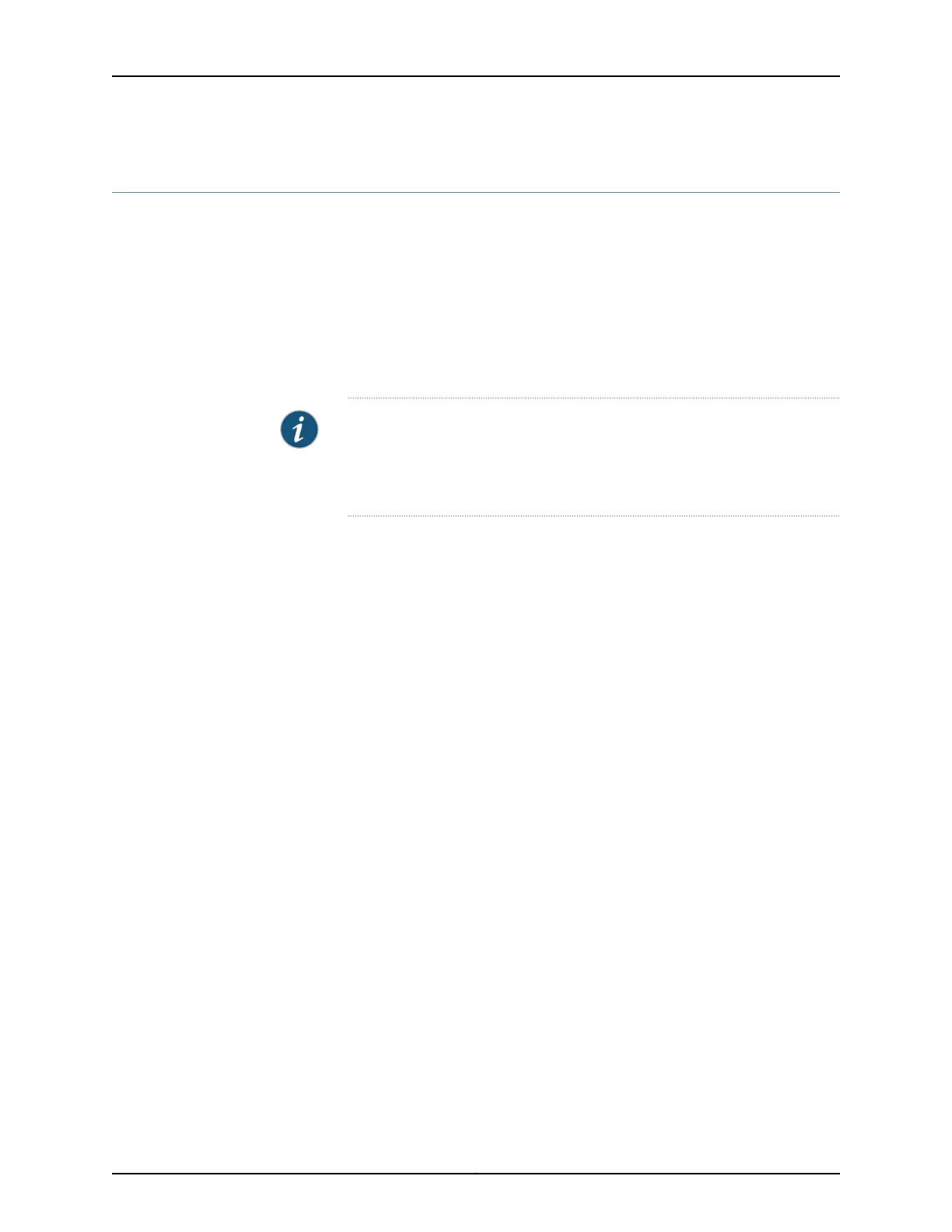Locating the Serial Number on an EX4300 Switch or Component
If you are returning a switch or hardware component to Juniper Networks for repair or
replacement, you must locate the serial number of the switch or component. You must
provide the serial number to the Juniper Networks Technical Assistance Center (JTAC)
when you contact them to obtain Return Materials Authorization (RMA).
If the switch is operational and you can access the CLI, you can list serial numbers for
the switch and for some components with a CLI command. If you do not have access to
the CLI or if the serial number for the component does not appear in the command output,
you can locate the serial number ID label on the physical switch or component.
NOTE: Ifyou wantto find the serial number on the physical switchcomponent,
you will need to remove the component from the switch chassis, for which
you must have the required parts and tools available. See “Installing and
Removing EX4300 Switch Hardware Components” on page 176.
•
Listing the Switch and Components Details with the CLI on page 258
•
Locating the Chassis Serial Number ID Label on an EX4300 Switch on page 259
•
Locating the Serial Number ID Labels on FRUs in an EX4300 Switch on page 259
Listing the Switch and Components Details with the CLI
To list the switch and switch components and their serial numbers, enter the following
CLI command:
show chassis hardware
The following output lists the switch components and serial numbers for an EX4300-48P
switch:
user@switch> show chassis hardware
Hardware inventory:
Item Version Part number Serial number Description
Chassis PD3113060008 EX4300–48P
Routing Engine 0 REV D 650-044930 PD3113060008 EX4300-48P
FPC 0 REV D 650-044930 PD3113060008 EX4300-48P
CPU BUILTIN BUILTIN FPC CPU
PIC 0 REV D BUILTIN BUILTIN 48x 10/100/1000 Base-T
PIC 1 REV D BUILTIN BUILTIN 4x 40GE
PIC 2 REV A0 611-044925 MY3112490109 4x 1G/10G SFP/SFP+
Xcvr 0 REV 01 740-030658 AD0946A02ZT SFP+-10G-USR
Xcvr 1 REV 01 740-030658 AA1212ALZ5E SFP+-10G-USR
Power Supply 0 REV 01 740-046871 1EDA2490663 JPSU-1100-AC-AFO-A
Power Supply 1 REV 01 740-046873 1EDE2430149 JPSU-350-AC-AFO-A
Fan Tray 0 Fan Module, Airflow Out
(AFO)
Fan Tray 1 Fan Module, Airflow Out
(AFO)
For information about the show chassis hardware command, see show chassis hardware.
Copyright © 2017, Juniper Networks, Inc.258
EX4300 Switch Hardware Guide
