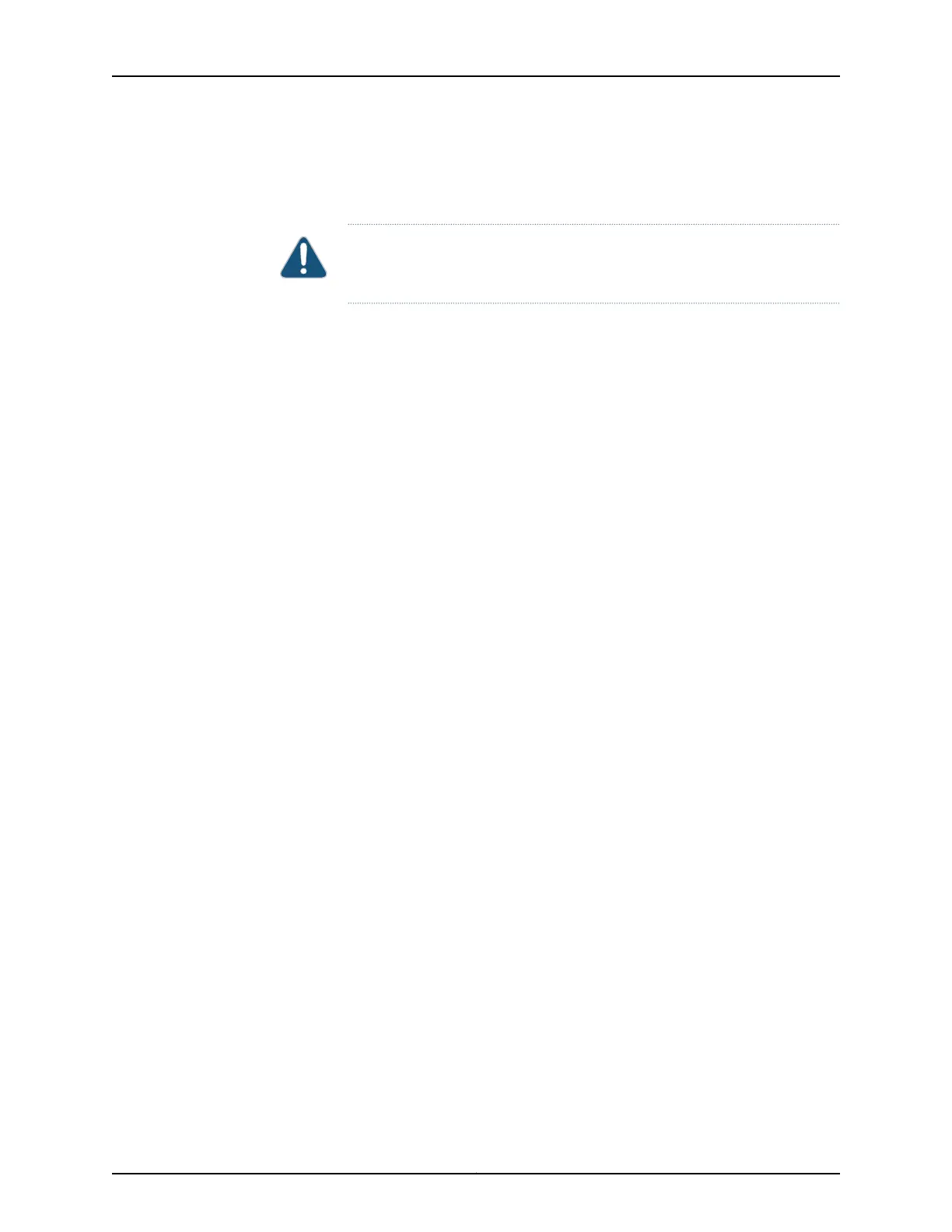•
ESD grounding strap
•
Antistatic bag
CAUTION: Do not pack the switch in anything except its original container or
the switch might be damaged in transit.
To pack the switch:
1. If the switch is installed in a rack or cabinet, have one person support the weight of
the switch while another person unscrews and removes the mounting screws.
2. Remove the switch from the rack or cabinet and place the switch on a flat, stable
surface.
3. Use the screwdriver to remove the rack-mounting brackets from the switch chassis.
4. Place the switch in an antistatic bag.
5. Place the bottom portion of the packaging foam in the shipping carton.
6. Place the switch inside the cavity in the bottom packaging foam.
7. Place the top portion of the packaging foam on top of the switch.
8. If you are returning accessories or field-replaceable units (FRUs) with the switch, pack
them as instructed in “Packing EX4300 Switch Components for Shipping” on page264.
9. Place the accessory box vertically by the rear end of the chassis in the shipping carton.
10. Close the top of the cardboard shipping box and seal it with packing tape.
11. Write the RMA number on the exterior of the box to ensure proper tracking.
Packing EX4300 Switch Components for Shipping
To pack the switch components, follow the instructions here.
Ensure that you have the following parts and tools available:
•
Antistatic bag, one for each component
•
ESD grounding strap
Copyright © 2017, Juniper Networks, Inc.264
EX4300 Switch Hardware Guide