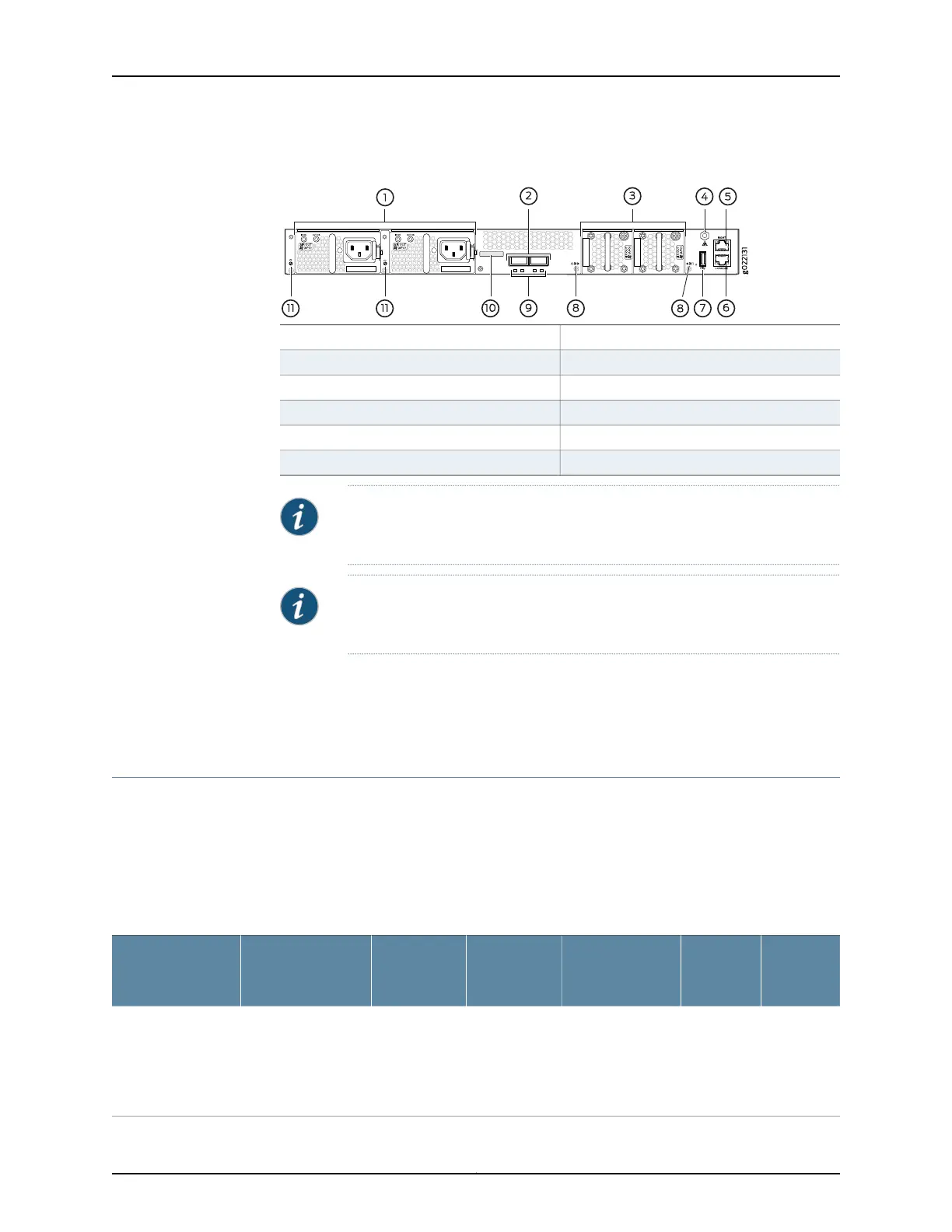Figure 11: Components on the Rear Panel of a 32-Port EX4300 Switch
7—1— USB portAC power supplies in slot 0 and slot 1
8—2— Fan module slot numbers and LEDsQSFP+ ports
9—3— QSFP+ port LEDsFan modules in slot 0 and slot 1
10—4— Serial number labelESD point
11—5— Power supply slot numbersManagement port
6—Console port
NOTE: DC power supplies are installed in the power supply slots in models
that use DC power.
NOTE: The protective earthing terminal is located on the left side of the
chassis. See “Connecting Earth Ground to an EX Series Switch” on page 179.
Related
Documentation
EX4300 Switch Models on page 15•
• Field-Replaceable Units in EX4300 Switches on page 26
EX4300 Switch Models
The EX4300 switch is available with 24, 32, or 48 ports and with or without Power over
Ethernet (PoE+) capability. EX4300 switches support AC and DC power supplies
depending on the switch model. EX4300-24P, EX4300-24P-S, EX4300-48P, and
EX4300-48P-S provide PoE+. Table 9 on page 15 lists the components shipped with
EX4300 switch models.
Table 9: EX4300 Switch Models, Shipped Components, and Supported Junos OS Release
First
Junos OS
Release
Supported
Uplink
Modules
Power Supply
Shipped by
Default
FanModules
and Airflow
Number of
PoE-enabled
PortsBuilt-In PortsModel Number
13.2X50-D104-port
10-Gigabit
Ethernet
SFP+
uplink
module
A 350 W AC
power supply with
the AIR OUT (AFO)
label.
Two fan
modules;
each with an
AIR OUT
(AFO) label.
024
10/100/1000BASE-T
Ethernet ports and
four 40-Gigabit
Ethernet QSFP+
ports
EX4300-24T
15Copyright © 2017, Juniper Networks, Inc.
Chapter 1: System Overview
