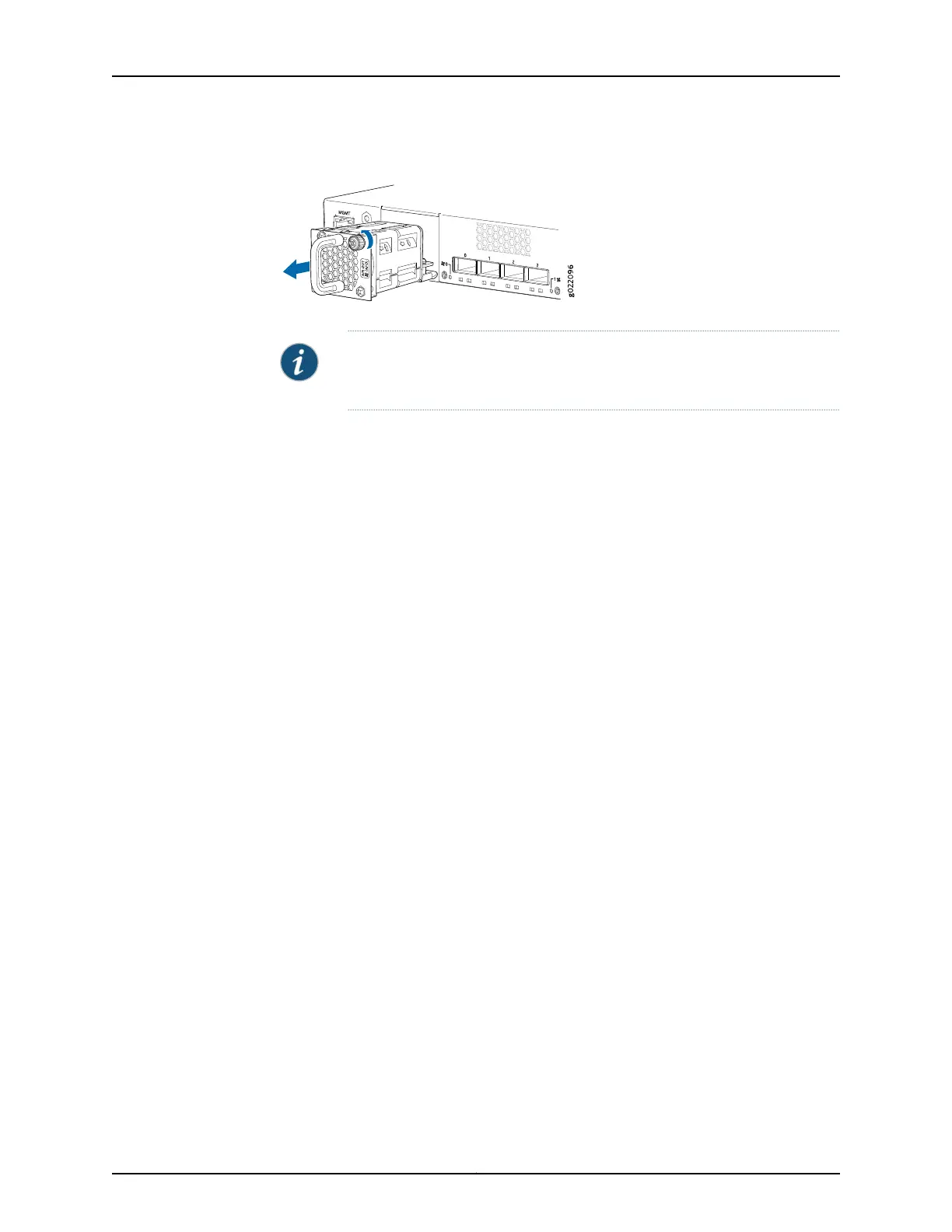Figure 68: Removing a Fan Module from an EX4300 Switch
NOTE: Both the fan modules must be installed and operational for optimal
functioning of the switch.
Related
Documentation
• Installing a Fan Module in an EX4300 Switch on page 229
• Installing and Removing EX4300 Switch Hardware Components on page 176
• Cooling System and Airflow in an EX4300 Switch on page 43
• Field-Replaceable Units in EX4300 Switches on page 26
• EX4300 Switches Hardware Overview on page 3
Copyright © 2017, Juniper Networks, Inc.232
EX4300 Switch Hardware Guide