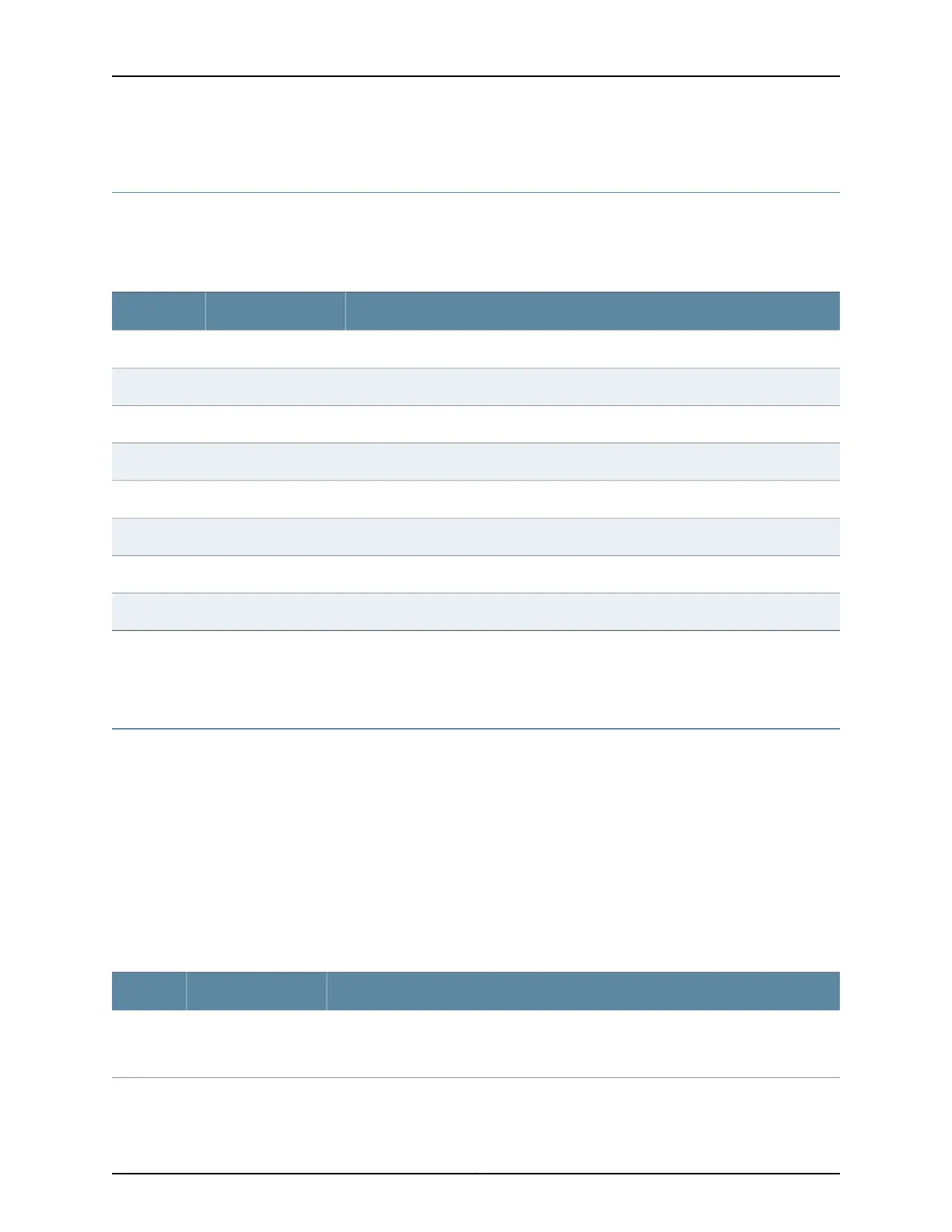RJ-45 Management Port Connector Pinout Information
Table 80 on page 152 provides the pinout information for the RJ-45 connector for the
management port on Juniper Networks devices.
Table 80: RJ-45 Management Port Connector Pinout Information
DescriptionSignalPin
Transmit/receive data pair 1TRP1+1
Transmit/receive data pair 1TRP1-2
Transmit/receive data pair 2TRP2+3
Transmit/receive data pair 3TRP3+4
Transmit/receive data pair 3TRP3-5
Transmit/receive data pair 2TRP2-6
Transmit/receive data pair 4TRP4+7
Transmit/receive data pair 4TRP4-8
Related
Documentation
Connecting a Device to a Network for Out-of-Band Management on page 193•
RJ-45 Port, QSFP+ Port, SFP+ Port, and SFP Port Connector Pinout Information
Tables in this topic describe the connector pinout information for the RJ-45, QSFP+,
SFP+, and SFP ports.
•
Table 81 on page 152—10/100/1000BASE-T Ethernet network port connector pinout
information
•
Table 82 on page 153—SFP network port connector pinout information
•
Table 83 on page 154—SFP+ network port connector pinout information
•
Table 84 on page 155—QSFP+ network module port connector pinout information
Table 81: 10/100/1000BASE-T Ethernet Network Port Connector Pinout Information
DescriptionSignalPin
Transmit/receive data pair 1
Negative Vport (in PoE models)
TRP1+1
Copyright © 2017, Juniper Networks, Inc.152
EX4300 Switch Hardware Guide
