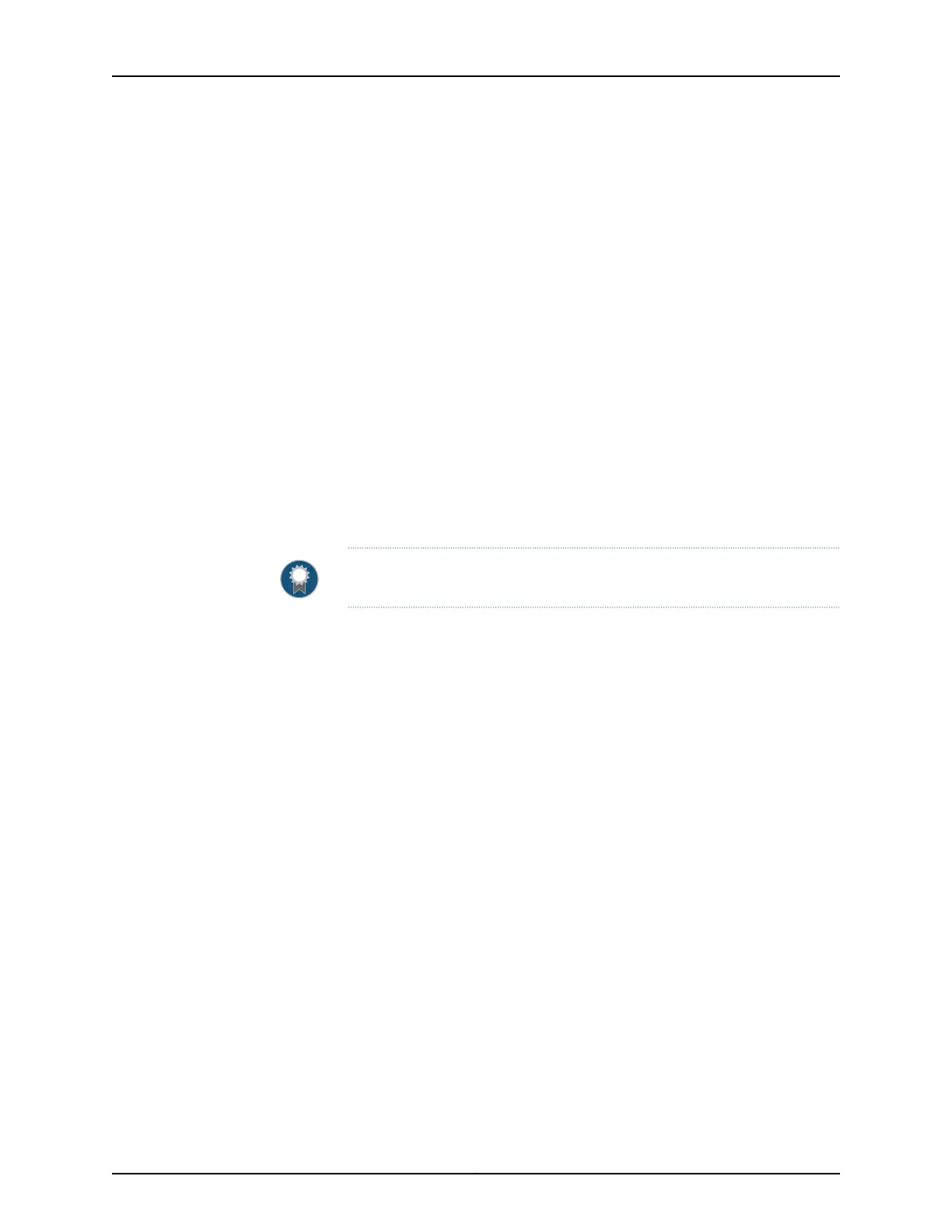•
Cabling QFX3600 Switches in a QFX Virtual Chassis on page 203
•
Cabling a Mixed QFX Virtual Chassis on page 204
Before You Start
You configure a QFX Series Virtual Chassis by configuring the switch interfaces into Virtual
Chassis ports (VCPs). VCPs connect switches together to form a Virtual Chassis, and
are responsible for passing all data and control traffic between member switches in the
Virtual Chassis. All non-channelized QSFP+ uplink interfaces on standalone QFX5100
switches can be configured into VCPs. All fixed SFP+ interfaceson QFX5100-96S switches
can also be configured into VCPs.
Use the following interfaces to create VCPs:
•
On QFX5100, non-channelized QSFP+ uplink interfaces. All fixed SFP+ interfaces on
the QFX5100-96S switches are also available.
•
On EX4300, non-channelized QSFP+ interfaces; Ports 0 and 1 are configured as VCP
by default. All fixed SFP+ interfaces can also be configured.
•
On QFX3500 and QFX3600, all non-channelized QSFP+ and fixed SFP+ interfaces.
BEST PRACTICE: Use the 40-Gigabit QSFP+ interfaces for the VCPs.
The advantages of connecting multiple switches into a Virtual Chassis include
better-managed bandwidth at a network layer, simplified configuration and maintenance
because multiple devices can be managed as a single device, increased fault tolerance
and high availability (HA) because a Virtual Chassis can remain active and network traffic
can be redirected to other member switches when a single member switch fails, and a
flatter, simplified Layer 2 network topology that minimizes or eliminates the need for
loop prevention protocols such as Spanning Tree Protocol (STP).
You can increase VCP bandwidth between member switches by configuring multiple
interfaces between the same two switches into VCPs. When multiple VCPs are
interconnecting the same two member switches, a Link Aggregation Group (LAG) bundle
is automatically formed when the VCPs are on interfaces supporting identical speeds.
For instance, if you have two 40-Gigabit QSFP+ interfaces configured as VCPs between
member switches, a LAG with two member links with 80 Gbps of total bandwidth is
formed. 10-Gigabit SFP+ and 40-Gigabit QSFP+ interfaces configured as VCPs cannot
be members of the same LAG, however. The Virtual Chassis feature is not applicable to
QFX devices in a QFabric.
Virtual Chassis can be installed in a single rack, multiple racks, or in wire closets.
Valid Configurations
Valid configurations are:
Copyright © 2017, Juniper Networks, Inc.200
EX4300 Switch Hardware Guide