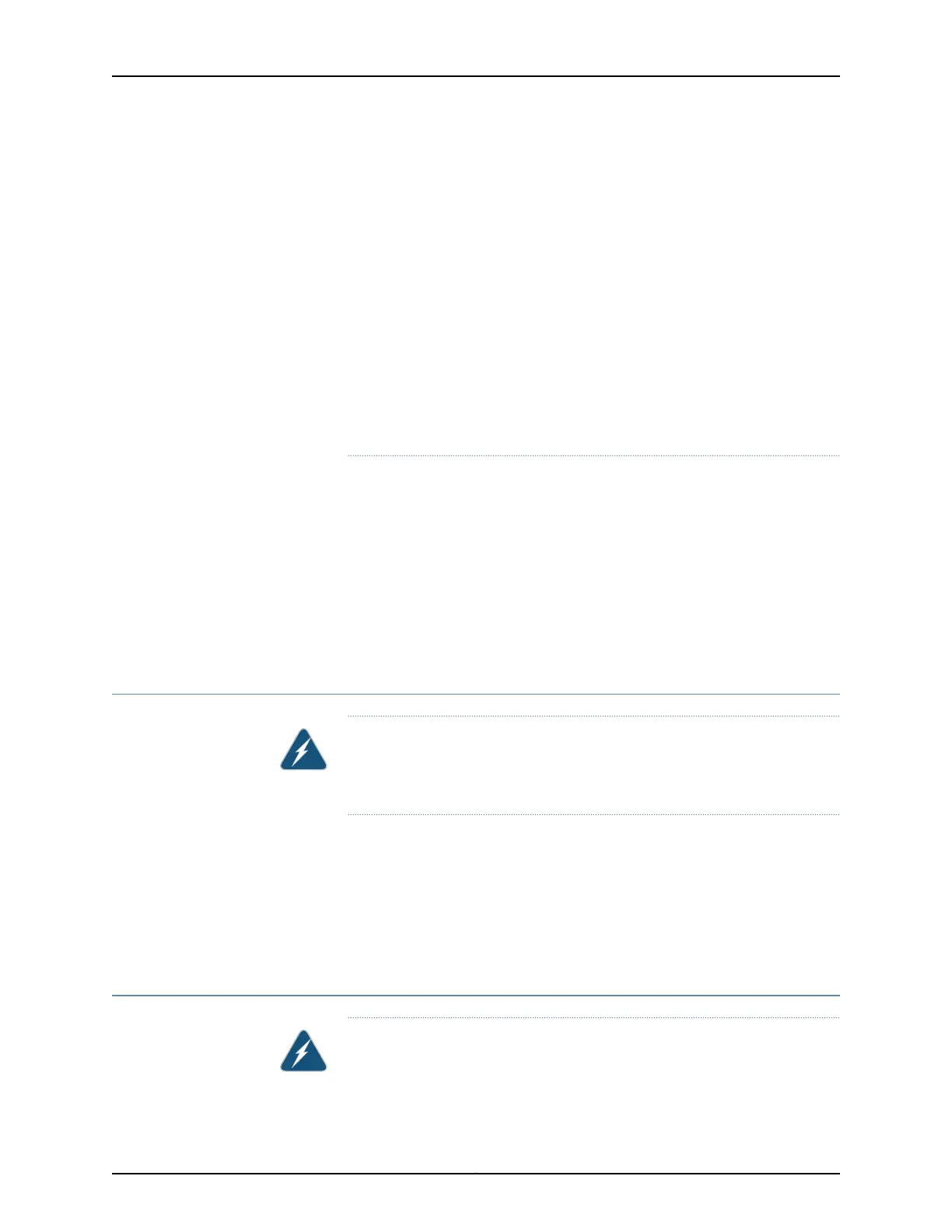Estas terminações de cabo deverão ser do tamanho apropriado para os
respectivos cabos, e deverão prender simultaneamente o isolamento e o fio
condutor.
¡Atención! Cuando se necesite hilo trenzado, utilizar terminales para cables
homologados, tales como las de tipo "bucle cerrado" o "espada", con las
lengüetas de conexión vueltas hacia arriba. Estos terminales deberán ser del
tamaño apropiadopara los cables que se utilicen, y tendrán que sujetar tanto
el aislante como el conductor.
Varning! När flertrådiga ledningar krävs måste godkända ledningskontakter
användas, t.ex. kabelsko av sluten eller öppen typ med uppåtvänd tapp.
Storleken på dessa kontaktermåstevara avpassad till ledningarna och måste
kunna hålla både isoleringen och ledaren fastklämda.
Related
Documentation
General Safety Guidelines and Warnings on page 283•
• General Electrical Safety Guidelines and Warnings on page 311
• DC Power Electrical Safety Guidelines for Switches on page 316
• DC Power Disconnection Warning on page 319
• DC Power Grounding Requirements and Warning on page 320
• DC Power Wiring Sequence Warning on page 321
Multiple Power Supplies Disconnection Warning
WARNING: For a device that has more than one power supply connection,
you must ensure that all power connections are fully disconnected so that
power to the device is completely removed.
Related
Documentation
General Safety Guidelines and Warnings on page 283•
• General Electrical Safety Guidelines and Warnings on page 311
• AC Power Electrical Safety Guidelines on page 314
• DC Power Electrical Safety Guidelines for Switches on page 316
TN Power Warning
WARNING: The device is designed to work with a TN power system.
Waarschuwing Het apparaat is ontworpen om te functioneren met TN
energiesystemen.
Copyright © 2017, Juniper Networks, Inc.324
EX4300 Switch Hardware Guide
