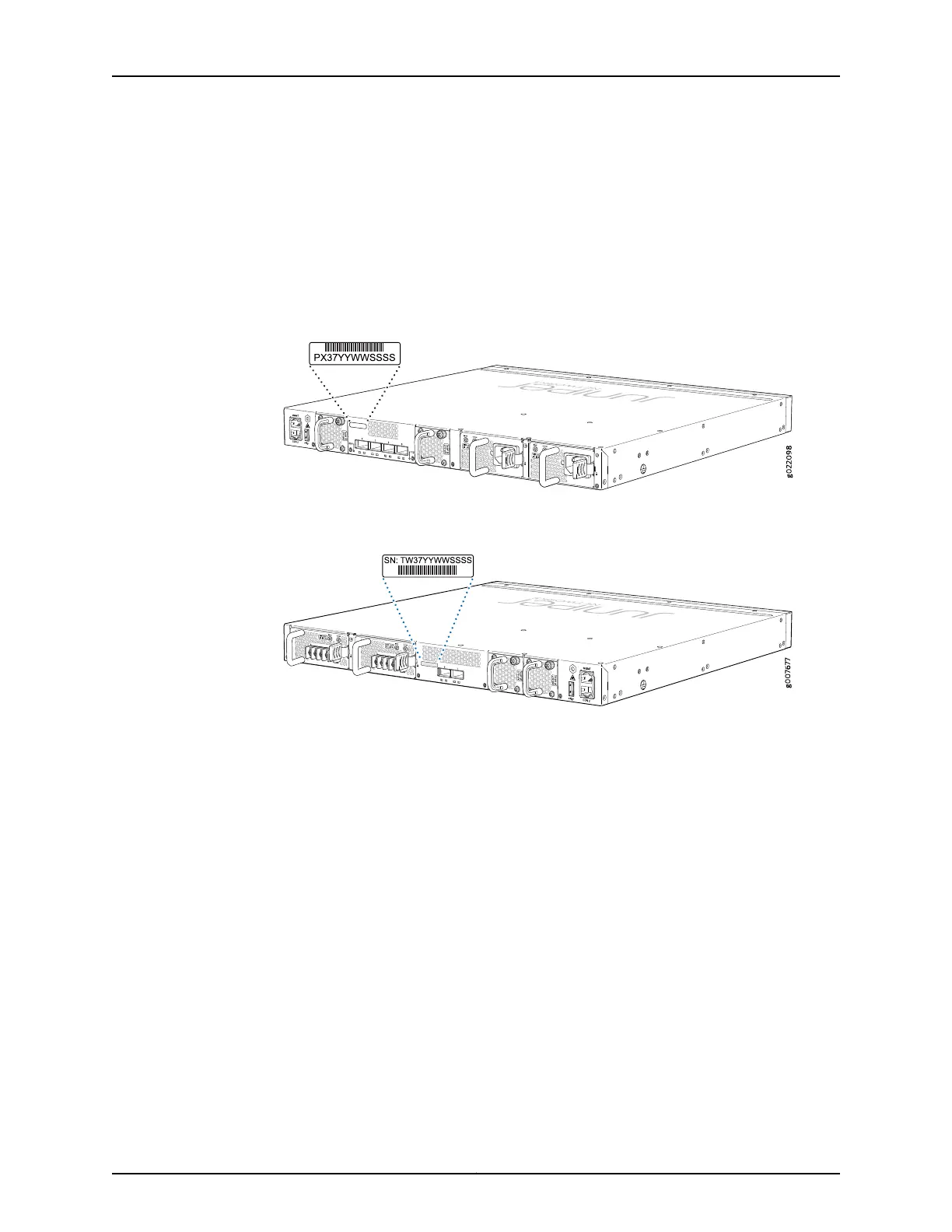Locating the Chassis Serial Number ID Label on an EX4300 Switch
Theserial number ID label is located on the rear panel of the chassison EX4300 switches.
Figure 82 on page 259 shows the location of the serial number ID label on 24-port and
48-port EX4300 switches. Figure 83 on page 259 shows the location of the serial number
ID label on 32-port EX4300 switches.
Figure 82: Location of the Serial Number ID Label on 24-Port and 48-Port
EX4300 Switches
Figure 83: Location of the Serial Number ID Label on 32-Port EX4300
Switches
Locating the Serial Number ID Labels on FRUs in an EX4300 Switch
The power supplies, fan modules, and uplink modules, installed in EX4300 switches are
field-replaceable units (FRUs).
For each of these FRUs, you must remove the FRU from the switch chassis to see the
FRU’s serial number ID label.
•
Power Supply—The serial number ID label is on the top of the power supply.
Figure 84 on page 260 shows the location of the serial number ID label on an AC power
supply and Figure 85 on page 260 shows the location of the serial number ID label on a
DC power supply. See“Removing an AC Power Supply from an EX4300 Switch” on
page 235 and “Removing a DC Power Supply from an EX4300 Switch” on page 238.
259Copyright © 2017, Juniper Networks, Inc.
Chapter 20: Contacting Customer Support and Returning the Chassis or Components
