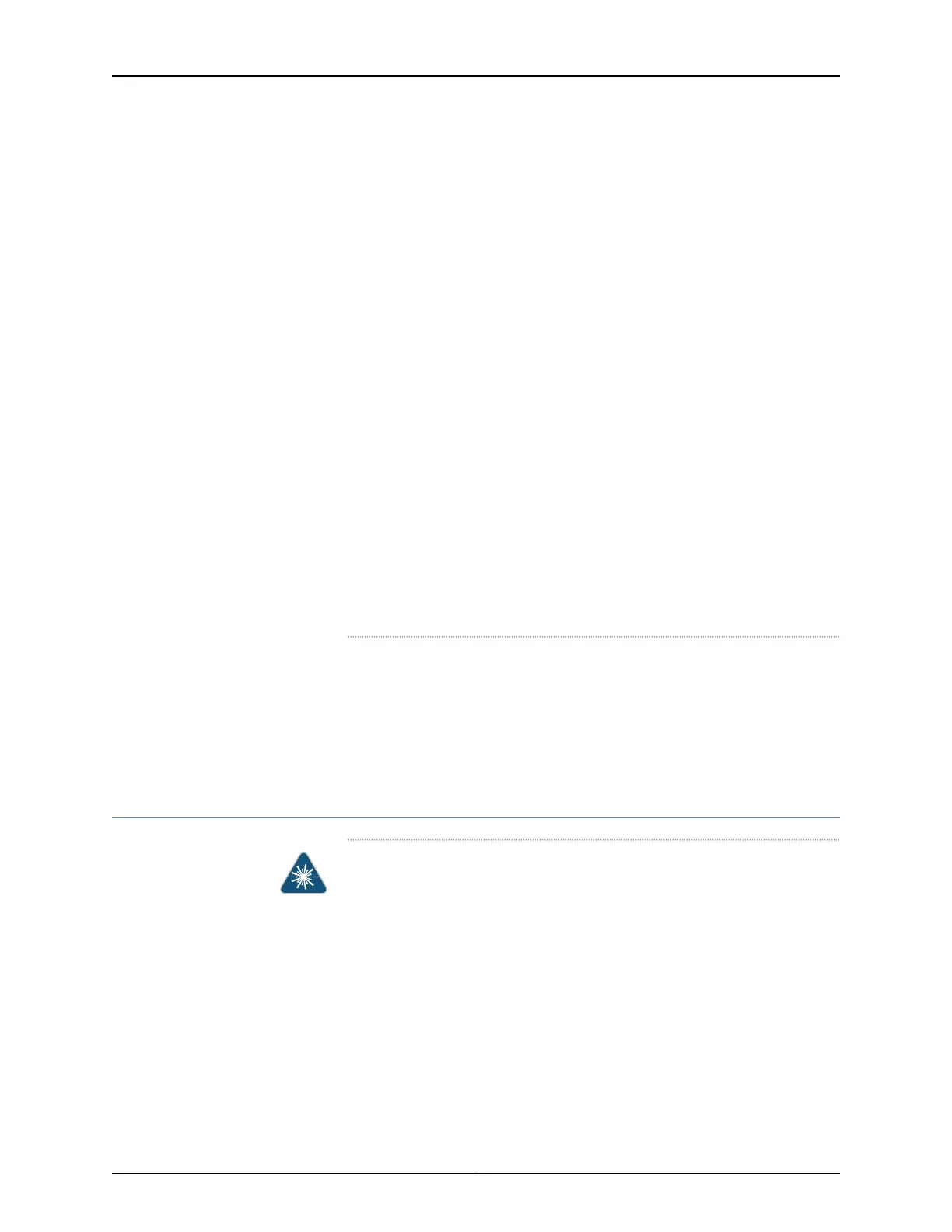Waarschuwing Niet in de straal staren of hem rechtstreeks bekijken met
optische instrumenten.
Varoitus Älä katso säteeseen äläkä tarkastele sitä suoraan optisen laitteen
avulla.
Attention Ne pas fixer le faisceau des yeux, ni l'observer directement à l'aide
d'instruments optiques.
Warnung Nicht direkt in den Strahl blicken und ihn nicht direkt mit optischen
Geräten prüfen.
Avvertenza Non fissare il raggio con gli occhi né usare strumenti ottici per
osservarlo direttamente.
Advarsel Stirr eller se ikke direkte p strlen med optiske instrumenter.
Aviso Não olhe fixamente para o raio, nem olhe para ele directamente com
instrumentos ópticos.
¡Atención! No mirar fijamente el haz ni observarlo directamente con
instrumentos ópticos.
Varning! Rikta inte blicken in mot strålen och titta inte direkt på den genom
optiska instrument.
Related
Documentation
General Safety Guidelines and Warnings on page 283•
• Radiation from Open Port Apertures Warning on page 303
• Installation Instructions Warning on page 291
• Grounded Equipment Warning on page 298
Radiation from Open Port Apertures Warning
WARNING: Because invisible radiation might be emitted from the aperture
of the port when no fiber cable is connected, avoid exposure to radiation and
do not stare into open apertures.
Waarschuwing Aangezien onzichtbare straling vanuit de opening van de
poort kan komen als er geen fiberkabel aangesloten is, dient blootstelling
aan straling en het kijken in open openingen vermeden te worden.
Varoitus Koska portin aukosta voi emittoitua näkymätöntä säteilyä, kun
kuitukaapelia ei ole kytkettynä, vältä säteilylle altistumista äläkä katso
avoimiin aukkoihin.
303Copyright © 2017, Juniper Networks, Inc.
Chapter 25: Radiation and Laser Safety Guidelines and Warnings