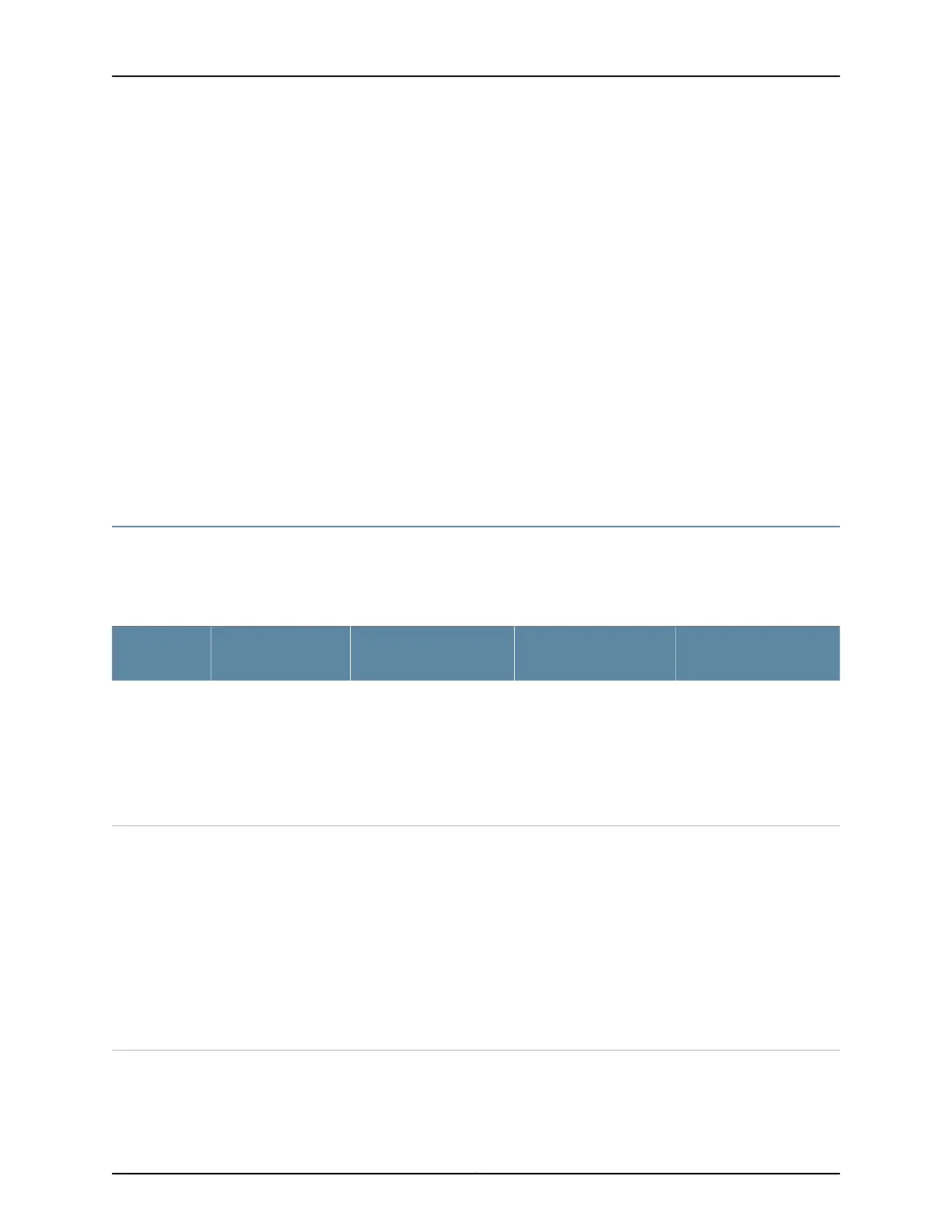• 48T—The switch has 48 10/100/1000BASE-T Ethernet network ports.
• 48P—The switch has 48 10/100/1000BASE-T Ethernet network ports with all ports
equipped for PoE+.
• AFI indicates that the switch is shipped with two fan modules and a power supply,
each bearing an AIR IN (AFI) label. Switches that do not have AFI in their model numbers
ship with two fan modules and a power supply, each bearing an AIR OUT (AFO) label.
The labels on the fan modules and the power supplies indicate the direction of airflow
they provide within the chassis when installed in the switch. AIR IN (AFI) labels indicate
back-to-front airflow, and AIR OUT (AFO) labels indicate front-to-back airflow.
• The DC in the model number indicates that the switch model works on DC power
supply. Switches that do not have DC in their model numbers work on AC power supply.
Related
Documentation
EX4300 Switch Models on page 15•
EX4300 Switch Hardware and CLI Terminology Mapping
This topic describes the hardware terms used in EX4300 switch documentation and the
corresponding terms used in the Junos OS CLI. See Table 10 on page 20.
Table 10: CLI Equivalents of Terms Used in the Documentation for EX4300 Switches
Additional InformationItem In DocumentationValueDescription (CLI)
Hardware
Item (CLI)
“Identifying EX4300
Switch Models” on
page 19
Switch chassis–One of the following:
•
EX4300-24T
•
EX4300-24P
•
EX4300-32F
•
EX4300-48T
•
EX4300-48P
Chassis
–Routing Enginen is a value in the range 0
through 9.
•
On a standaloneswitch,
the default value is 0.
•
On a Virtual Chassis
configuration, the
values correspond to
the member IDs of
switches configured in
the master role and the
backup role in the
Virtual Chassis.
One of the following:
•
EX4300-24T
•
EX4300-24P
•
EX4300-32F
•
EX4300-48T
•
EX4300-48P
Routing
Engine (n)
Copyright © 2017, Juniper Networks, Inc.20
EX4300 Switch Hardware Guide
