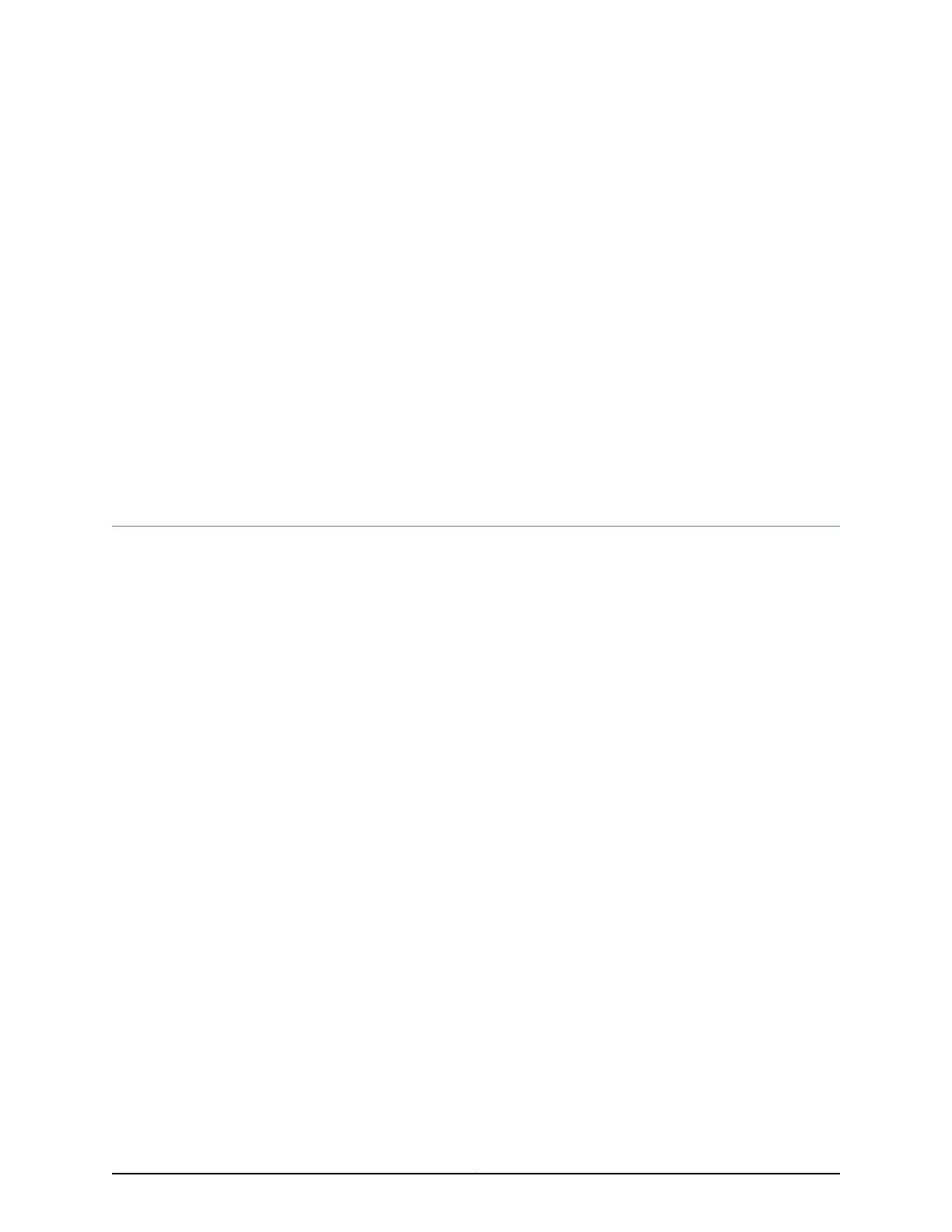CHAPTER 1
System Overview
•
EX4300 Switches Hardware Overview on page 3
•
EX4300 Switch Models on page 15
•
Identifying EX4300 Switch Models on page 19
•
EX4300 Switch Hardware and CLI Terminology Mapping on page 20
EX4300 Switches Hardware Overview
Juniper Networks EX4300 Ethernet Switches provide connectivity for high-density
environments and scalability for growing networks. These switches can be deployed
wherever you need high density of Gigabit Ethernet ports or redundancy. Typically, EX4300
switches are used in large branch offices, campus wiring closets, and data centers. In
data centers, EX4300 switches can be positioned as top-of-rack switches; the top devices
in a rack to provide connectivity for all the devices in the rack and provide options for
optimized airflow (hot aisle/cold aisle).
Three variants of the EX4300 switches are available—24-port, 32-port, and 48-port
switches, with or without PoE+, with AC or DC power supplies, and with different airflow
directions. EX4300 switches also provide uplink ports and a slot for installing an optional
uplink module.
You can manage EX4300 switches by using the same interfaces thatyou use for managing
other devices running Juniper Networks Junos operating system (Junos OS)—the CLI, the
J-Web graphical interface, and Junos Space.
This topic describes:
•
Software on page 4
•
EX4300 Switches First View on page 4
•
Uplink Modules on page 9
•
Virtual Chassis on page 10
•
Power Supplies on page 11
•
Fan Modules on page 12
•
EX4300 Switch Components on page 13
3Copyright © 2017, Juniper Networks, Inc.
